マッチングアプリ会話シミュレータ-dating conversation simulator tool.
Enhance Your Chat Skills with AI.
プロフィールを自動生成して、会話を開始します。
プロフィールを設定するので各項目について質問してください。
Related Tools
Load More
Girl Friend
A friendly GPT to help men practice talking with women.
Chat転生
死んだはずの幼馴染が異世界で勇者になっていた件

The Rizz Game
Try to get her number!

Dating
🔴#𝟏 𝐏𝐞𝐫𝐬𝐨𝐧𝐚𝐥𝐢𝐳𝐞𝐝 𝐃𝐚𝐭𝐢𝐧𝐠 𝐆𝐮𝐢𝐝𝐚𝐧𝐜𝐞 𝐚𝐧𝐝 𝐒𝐮𝐩𝐩𝐨𝐫𝐭🔴

哄哄模拟器
你的女朋友生气了,快来哄哄她~

Flirt Helper
Upload a chat screenshot to get suggestions for charming and confident replies to flirtatious messages.
20.0 / 5 (200 votes)
Introduction to マッチングアプリ会話シミュレータ
The マッチングアプリ会話シミュレータ is designed to help individuals improve their conversational skills specifically for dating apps. It provides a realistic simulation of conversations one might have with potential matches. The primary purpose is to help users become more comfortable and adept at engaging in conversations, making a good impression, and navigating the complexities of online dating communication. For instance, it simulates interactions where the user needs to send the first message, respond to replies, and maintain a conversation flow while handling various scenarios such as lack of interest or positive engagement from the match.

Main Functions of マッチングアプリ会話シミュレータ
Conversation Initiation
Example
User sends the first message after receiving a 'Like' from a match.
Scenario
A user receives a 'Like' on a dating app and needs to craft a compelling first message to initiate the conversation. The simulator provides feedback on the effectiveness of the message and possible ways to improve it.
Realistic Response Simulation
Example
The match responds with a short, uninterested reply.
Scenario
After the user sends a message, the match responds with a brief and disinterested reply. The simulator then guides the user on how to handle such situations, suggesting strategies to either revive the conversation or gracefully move on.
Feedback and Advice
Example
After a conversation ends, the simulator provides a summary and tips.
Scenario
Once a simulated conversation is complete, the simulator evaluates the user's performance, giving a detailed breakdown of what went well and what could be improved, along with specific advice tailored to the user's interaction style.
Ideal Users of マッチングアプリ会話シミュレータ
Men Unfamiliar with Matching Apps
This group includes men who are new to the world of online dating and lack experience in engaging with potential matches. They would benefit from the simulator by gaining practice in a low-pressure environment, learning effective communication techniques, and building confidence.
Individuals with Limited Relationship Experience
People who have little to no relationship experience often struggle with starting and maintaining conversations on dating apps. The simulator offers them a safe space to practice and improve their conversational skills, making them more prepared for real interactions.

How to Use マッチングアプリ会話シミュレータ
Step 1
Visit aichatonline.org for a free trial without login, also no need for ChatGPT Plus.
Step 2
Prepare a profile with details like gender, name, age, and interests to simulate realistic conversations.
Step 3
Begin the simulation by sending your initial message to a simulated match within the platform.
Step 4
Engage with the simulated responses to practice and refine your conversational skills.
Step 5
Review the conversation analysis and feedback provided at the end to identify areas for improvement.
Try other advanced and practical GPTs
Bubble Bot
AI-driven solutions for every task.

极简跑团v1.2
AI-powered solo D&D adventure.
Rubric Generator
AI-driven rubrics for better assessment

GPT Instructions Enhancer
Enhance Your GPT Instructions with AI
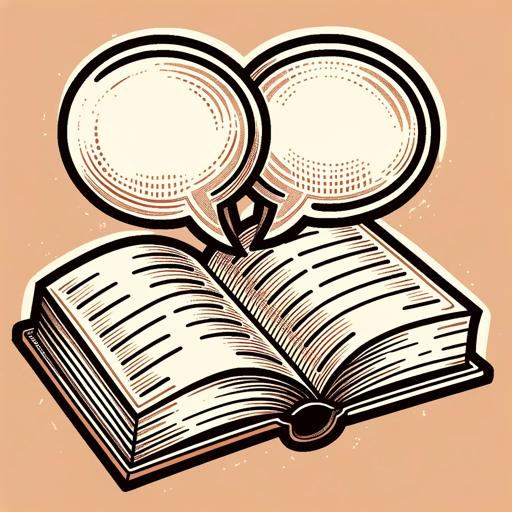
NURIE Simple Art
AI-powered tool for simplified line art

Text Style Transfer: Alice
AI-powered text transformation for all

Reliable Image Generator with LGTM Overlay
AI-powered image generation with approval overlay

Design Leader Coach
Empower Your Design Leadership with AI

yuiseki
AI-powered content creation and analysis.

TelveGPT
AI-powered coffee ground interpretations.

Health Coach GPT
AI-powered Personalized Fitness Coach

Chibi Job Sticker
AI-powered 3D chibi job stickers.

- Role-Playing
- Conversation Skills
- Communication Training
- Dating Practice
- Relationship Coaching
Frequently Asked Questions about マッチングアプリ会話シミュレータ
What is マッチングアプリ会話シミュレータ?
It is a conversation simulator designed to help users practice and improve their communication skills on dating apps through interactive role-playing with a virtual partner.
Who can benefit from using this tool?
This tool is ideal for individuals new to dating apps or those looking to enhance their conversational abilities, especially those who may be shy or inexperienced.
How realistic are the simulated conversations?
The simulator provides a high level of realism by incorporating diverse responses and scenarios that mirror real-life interactions on dating platforms.
Can I customize my simulated partner's profile?
Yes, users can define certain characteristics of the simulated partner, such as interests and initial impressions, to tailor the experience to their preferences.
Is feedback provided after each simulation?
Yes, the simulator offers detailed feedback and analysis of the conversation to help users identify strengths and areas for improvement.