Rubric Generator-AI-powered rubric creation
AI-driven rubrics for better assessment
Related Tools
Load More
Marking Helper
Expert in grading university essays and case studies with precision.
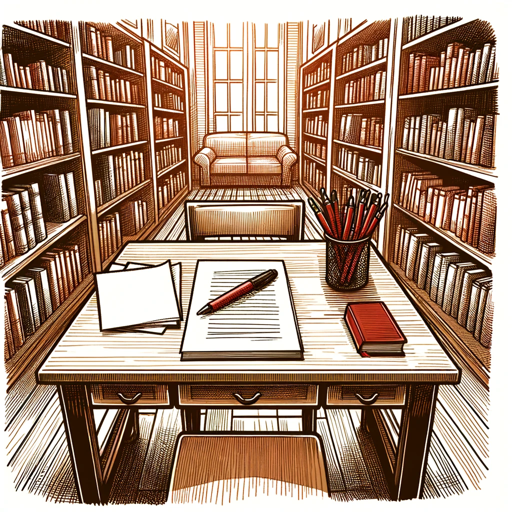
Rubric Driven Grading Assistant
Upload a document with your rubric, then tell me what grade level you teach and what the writing prompt was. I will evaluate student writing and provide feedback!

IBDP IA Grader-GPT(IB Diploma IA)
An IBDP IA Grader GPT, designed to assist with Accurate grading Internal Assessments for the International Baccalaureate Diploma Programme.

Grading & Student Feedback (Imhotep)
Attach student assignments and Imhotep will give them thoughtful and rapid feedback. It can provide feedback based on your assignment instructions and rubric or create a rubric. Write M at anytime for the menu. v2.2.0
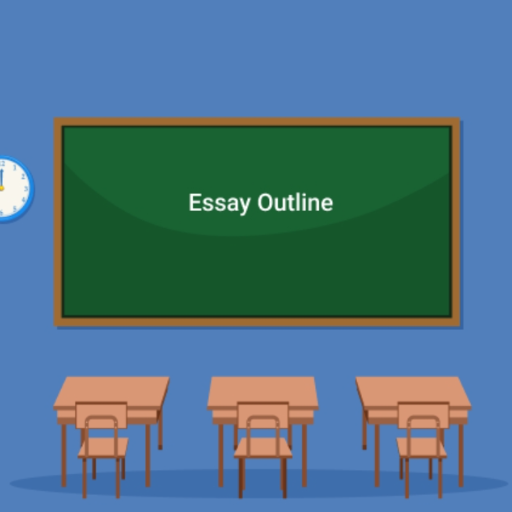
Essay Outline Generator
Specialized assistant for university students, focusing on essay outlines and academic rigor.

Syllabus Creator Pro
Expert in crafting tailored syllabi for specific courses.
20.0 / 5 (200 votes)
Introduction to Rubric Generator
Rubric Generator is an AI-powered tool designed to assist educators in creating detailed, objective, and structured rubrics tailored to specific lesson objectives, assignments, or curriculum content. The tool helps streamline the evaluation process by providing a clear framework for assessing student performance across multiple criteria. For example, a teacher preparing a rubric for a history essay can use Rubric Generator to define evaluation criteria like 'thesis clarity,' 'use of primary sources,' 'analysis,' 'organization,' and 'grammar and mechanics.' Each criterion is then broken down into a 4-point scale with descriptive levels of performance, ensuring consistent and transparent grading. The tool's design purpose is to enhance the objectivity and clarity of student assessments, ultimately supporting fair and effective grading practices.

Main Functions of Rubric Generator
Customizable Rubric Creation
Example
An English teacher can create a rubric tailored to a poetry analysis assignment, specifying criteria such as 'interpretation of theme,' 'use of literary devices,' 'evidence from text,' 'coherence of argument,' and 'creativity.'
Scenario
In this scenario, the teacher inputs the specific learning objectives and the Rubric Generator provides a detailed, structured rubric that reflects the complexity and focus of the assignment.
Objective Assessment Criteria
Example
A science teacher evaluating lab reports can define criteria like 'accuracy of data,' 'application of scientific methods,' 'clarity of presentation,' 'analysis and interpretation of results,' and 'collaboration.'
Scenario
Rubric Generator helps the teacher break down each criterion into a 4-point scale, ensuring students understand what is expected at each level of performance and facilitating consistent grading across different student submissions.
Time-Saving and Efficient Rubric Design
Example
A history teacher preparing multiple rubrics for different assignments (e.g., essays, presentations, and debates) can quickly generate tailored rubrics for each task, focusing on specific skills and content knowledge relevant to each assignment.
Scenario
Instead of manually creating each rubric, the teacher inputs the key objectives and lets the Rubric Generator provide structured, detailed rubrics for each type of assessment, saving significant preparation time.
Ideal Users of Rubric Generator
K-12 Teachers
K-12 teachers across various subjects can benefit from Rubric Generator as it helps them create clear, objective, and consistent rubrics for a wide range of assignments, from essays and projects to oral presentations and group work. The tool supports teachers in aligning their rubrics with learning objectives, ensuring that assessment is both fair and reflective of student learning.
Higher Education Instructors
University and college instructors who need to evaluate complex student work, such as research papers, lab reports, or capstone projects, can use Rubric Generator to design detailed rubrics that capture the nuances of advanced academic tasks. This helps in maintaining grading consistency and transparency, particularly in large courses or when multiple graders are involved.

Guidelines for Using Rubric Generator
Step 1
Visit aichatonline.org for a free trial without login, also no need for ChatGPT Plus. This platform allows you to access the Rubric Generator with no prerequisites.
Step 2
Define your lesson objective or assignment criteria. Clearly outline the specific skills, knowledge, or outcomes you want to evaluate through the rubric.
Step 3
Enter the criteria into the Rubric Generator. You can typically input up to five criteria that align with your educational goals. Customize the rubric according to the needs of your lesson or assignment.
Step 4
Select the performance levels. The generator will provide a four-point scale with descriptors ranging from 'Exemplary' to 'Below Expectations.' Modify these descriptors if needed to better suit your assessment.
Step 5
Review and finalize the rubric. Ensure that all criteria are accurately represented and that the descriptions are clear and specific. Once satisfied, export or print the rubric for classroom use.
Try other advanced and practical GPTs
GPT Instructions Enhancer
Enhance Your GPT Instructions with AI
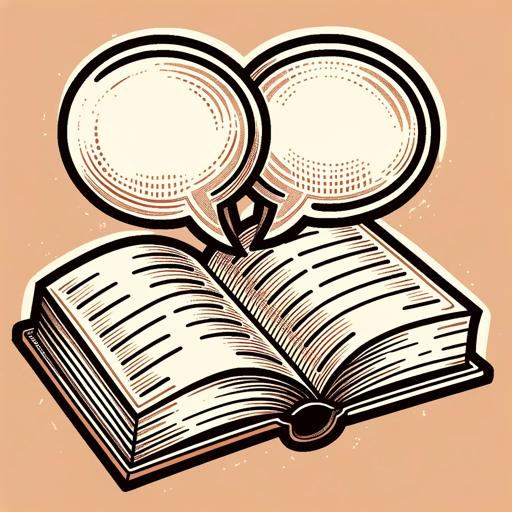
NURIE Simple Art
AI-powered tool for simplified line art

Text Style Transfer: Alice
AI-powered text transformation for all

Thread Assistant: Blue Bird X
Transforming your ideas into viral threads with AI.

Tab Maestro
AI-powered guitar tab generator for all levels.

Task Scheduler Pro
AI-Powered Daily Task Organizer

极简跑团v1.2
AI-powered solo D&D adventure.
Bubble Bot
AI-driven solutions for every task.

マッチングアプリ会話シミュレータ
Enhance Your Chat Skills with AI.

Reliable Image Generator with LGTM Overlay
AI-powered image generation with approval overlay

Design Leader Coach
Empower Your Design Leadership with AI

yuiseki
AI-powered content creation and analysis.

- Lesson Planning
- Peer Review
- Project Evaluation
- Formative Assessment
- Group Work
Common Questions About Rubric Generator
What kind of rubrics can I create with Rubric Generator?
Rubric Generator allows you to create custom rubrics for a variety of educational assessments, including assignments, projects, presentations, and class participation. It supports rubrics for different subjects and grade levels, with up to five criteria and four performance levels.
Can I customize the descriptors for each performance level?
Yes, Rubric Generator offers flexibility in modifying the descriptors for each performance level. You can tailor the language and expectations to match the specific needs of your lesson or assignment, ensuring that the rubric aligns with your educational goals.
Is there a limit to the number of rubrics I can create?
There is no limit to the number of rubrics you can generate. You can create and save as many rubrics as you need, making it a valuable tool for continuous assessment across different subjects and units.
Can I share the rubrics I create with others?
Yes, rubrics created with Rubric Generator can be easily shared with colleagues or students. You can export the rubric as a PDF or document, or share a link to the rubric directly, allowing for collaboration and consistent evaluation standards.
How can Rubric Generator enhance my teaching?
Rubric Generator streamlines the process of creating detailed, consistent rubrics, allowing you to focus more on teaching. By providing clear evaluation criteria, it helps students understand expectations and improves the fairness and transparency of grading.