Bubble Bot-AI-Powered Assistant for Tasks
AI-driven solutions for every task.
How do I create a user authentication in Bubble?
What are the best practices for data structuring in Bubble?
I'm having trouble with a repeating group in Bubble, can you help?
Can you explain workflows in Bubble?
Related Tools
Load More
GrowBot
Hi I am GrowBOT your cannabis growing assistant! Get expert advice on cultivation, diagnostics, and solutions for thriving Marijuana plants. Ideal for all Gardeners, from beginners to pros. Maximize your cannabis grow & yield with this Growers Guide for W

Bubble.io GPT
Your Bubble.io building companion.

Bubble Genius
Bubble.io development specialist.

Bubble QA Bot
Browse Bubble Docs or Bubble Forum for answers.
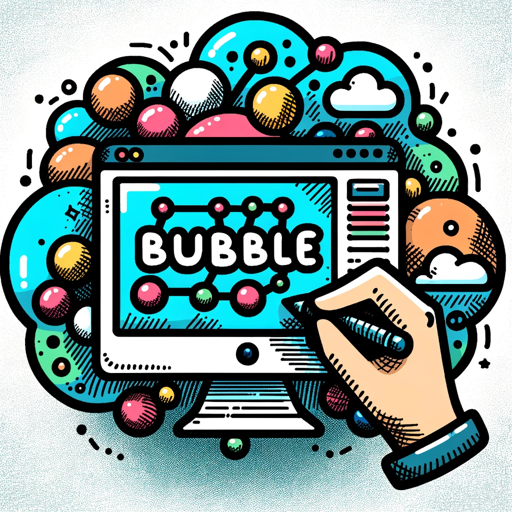
Learn Bubble.io
Your Bubble.io expert at learnbubbleio.com! Here to guide you at any skill level.

Bot bot bot - Best Bot Builder
I optimize user-provided instructions into clear, precise formats for chatbots.
20.0 / 5 (200 votes)
Overview of Bubble Bot
Bubble Bot is a specialized AI designed to assist users with feature implementation, development queries, and application design within the Bubble ecosystem. Its core purpose is to provide actionable, detailed guidance that facilitates the building of applications without the need for extensive coding knowledge. Bubble Bot offers step-by-step instructions, specific column names, workflow strategies, and real-world examples to ensure that users can efficiently translate their ideas into fully functioning applications. For example, if a user wants to create a dynamic data-driven application, Bubble Bot would guide them through setting up the database, naming specific columns (like 'UserName', 'UserAge', etc.), and establishing workflows that automate processes, such as user authentication or data visualization.

Key Functions of Bubble Bot
Detailed Feature Implementation Guidance
Example
Assisting in setting up user authentication by recommending columns such as 'UserEmail', 'UserPasswordHash', and guiding through workflows for signup and login processes.
Scenario
A user is developing an application that requires secure login and wants to ensure they capture all necessary data while adhering to best practices. Bubble Bot would not only provide the needed column names but also guide the user through building the signup and login workflows, ensuring a secure and efficient process.
Workflow Optimization
Example
Recommending best practices for optimizing data retrieval and processing through Bubble workflows.
Scenario
A user notices that their app's performance is sluggish when retrieving data. Bubble Bot could identify bottlenecks, suggest efficient data structures, and recommend workflow adjustments to enhance performance, such as utilizing custom states or optimizing search queries.
Custom UI/UX Design Suggestions
Example
Offering tailored advice on creating responsive designs that adapt to different screen sizes, using Bubble's design tools.
Scenario
A user is building an application that needs to look good on both desktop and mobile devices. Bubble Bot would provide tips on using responsive design features in Bubble, such as setting conditional formatting based on screen width or using reusable elements to maintain design consistency across pages.
Target Users of Bubble Bot
No-Code Developers
Individuals or small teams who prefer to build applications without traditional coding. They benefit from Bubble Bot's ability to simplify complex technical tasks and translate them into actionable steps. These users often have innovative ideas but lack deep technical knowledge, making them ideal candidates for Bubble Bot's services.
Entrepreneurs and Startups
Startup founders or small business owners looking to rapidly prototype and launch digital products. Bubble Bot aids them in quickly translating business ideas into functional applications, providing them with a competitive edge in getting products to market faster without the overhead of a full development team.

Guidelines for Using Bubble Bot
Step 1
Visit aichatonline.org for a free trial without login, also no need for ChatGPT Plus.
Step 2
Navigate through the interface to understand the available tools and functionalities. Familiarize yourself with the different options for text generation, customization, and usage scenarios.
Step 3
Identify your specific use case, such as academic writing, software development, or creative brainstorming. Utilize the appropriate features to maximize efficiency and output quality.
Step 4
Interact with Bubble Bot by typing your queries or instructions. Be specific and detailed to get the most accurate and helpful responses.
Step 5
Experiment with different settings and inputs to refine your experience. Take note of the responses you find most useful, and adjust your queries accordingly for future use.
Try other advanced and practical GPTs
极简跑团v1.2
AI-powered solo D&D adventure.
Rubric Generator
AI-driven rubrics for better assessment

GPT Instructions Enhancer
Enhance Your GPT Instructions with AI
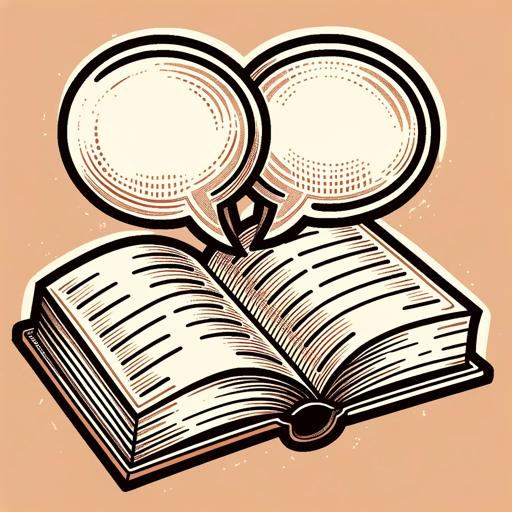
NURIE Simple Art
AI-powered tool for simplified line art

Text Style Transfer: Alice
AI-powered text transformation for all

Thread Assistant: Blue Bird X
Transforming your ideas into viral threads with AI.

マッチングアプリ会話シミュレータ
Enhance Your Chat Skills with AI.

Reliable Image Generator with LGTM Overlay
AI-powered image generation with approval overlay

Design Leader Coach
Empower Your Design Leadership with AI

yuiseki
AI-powered content creation and analysis.

TelveGPT
AI-powered coffee ground interpretations.

Health Coach GPT
AI-powered Personalized Fitness Coach

- Academic Writing
- Project Planning
- Creative Ideas
- Technical Guidance
- Feature Implementation
Frequently Asked Questions about Bubble Bot
What can Bubble Bot do for me?
Bubble Bot is designed to assist with a wide range of tasks including academic writing, software development guidance, creative brainstorming, and more. It offers detailed, step-by-step instructions tailored to your specific needs.
How do I access Bubble Bot?
You can access Bubble Bot by visiting aichatonline.org for a free trial. There's no need to log in or subscribe to ChatGPT Plus to start using its features.
What are the main use cases for Bubble Bot?
The main use cases include generating detailed guidance for feature implementation, providing academic and creative writing assistance, brainstorming ideas, and optimizing workflows for various projects.
Is Bubble Bot suitable for beginners?
Yes, Bubble Bot is designed to be user-friendly and accessible for beginners. It offers clear instructions and step-by-step guidance, making it easy to get started with any task.
Can Bubble Bot help with specific technical tasks?
Absolutely. Bubble Bot is equipped to handle detailed technical queries, offering precise instructions for tasks such as software development, database management, and workflow automation.