自動文章添削-AI-driven text refinement tool
AI-powered text refinement for clarity and style
Related Tools
Load More
自動ブログ記事作成
ユーザーが指定したテーマの最新ニュースを解説するブログ記事を作成します
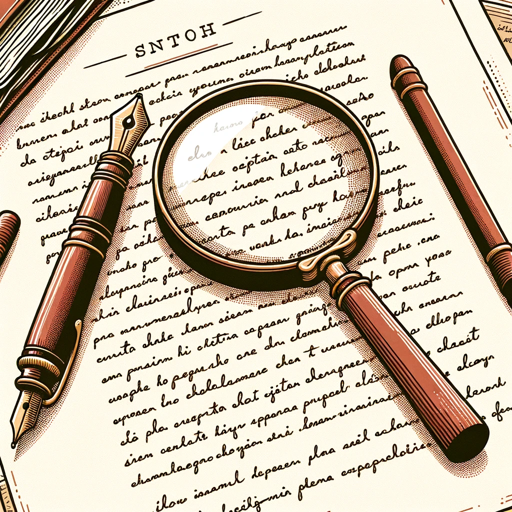
文章校正AI
【ビジネス文書】【Webライティング】【音声入力の校正】メール返信や報告書作成に使えるだけでなく、アイディアなどを思いつくままに音声入力するだけで企画草案なども量産可能。

文章改寫
文章改寫工具幫助您重新表達內容,保持原意的同時賦予新風格。這種改寫方式提高文本的獨特性。

文章写作润色大师
专注文章写作润色,有了它你的文笔也可以飞起来!从此再也不怕写文章!

文章校正屋さん
日本語に特化した文章校正、推敲ツールです。Word、Excel、PowerPoint 京都大学言語メディア研究室の「日本語Wikipedia入力誤りデータセット(v2)」を参照しています。

記事作成エージェント
好きなキーワード・トピックなどを一言送信して下さい
20.0 / 5 (200 votes)
Overview of 自動文章添削
自動文章添削 (Automated Text Refinement) is designed to enhance the quality, clarity, and readability of written content. The primary function is to improve sentence structure, grammar, tone, and overall flow, while maintaining the original meaning. The system is designed for various use cases, from casual writers to professionals, and can refine text across multiple languages. For instance, if a user provides a rough draft of an essay or article, 自動文章添削 will adjust awkward phrasing, correct grammatical errors, and ensure a polished, coherent final version. An example scenario: a student writes an essay in English that is clear but lacks sophistication. 自動文章添削 would rephrase sentences, eliminate redundancies, and enhance the academic tone, transforming it into a more polished and professional piece.

Key Functions of 自動文章添削
Sentence Refinement
Example
A user submits a sentence: 'The team is working hardly to finish the project.' 自動文章添削 corrects it to 'The team is working hard to finish the project.'
Scenario
In professional settings, even small grammatical mistakes can undermine credibility. This function ensures correct usage of grammar, improving both the professionalism and readability of the text.
Clarity and Conciseness Enhancement
Example
Original sentence: 'Due to the fact that the company has decided to cut costs, there will be a reduction in staff.' Refined version: 'The company is cutting costs, leading to staff reductions.'
Scenario
In business writing, long-winded explanations can confuse readers. This function streamlines communication, making the message clear and direct.
Tone Adjustment
Example
Original: 'I demand that you fix this issue immediately.' Adjusted version: 'Could you please address this issue at your earliest convenience?'
Scenario
In customer service or diplomatic communications, a polite tone is crucial. This function helps users ensure their message is appropriately toned for formal or professional environments.
Target Users of 自動文章添削
Students and Academics
Students often need assistance refining essays, research papers, or reports. 自動文章添削 helps them improve sentence flow, academic tone, and overall readability. It also ensures adherence to grammatical standards, making their work more polished and ready for submission.
Business Professionals
Business professionals frequently draft emails, reports, presentations, and other documents that must be concise and professional. 自動文章添削 helps them refine the tone and clarity of their communication, ensuring it meets the high standards required in corporate environments.

How to Use 自動文章添削
Step 1
Visit aichatonline.org for a free trial without login, no need for ChatGPT Plus.
Step 2
Enter or paste the text you want to improve into the designated input field.
Step 3
Click 'Submit' to allow the AI to analyze and refine your text for conciseness, clarity, and style.
Step 4
Review the AI-generated suggestions, which are highlighted for easy identification of changes.
Step 5
Edit or accept the revisions, then export or copy the refined text for your final use.
Try other advanced and practical GPTs
4枚連続画像生成
AI-Powered Consecutive Image Creation
Právní Průvodce
AI-powered legal guidance for everyone.

Color Palette
AI-Powered Color Schemes for Your Creativity

Cyberpunk (RPG)
AI-powered immersive cyberpunk role-play.

Web Page SEO titles and meta html keywords Heading
AI-powered SEO title and keyword optimization for better search rankings.

Domain Value Estimator | API & Trend Driven Data✨
AI-powered domain appraisal for precision insights.

Academic Journal Club Chatbot
AI-powered insights for academic research

Analytics & Decision (Goal Probability)
AI-driven goal probability analysis

Stockimg AI - Image Generator
Create stunning images with AI.

StockX
AI-powered stock prediction and analysis

Chat - GPT - Merch on Demand Listing Creator
AI-Powered Merch Listing Generator

HURU School TINTIN
AI-driven education, revolutionizing learning.

- Academic Writing
- Social Media
- Creative Writing
- Business Communication
- Resume Editing
Q&A About 自動文章添削
What types of text can 自動文章添削 refine?
It can enhance a wide range of texts, including academic papers, business emails, creative writing, social media posts, and resumes.
Do I need a paid subscription to use 自動文章添削?
No, you can access basic features for free. There’s no requirement for a subscription or ChatGPT Plus to get started.
Can 自動文章添削 help with non-English text?
While primarily designed for English text, it may also handle other languages, but the quality of refinement may vary.
Does 自動文章添削 retain the original meaning of my text?
Yes, the tool is designed to maintain the original intent while enhancing clarity, brevity, and style.
Is there a limit to how much text I can input?
There may be a character limit depending on the platform’s capacity, but this will be clearly indicated when you input your text.