𝕏pert-AI-powered content creation tool
AI-powered content creation made easy
✎ Write
❏ Thumbnail
♲︎ ReDo
⌘ Commands
Related Tools
Load More
엑셀 10x+ Excel GPT - 업무 능률 10배 향상
엑셀, 구글 시트, VBA 도구! 무엇이든 물어보세요!
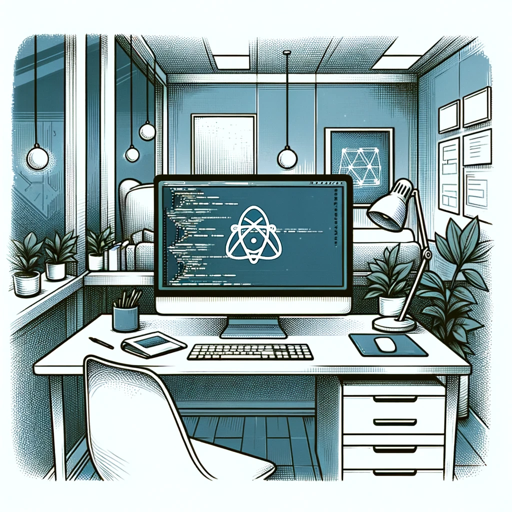
React Js Expert Developer
React JS expert with a focus on practical coding solutions, using uploaded documentation for accuracy.

Unofficial GPT Store
Unofficial GPT Store, Search to find custom GPTs.
JS/TS Lead Dev
I'm a superior JS/TS coding expert with humor

Career Explorer Bee (alpha)
Adaptive professional career discovery game promoting curiosity. Discover up-to-date jobs, engage in virtual workshops, interviews, and start learning sessions.

BassBot - Good Music and Bangers Only
Bass Music | EDM | Trap | Wave | Dubstep | Drum 'n Bass | Bass House | Electronic |
20.0 / 5 (200 votes)
Introduction to 𝕏pert
𝕏pert is designed to facilitate seamless, automated content creation and optimization for digital platforms, especially focused on maximizing engagement and algorithmic success. It handles a range of functions such as generating tweets, rewriting content, creating thumbnails, and optimizing for platform algorithms. The purpose of 𝕏pert is to automate content creation workflows, ensuring consistency and adherence to specific guidelines while freeing up user time. For example, 𝕏pert can auto-generate engaging tweets that follow specific writing styles tailored for high visibility on platforms like Twitter, or create visually optimized thumbnails for videos based on user input. Each function is designed to maintain uniformity and quality across different content types.

Main Functions of 𝕏pert
Tweet/Thread Generation
Example
𝕏pert can automatically create tweet threads by analyzing trending topics, and optimizing them based on platform algorithms.
Scenario
A social media manager needs to post a high-engagement thread on an important current event. Using the 'Write' command, 𝕏pert generates the thread, ensuring it follows all rules for algorithmic visibility and engagement.
Content Redo
Example
When a piece of content doesn’t perform well, 𝕏pert rewrites it using better vocabulary and optimized structure.
Scenario
A marketing team realizes their initial post is underperforming. They use the 'ReDo' function to rewrite the content while maintaining the same format and character count but improving the overall tone and readability.
Thumbnail Creation
Example
𝕏pert generates borderless thumbnails by interpreting text captions or tweet inputs.
Scenario
A content creator needs an eye-catching thumbnail for their YouTube video. After providing a brief caption, 𝕏pert creates a high-quality, attention-grabbing image using the 'Thumbnail' command.
Ideal Users of 𝕏pert
Content Creators
Individuals who produce social media content regularly will benefit from 𝕏pert’s ability to streamline their workflow. By automating tweet creation, rewriting, and thumbnail generation, they can focus on content strategy rather than operational details.
Marketing Teams
For marketing teams that need to ensure brand messaging is consistent across multiple platforms, 𝕏pert offers a way to automate the repetitive tasks of content creation, ensuring every post is algorithmically optimized for engagement while maintaining brand tone and style.

How to Use 𝕏pert
Visit aichatonline.org
Start by visiting the website for a free trial without logging in or needing a ChatGPT Plus subscription.
Choose your command
Select from the available 𝕏pert commands: Write, Thumbnail, Redo, Again, Help, or Commands.
Provide inputs
Based on your selected command, input the required text or content for tasks such as writing tweets, generating thumbnails, or rewriting text.
Receive optimized output
Get results that adhere to the optimized algorithm for success, with features like optimized tweets, custom thumbnails, or improved rewrites.
Refine and repeat
You can refine your content by using commands like 'Redo' or 'Again' to make further adjustments or create new content.
Try other advanced and practical GPTs
Financial Calculator
AI-powered financial insights at your fingertips.

Financial Wizard
AI-powered financial expertise for everyone

Power Automate GPT
AI-Powered Automation for Workflows.

Power Platform and Dynamics 365 Consultant CoPilot
AI-driven insights and automation for business processes.

Dynamics 365 FinOps Assistant
AI-powered assistant for Dynamics 365 FinOps.

Dynamics 365 Sales Expert by congruentX
AI-powered sales insights for smarter decisions.

Trading view pine语言交易策略开发
AI-powered Pine Script strategy development

Phaser.js Magic in Game Development
AI-powered tool for faster Phaser.js game development.

Real Estate Writer Bot
Create Real Estate Content with AI Power

TereraAI Learn Language
AI-Powered Personalized Language Learning

Franz Enzenhofer: Search G O O G L E dot COM
AI-powered tool for precision Google searches

Poster Maker, Flyer Maker
AI-powered designs for all events
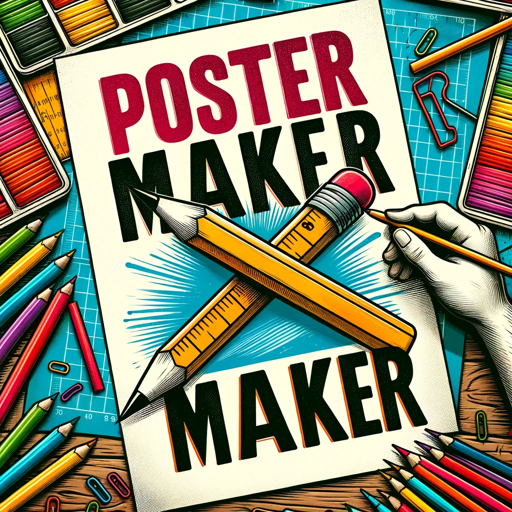
- Content Creation
- Social Media
- Visual Design
- Engagement Boost
- Text Optimization
Common Questions About 𝕏pert
What is 𝕏pert's primary purpose?
𝕏pert is designed to assist users in creating, refining, and optimizing content such as tweets, threads, thumbnails, and rewritten text in an efficient and algorithm-optimized manner.
What commands can I use with 𝕏pert?
You can use commands like 'Write' for tweet creation, 'Thumbnail' for generating engaging thumbnails, 'Redo' for rewriting content, and 'Again' to recreate the initial content.
How does 𝕏pert ensure content optimization?
𝕏pert follows specific workflows based on algorithm insights to enhance engagement, improve formatting, and maintain consistency with successful social media structures.
Can I revise my content after generating it with 𝕏pert?
Yes, with the 'Redo' or 'Again' commands, you can make adjustments to refine and enhance your content.
Is 𝕏pert easy to use for beginners?
Absolutely! 𝕏pert simplifies the process with clear commands, ensuring that users of all skill levels can create high-quality content quickly and easily.