Trading view pine语言交易策略开发-TradingView Pine Script trading strategies
AI-powered Pine Script strategy development
请描述您的投资目标。
您偏好使用哪些技术指标?
您的风险承受能力是怎样的?
您对合同交易有什么特别要求?
Related Tools
Load More
Tradingview PineScript V5+ Creator
Tradingview PineScript V5+ indicator Creator. specialize in advanced Pine Script guidance for creating efficient trading indicators and strategies, focusing on version 5+ features, modern array handling, and best practices for optimization and debugging.

TradingView indicator & stratagy developer
your very own expert PineScript developer !

TradingView | Pine Script Coder 👨💻
Your TradingView Pine Script coding and debugging expert. Fluent in Pinescript v5+.

PineScripter v5
A leading GPT for TradingView Pine Script. Highly trained. Created by ~30yr expert trader w/ 5yrs AI experience. Advanced trading strategies. Owned by Bout Management, LLC, and not intended as financial advice. Accuracy is not assured. Bout is not liable

Pine Script Coding AI for TradingView
AI Pine Script Strategy Code Generator For TradingView Strategies or Indicators
TradingView Script Helper
Your Pine Script V5 guide.
20.0 / 5 (200 votes)
Introduction to TradingView Pine Script Strategy Development
TradingView's Pine Script is a specialized language designed for developing custom technical indicators, backtesting strategies, and executing live trading strategies on the TradingView platform. Pine Script's primary goal is to simplify the creation of technical analysis tools for traders without requiring deep programming knowledge. It allows users to write code directly within the TradingView platform and see immediate visual feedback on charts. The language is focused on financial time series and supports functions for indicators like moving averages, RSI, and MACD, making it powerful for short-term or high-frequency traders. Pine Script also offers built-in libraries and the ability to automate trading strategies. Example: A user can quickly develop a moving average crossover strategy by writing a few lines of code. The system will then automatically plot buy/sell signals based on their logic and execute trades when integrated with a broker.

Main Functions of TradingView Pine Script
Technical Indicator Creation
Example
Example: Creating a simple RSI indicator.
Scenario
This function allows traders to build custom technical indicators like MACD, RSI, or moving averages. A trader looking for a personalized technical signal can script their indicator and apply it to the chart.
Strategy Backtesting
Example
Example: Backtesting a moving average crossover strategy.
Scenario
A trader can develop a trading strategy and backtest its performance using historical data to evaluate potential profitability. This helps identify strengths and weaknesses before live trading.
Alerts and Notifications
Example
Example: Setting an alert for an RSI threshold breach.
Scenario
Traders can create alerts based on custom conditions. For instance, a trader can receive alerts when RSI crosses below 30, indicating a potential buying opportunity.
Ideal Users of TradingView Pine Script
Retail Traders
Retail traders benefit from Pine Script by using it to create customized technical indicators, backtest strategies, and set alerts for critical market movements. It allows traders to automate their strategies and improve efficiency.
Quantitative Traders
Quant traders who rely on algorithms for short-term trades or arbitrage strategies can leverage Pine Script to quickly prototype and test their ideas on real market data. Pine Script's integration with TradingView ensures that their strategies can transition from testing to live markets easily.

Guidelines for using TradingView Pine Script
Visit aichatonline.org
Start by visiting aichatonline.org for a free trial without requiring login, and no need for ChatGPT Plus.
Understand TradingView Pine Script
Familiarize yourself with the basics of Pine Script by accessing its official documentation. This step is essential to grasp the coding structure and function of the language.
Set up your environment
In TradingView, use the Pine Editor to write, test, and execute your trading strategies or indicators. Access this editor by clicking on 'Pine Editor' at the bottom of the chart.
Develop and backtest strategies
Use the editor to build custom indicators or strategies based on your preferred technical analysis methods. Backtest your strategies using historical data to optimize them.
Apply to live markets
Once the strategy is optimized, apply it to real-time charts to execute trades, or use alerts for decision-making.
Try other advanced and practical GPTs
𝕏pert
AI-powered content creation made easy

Financial Calculator
AI-powered financial insights at your fingertips.

Financial Wizard
AI-powered financial expertise for everyone

Power Automate GPT
AI-Powered Automation for Workflows.

Power Platform and Dynamics 365 Consultant CoPilot
AI-driven insights and automation for business processes.

Dynamics 365 FinOps Assistant
AI-powered assistant for Dynamics 365 FinOps.

Phaser.js Magic in Game Development
AI-powered tool for faster Phaser.js game development.

Real Estate Writer Bot
Create Real Estate Content with AI Power

TereraAI Learn Language
AI-Powered Personalized Language Learning

Franz Enzenhofer: Search G O O G L E dot COM
AI-powered tool for precision Google searches

Poster Maker, Flyer Maker
AI-powered designs for all events
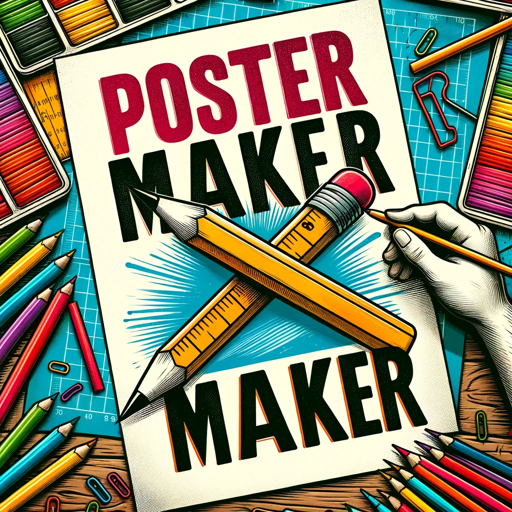
Social Ads Pro
AI-powered ads that convert.

- Technical Analysis
- Backtesting
- Crypto Trading
- Algorithmic Trading
- Strategy Testing
Q&A on TradingView Pine Script Usage
What is TradingView Pine Script?
Pine Script is TradingView’s native scripting language designed to create custom technical indicators and strategies directly on their platform. It allows traders to automate trading strategies and backtest them on historical data.
How do I access Pine Script in TradingView?
Pine Script can be accessed via the Pine Editor in the TradingView interface. Open a chart and click 'Pine Editor' at the bottom to start writing or loading scripts.
Can I backtest my strategy in Pine Script?
Yes, Pine Script allows you to backtest strategies using historical data. The strategy tester shows performance metrics, allowing for adjustments and optimization before real-time execution.
What are the key features of Pine Script?
Pine Script offers features like custom indicators, alerts, backtesting, multi-timeframe analysis, and built-in access to technical analysis functions like moving averages, RSI, and more.
Can I use Pine Script for automated trading?
Yes, Pine Script can be used for semi-automated trading with the integration of alerts, and on some platforms, it can be linked to brokers for full automation.