Phaser.js Magic in Game Development-game development tool for Phaser.js.
AI-powered tool for faster Phaser.js game development.
Create a platformer game with Phaser.js
How do I optimize Phaser.js for better performance?
Integrate a score system in my Phaser.js game
Develop a multiplayer feature in Phaser.js
Related Tools
Load More
Pixel Art Wizard
text-to-pixelart & image-to-pixelart creator
Game Guru
Game developer and video game afficionado who provides unique insights (ins).

ThreeJS
Your personal Three.js assistant and code generator with a focus on responsive, beautiful, and scalable UI. Write clean code and become a much faster developer.

p5.js Visual Art Composer
Crafts complex p5.js code for artistic visuals.

Three JS Development

Phaser Guru
Friendly, expert Phaser coding assistant for advanced game devs.
20.0 / 5 (200 votes)
Introduction to Phaser.js Magic in Game Development
Phaser.js Magic in Game Development is designed as a specialized guide to help game developers build immersive and interactive web-based games using Phaser.js, a robust JavaScript framework. The primary focus is on creating engaging 2D games by leveraging Phaser's powerful game engine. The purpose is to assist developers in understanding how to implement game mechanics, animations, physics, user interfaces, and other game-related features using JavaScript within the Phaser framework. The service is built to provide real-time, actionable guidance, code examples, and troubleshooting for developers, whether they are just starting or looking to refine advanced features in their game development projects. For example, if a developer is working on a platformer game, Phaser.js Magic can help set up core mechanics such as player movement, gravity, collision detection, and level design. Developers can also incorporate elements like score systems, power-ups, and enemies with unique behaviors. The service helps optimize browser compatibility and performance to ensure smooth gameplay across different devices.

Core Functions of Phaser.js Magic in Game Development
Interactive Game Design Assistance
Example
Helping developers design and implement gameplay mechanics such as character movement, physics interactions, and user input handling.
Scenario
A developer creating a side-scrolling platformer can receive detailed guidance on how to program player movement with arrow keys, set up double jumps, and adjust gravity for smoother gameplay using Phaser's arcade physics engine.
Animation and Asset Management
Example
Providing support in adding and controlling sprite animations, handling asset preloading, and managing large sprite sheets.
Scenario
For a top-down RPG, the developer can learn how to animate characters walking in four directions, using sprite sheets that are optimized for performance, while ensuring smooth transitions between idle, walking, and attacking states.
Collision Detection and Physics
Example
Guidance on implementing various types of collision detection and physics systems, such as gravity, inertia, and collision events.
Scenario
In a physics-based puzzle game, the developer can integrate object collisions with gravity simulation to create realistic bouncing or falling effects. The service helps configure Phaser's built-in physics systems, like Arcade Physics or Matter.js, to match the desired game experience.
Ideal User Groups for Phaser.js Magic in Game Development
Beginner JavaScript Game Developers
New game developers who are familiar with JavaScript but have little to no experience with Phaser.js or game development in general. These users benefit from detailed, step-by-step guidance on how to use Phaser’s features and integrate basic game mechanics like player controls, score tracking, and asset management. The service helps them understand how to turn their programming knowledge into actual, playable games.
Experienced Web Developers Seeking to Expand into Game Development
Web developers who are proficient in JavaScript but are looking to build browser-based games as a new area of focus. These users might already be comfortable with HTML5 and CSS but need detailed insights into game-specific concepts like physics, animation, and sprite handling. The service provides advanced techniques to create complex games with features like multiplayer modes, leaderboards, or seamless transitions between game levels.

How to Use Phaser.js Magic in Game Development
Visit aichatonline.org for a free trial without login, no need for ChatGPT Plus.
Begin by accessing the tool through the specified link to explore its features. You can try it without the need to log in or subscribe to ChatGPT Plus, making it accessible for immediate use.
Install Node.js and set up a local server.
Phaser.js requires a local server to run properly. Install Node.js, then set up a simple HTTP server or use live-server to view your game files locally during development.
Download the Phaser.js library.
Download the latest version of Phaser.js from the official website or use a CDN. Ensure compatibility with your chosen version of JavaScript (ES6 or later recommended).
Create your game structure.
Set up the basic file structure for your game, including the index.html file, a main.js file for your game logic, and an assets folder for images, sounds, and other resources.
Start coding with Phaser.js.
Begin building your game by initializing a new Phaser game instance, defining game scenes (e.g., preload, create, update), and adding interactive elements, sprites, and animations.
Try other advanced and practical GPTs
Trading view pine语言交易策略开发
AI-powered Pine Script strategy development

𝕏pert
AI-powered content creation made easy

Financial Calculator
AI-powered financial insights at your fingertips.

Financial Wizard
AI-powered financial expertise for everyone

Power Automate GPT
AI-Powered Automation for Workflows.

Power Platform and Dynamics 365 Consultant CoPilot
AI-driven insights and automation for business processes.

Real Estate Writer Bot
Create Real Estate Content with AI Power

TereraAI Learn Language
AI-Powered Personalized Language Learning

Franz Enzenhofer: Search G O O G L E dot COM
AI-powered tool for precision Google searches

Poster Maker, Flyer Maker
AI-powered designs for all events
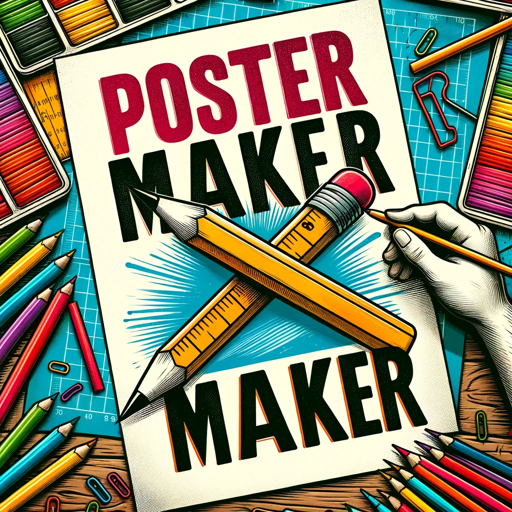
Social Ads Pro
AI-powered ads that convert.

Baby Name Hero
AI-Powered Baby Name Finder

- Performance Tuning
- Level Design
- UI Integration
- Physics Simulation
- Game Prototyping
Common Questions About Phaser.js Magic in Game Development
What is Phaser.js Magic in Game Development?
Phaser.js Magic is a streamlined environment that enhances your game development experience with the Phaser.js framework. It provides tools, tips, and sample codes for developing web games with JavaScript, making it easier to create complex game mechanics, animations, and interactive elements.
Can I use Phaser.js Magic for both 2D and 3D games?
Phaser.js Magic is primarily designed for 2D game development, as Phaser.js is a 2D game framework. However, you can simulate 3D effects using certain techniques, but for true 3D games, another framework might be more suitable.
What are the key advantages of using Phaser.js Magic?
Phaser.js Magic provides quick access to Phaser.js resources, pre-built templates, code snippets, and a wide range of customization options. It also offers performance optimization tips, compatibility advice for different devices, and examples of game mechanics to jumpstart your projects.
Is Phaser.js Magic suitable for beginners?
Yes, Phaser.js Magic is beginner-friendly. It provides easy-to-understand guides and examples for newcomers to game development, while also offering advanced customization and optimization options for experienced developers.
Does Phaser.js Magic support multiplayer game development?
Phaser.js Magic offers guidance on integrating multiplayer features into your game by utilizing WebSockets or third-party services like Firebase. While Phaser.js itself doesn't include built-in multiplayer functionality, Magic helps streamline the setup process.