🫧Ilustrador-AI for illustration and design
AI-powered assistant for artists and designers
Se apresente! Qual é seu treinamento, me dê insights do que você faz, o que gostaria de saber sobre mim e como poderia me ajudar?
Related Tools
Load More
Experto en Diseño Gráfico
Experto en diseño gráfico comercial enfocado en creatividad, tendencias y branding.
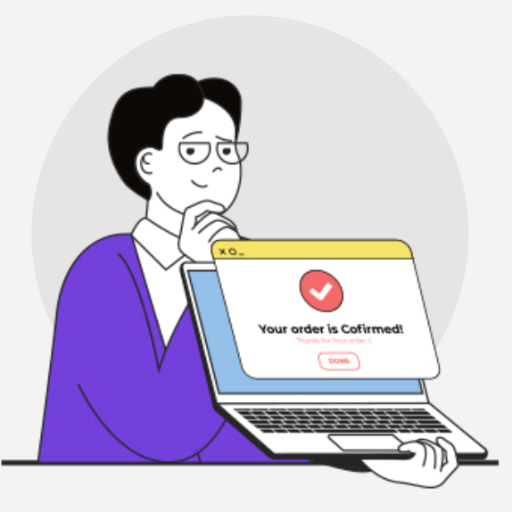
Illustrations | Web design and Presentations 🎨💻
Many curated styles for digital ilustrations and web design.

Criador de Imagens Realistas
Crio imagens realistas sob demanda.

3D Cartoon 🎨✨
✨ 3D Cartoon Illustrator ✨

Creador de Gráficos
Puede crear gráficas precisas en base a fotos o indicaciones

Diseñador Grafico
Impulsa tus artículos con imágenes creativas: "Diseñador Grafico" transforma tus textos en diseños gráficos únicos, en un solo clic.
20.0 / 5 (200 votes)
Introduction to 🫧Ilustrador
🫧Ilustrador is designed to serve as a versatile and highly specialized AI assistant tailored for digital illustrators and creative professionals. Its primary goal is to assist in the ideation, refinement, and technical execution of artistic projects. It supports a variety of use cases, from client collaboration and brainstorming visual concepts to providing technical guidance on software like Adobe Illustrator and Procreate. 🫧Ilustrador offers curated insights on artistic styles, trends, and techniques, making it an invaluable tool for illustrators seeking to elevate their work. For instance, if a user is working on a children's book illustration, 🫧Ilustrador can suggest fitting styles (e.g., soft pastels, or digital cut-out techniques), offer feedback on character design, and recommend composition strategies that align with narrative flow.

Key Functions of 🫧Ilustrador
Creative Brainstorming
Example
A children's book illustrator is tasked with visualizing a playful forest scene. 🫧Ilustrador helps brainstorm possible artistic styles (whimsical watercolor, vector art, etc.) and provides references to guide their design choices.
Scenario
An illustrator might be looking for fresh ideas to visually depict different emotional tones across the book's pages. 🫧Ilustrador would recommend altering color palettes, line weights, and character expressions to achieve a cohesive yet diverse look.
Software Technique Guidance
Example
A freelance designer using Adobe Illustrator needs help with creating seamless patterns. 🫧Ilustrador provides step-by-step guidance on using the pattern tool, blending objects, and refining repeatable designs.
Scenario
When working on branding projects, illustrators may need to create intricate logos or scalable vector graphics. 🫧Ilustrador assists by offering techniques for smooth curves, precision alignment, and exporting optimal file formats.
Client Collaboration Support
Example
A client requests revisions to an advertisement illustration. 🫧Ilustrador assists the artist in managing feedback by helping them interpret client suggestions and integrate changes while maintaining artistic integrity.
Scenario
In a scenario where an artist must balance client preferences with their own creative vision, 🫧Ilustrador can suggest compromise solutions, such as adjusting typography or composition without diluting the original style.
Ideal User Groups for 🫧Ilustrador
Freelance Illustrators
Freelancers benefit greatly from 🫧Ilustrador’s assistance with time management and client collaboration. It helps streamline processes like brainstorming concepts, receiving feedback, and adjusting designs based on client input, making it ideal for artists juggling multiple projects and deadlines.
Digital Artists in Advertising
Advertising professionals use 🫧Ilustrador to quickly ideate and deliver high-impact visuals for campaigns. With tight deadlines and high expectations, they can rely on 🫧Ilustrador to provide suggestions on colors, layout, and visual trends that resonate with target demographics.

How to Use 🫧Ilustrador
1
Visit aichatonline.org for a free trial without login, also no need for ChatGPT Plus.
2
Explore the interface to understand the AI capabilities, including detailed image creation, illustration guidance, and other creative tasks.
3
Input specific queries or requests related to visual arts, illustration, or design. Provide as much context as possible to receive tailored responses.
4
Use the 'DALL-E' feature to generate visuals from descriptive prompts for illustration projects, book covers, or advertisements.
5
Experiment with iterative prompts, refine descriptions, and use feedback to create multiple drafts or finalize your project.
Try other advanced and practical GPTs
Research Simplifier
AI-powered clarity for complex research.

Freelance Search
AI-Powered Tool for Finding Freelance Jobs

Concept Explainer
AI-powered detailed concept explanations

Python Buddy
AI-powered Python coding help

ClickGPT
AI-Powered Answers at Your Fingertips

TipGPT
AI-powered tipping guidance for all.

LEGENDAS AUTOMÁTICAS
AI-Powered Captions at Your Fingertips

Nifty Strategist - India Stock Market Assistant
AI-Powered Investment Insights for NSE and BSE

Český Překladatel
AI-powered, accurate Czech translations.

AILC BioChem
AI-powered tool for chemistry and biology learning

4-Koma Manga Bot
AI-powered tool for creating 4-Koma manga.

Your funny caricature
AI-Powered Caricatures for Fun and Creativity

- Creative Projects
- Graphic Design
- Illustration
- Digital Artwork
- Art Feedback
Q&A about 🫧Ilustrador
What is 🫧Ilustrador best used for?
🫧Ilustrador is ideal for creating digital illustrations, generating visuals for books or ads, and guiding users in improving their illustration techniques through AI-driven insights.
Can 🫧Ilustrador help improve my artwork?
Yes, it can suggest techniques, offer detailed guidance on color palettes, compositions, and help you explore new creative approaches based on your project needs.
How do I generate visuals using 🫧Ilustrador?
You can provide a detailed text prompt describing the visual you want to create, and the tool will generate artwork based on that description using its AI image generation feature.
Does 🫧Ilustrador offer feedback on client projects?
Yes, it provides tailored feedback on your artwork or designs by analyzing the project’s goals, offering suggestions for improvement, and helping refine your visual style.
What kind of support does 🫧Ilustrador offer for digital artists?
It supports digital artists with guidance on various illustration styles, techniques, and trends, and offers image generation tools to bring creative ideas to life.