!"Image Generation with Selfcritique & Improvement-AI-powered image enhancement
Iteratively enhance images with AI feedback.
Create a image of five dogs at a christmas dinner
Image of the world looking like chicken nuggets
Modern fantasy sports car in a solarpunk city
Mincraft concept for a castle
Related Tools
Load More
Realistic Image Crafter
Crafts ultra-realistic imagery with enhanced object recall.

Image Generation with Parameters
Adapts MidJourney's parameters for DALL·E 3. Write "!guide" for a tutorial.

Consistent Image Generator
Geneate an image ➡ Request modifications. This GPT supports generating consistent and continuous images with DALL-E. It also offers the ability to restore or integrate photos you upload. ✔️Where to use: Wordpress Blog Post, Youtube thumbnail, AI profile,

Draw
Create, save, and share your AI art and images 🤖

Realistic Image Generator
The most advanced super realistic image generator
* Image Generation with Selfcritique & Improvement
More accurate and easier image generation with self critique & improvement! Try it now
20.0 / 5 (200 votes)
Introduction to Image Generation with Selfcritique & Improvement
Image Generation with Selfcritique & Improvement is a sophisticated tool designed to create high-quality images based on user prompts and iterative refinement. The core function revolves around generating an image from a text description, critiquing it for accuracy and quality, and then improving the image in subsequent iterations. This process is repeated multiple times to ensure the final output meets the user's expectations. For example, if a user requests an image of a serene beach at sunset, the tool will create an initial image, evaluate it for elements like color accuracy, ambiance, and detail, and then refine the image through several iterations to perfect the scene.

Main Functions of Image Generation with Selfcritique & Improvement
Image Generation
Example
Creating an image from a text prompt such as 'a futuristic cityscape at night'.
Scenario
A user inputs a description of a futuristic cityscape, and the tool generates an initial image. This image serves as the base for further refinements.
Self-Critique
Example
Analyzing the generated image for alignment with the user's description.
Scenario
After generating the initial cityscape image, the tool critiques it for elements like building design, lighting, and overall composition. Feedback might include suggestions like enhancing the neon lights or adding more futuristic elements.
Image Improvement
Example
Refining the image based on the critique to better match the user's vision.
Scenario
Using the critique, the tool iterates on the cityscape image, perhaps adjusting the lighting, adding more detail to buildings, or changing the color scheme to better reflect a futuristic ambiance.
Ideal Users of Image Generation with Selfcritique & Improvement
Artists and Designers
Artists and designers can use this tool to quickly visualize concepts and refine their ideas. By iteratively improving images, they can ensure their creative vision is accurately captured and explore different variations efficiently.
Marketing and Advertising Professionals
These professionals can benefit from generating high-quality images for campaigns. The iterative process ensures that the images meet branding requirements and visual appeal, allowing for effective marketing materials.

How to Use Image Generation with Selfcritique & Improvement
Step 1
Visit aichatonline.org for a free trial without login, also no need for ChatGPT Plus.
Step 2
Enter a detailed text prompt describing the image you want to generate. Be as specific as possible to ensure accuracy.
Step 3
Review the generated image and provide constructive critique or request adjustments to improve the image.
Step 4
Repeat the image generation and critique process at least three times to refine and enhance the final output.
Step 5
Download the final, improved image using the provided download link.
Try other advanced and practical GPTs
Advertising Assistant
Innovative Ad Concepts Powered by AI
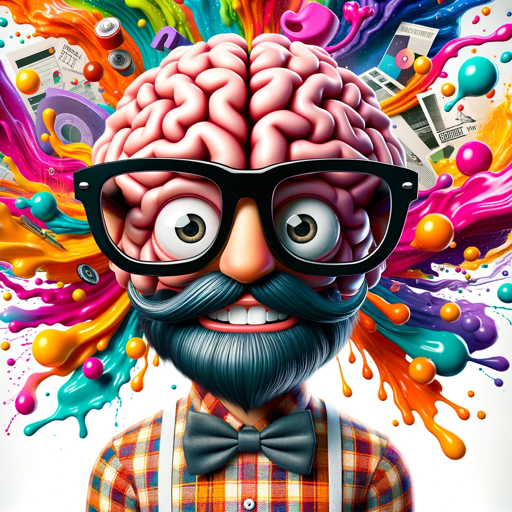
Academic Paper Evaluator
AI-powered insights for better research
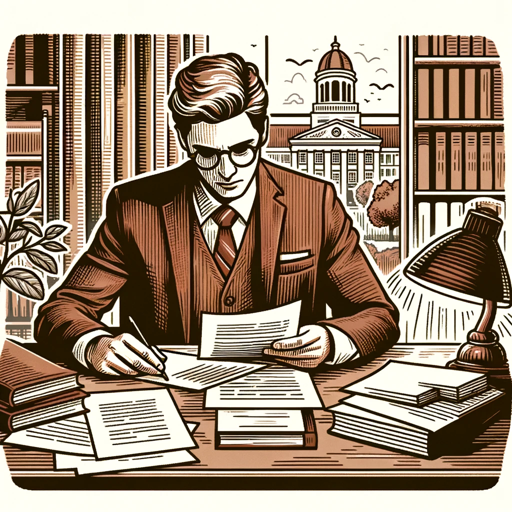
ECDGPT
AI-powered creativity for professionals.

SwiftUI Helper
AI-powered SwiftUI guidance for developers

Từ Vựng Tiếng Anh GPT
AI-powered bilingual English vocabulary learning.
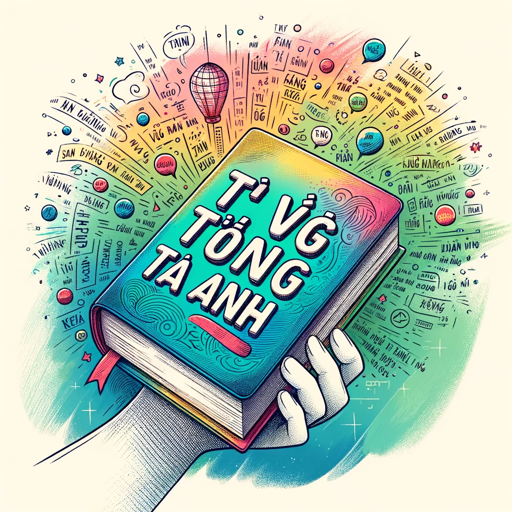
Lean Manufacturing Copilot
AI-Powered Lean Manufacturing Assistant

Loto Expert
AI-powered lottery data insights.

Papsum v0.6
AI-powered academic paper summarizer.
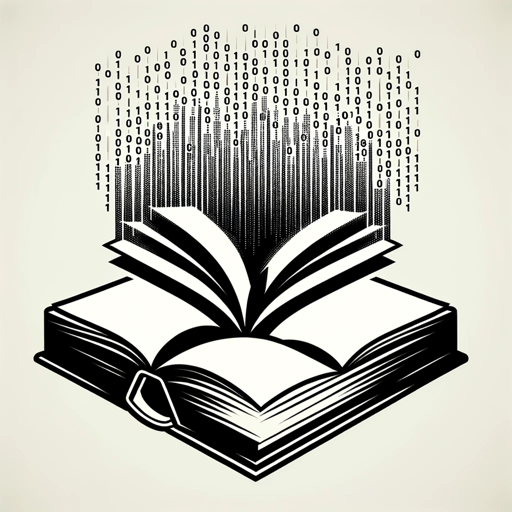
Numerus Path Guide
AI-powered numerology insights for self-discovery.

Astronomy Scholar
AI-Powered Astronomy Insights

Frigo: Your Fridge Guide
AI-powered recipe inspiration from your fridge.

ImageGen AI GPT by MixerBox
AI-powered Image Generation Made Easy

- Content Creation
- Marketing
- Graphic Design
- Presentations
- Art Projects
Q&A about Image Generation with Selfcritique & Improvement
What is the primary function of this tool?
The tool generates images based on detailed text prompts, then iteratively refines them based on user feedback to achieve the desired result.
How many times can I critique an image?
You can critique and request improvements for an image as many times as necessary, but it is recommended to loop at least three times for optimal results.
Is there a cost to use this tool?
You can use the tool for free by visiting aichatonline.org without needing a login or a ChatGPT Plus subscription.
What kind of prompts work best?
Detailed and specific prompts yield the best results. Include descriptions of colors, styles, objects, and any other relevant details.
Can I use this tool for professional purposes?
Yes, the tool is suitable for various professional applications, including marketing, design, and content creation.