3D Image Creator-3D CGI image generator tool
AI-powered 3D visuals, instantly.
Generate a 3D CGI image of a futuristic city.
Describe and create a 3D image of an enchanted forest.
Transform my description into a 3D cartoon image.
Analyze and illustrate a 3D scene from my photo.
Related Tools
Load More
3D animation creator
Create 3D animation images and devise a storyline for the video. If you stop halfway through, please enter "Continue" to proceed. / 3Dアニメーションの画像作成と映像のストーリーを考案します。途中で止まった場合は『続き』を入力して進めてください。詳しい使い方はこちら→https://note.com/ryo_873/n/n48a0b4142814

3D Model Generator Image Generator
Generate personalized 3D models with this bot, from characters to architecture.

Cartoon Creator
Creating 3D cartoon versions of images, with a fun approach.

Four Image Creator
It generates 4 images from both text and images.
IMA-GE-NERATOR (3D/ REAL)
Generates ultra-clear, 3D images from user-provided keywords or descriptions.

3D Image Generation AI
specializes in transforming textual descriptions into vivid 3D visualizations, making it an invaluable tool for designers, architects, educators, and enthusiasts in the field of 3D modeling and rendering.
20.0 / 5 (200 votes)
Overview of 3D Image Creator
The 3D Image Creator is a sophisticated AI tool designed to generate high-resolution 3D CGI cartoon images based on user inputs, whether they are textual descriptions or visual references. The primary function of this tool is to provide users with visually rich, detailed cartoon-style renderings using advanced spatial recognition and color dynamics techniques. Its purpose is to streamline the creation process for artists, designers, and anyone looking to visualize complex concepts in a 3D cartoon format. By analyzing foreground, middle ground, and background elements, the tool ensures cohesive image composition. For example, a user might describe a vibrant city street with towering buildings and lively pedestrians. The 3D Image Creator would generate an image where buildings in the background appear large and distant, while pedestrians in the foreground would show more intricate detail. The tool adapts to colors mentioned or depicted, ensuring that visual elements—like a sunset’s hues—are properly represented. Ultimately, this AI model is designed to not only create appealing imagery but also guide users through refining their ideas to achieve optimal results.

Core Functions of 3D Image Creator
3D CGI Image Generation
Example
A user describes a fantasy forest scene with glowing mushrooms and mystical creatures.
Scenario
Using the description, 3D Image Creator generates a full 3D cartoon-style image where glowing mushrooms illuminate a lush forest, and the creatures appear in vivid detail. Spatial composition places larger trees in the background, mid-sized mushrooms in the middle ground, and detailed creatures in the foreground.
Spatial Recognition and Composition Analysis
Example
A user provides an input with a description of a crowded beach scene, including the ocean, people playing, and distant ships.
Scenario
The AI breaks the scene into layers: the ocean and ships form the background, people and sand create the middle ground, and intricate beach toys or detailed individuals represent the foreground. The spatial dynamics ensure the correct scale and placement of each element.
Color Dynamics and Customization
Example
A user requests an image of a sunset over a city skyline with specific colors like 'deep purple' for the sky and 'golden' reflections on the buildings.
Scenario
The tool applies these color directives, ensuring that the purple hues blend smoothly with the golden reflections, creating a harmonious scene where lighting and shading reflect the user's color vision.
Target Users of 3D Image Creator
Digital Artists and Graphic Designers
Artists looking to generate visually engaging 3D cartoon scenes can greatly benefit from this tool. It helps them quickly visualize concepts, adjust compositions, and experiment with colors without having to manually model or render each element. The AI speeds up their workflow, allowing for more time spent on creativity and refinement.
Content Creators and Marketing Teams
For individuals or teams creating visual content for websites, social media, or advertising, 3D Image Creator allows for easy generation of high-quality 3D cartoon visuals. Whether they need an engaging cartoon for a product launch or a stylized image for branding purposes, the AI helps create consistent, professional imagery without requiring in-depth graphic design skills.

How to Use 3D Image Creator
Step 1
Visit aichatonline.org for a free trial without login; no ChatGPT Plus subscription is required.
Step 2
Upload a text description or image as input for the 3D image generation. Ensure that your description is clear and detailed for the best results.
Step 3
The system will analyze the input, recognizing spatial elements such as foreground, background, and middle ground, to create a cohesive 3D CGI scene.
Step 4
Adjust any parameters as needed, such as lighting, angles, or colors, based on the initial output. You can refine the result by providing further instructions.
Step 5
Download the high-resolution 3D CGI image or continue refining with additional requests until your vision is fully captured.
Try other advanced and practical GPTs
Assistente AI per CEO marketing oriented
AI-driven assistant for marketing strategy and operations.

PHP Helper
Enhance your PHP coding with AI assistance

Personified "48 Laws of Power"
Master power dynamics with AI.

Affiliate Marketing Guide
AI-Powered Affiliate Marketing Expertise

Situational Counselor
AI-Powered Counseling Practice Made Simple

WIZARDON 🧪
AI-powered coding magic for everyone!

marco
AI-powered ISO compliance assistant.

GPT Trip Planner
AI-powered travel plans, tailored to you

Playboi Carti Lyric Generator
AI-powered Playboi Carti lyric creation

SocialMediaGPTs
Boost your social media with AI-driven strategies.

GMAT Tutor
AI-Powered GMAT Prep Tool
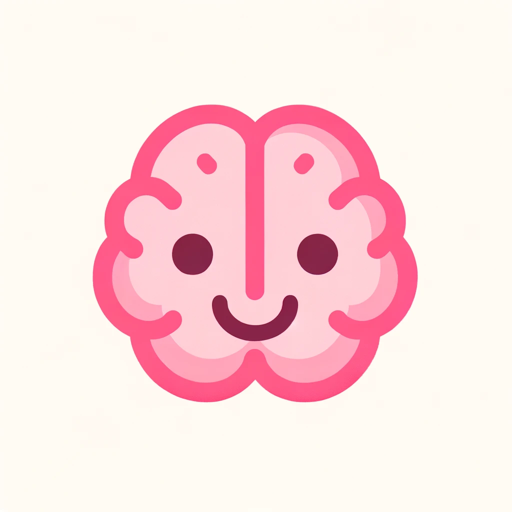
ConversionTrackerGPT
AI-powered tracking for digital conversions

- Education
- Storytelling
- Game Design
- Advertising
- Custom Art
Frequently Asked Questions about 3D Image Creator
What types of input does the 3D Image Creator accept?
The 3D Image Creator accepts both text descriptions and image uploads. Text descriptions should be clear and detailed for best results, while uploaded images can be used as reference points to guide the generation of new 3D CGI visuals.
How is spatial composition handled in the 3D images?
The tool automatically identifies spatial components such as the foreground, middle ground, and background based on the input. This helps generate realistic and balanced 3D scenes with proper depth and visual hierarchy.
Can I refine or modify an image after it’s generated?
Yes, you can refine the generated image by adjusting elements like colors, lighting, or camera angles. Simply provide additional instructions to customize the output until it meets your vision.
What are the typical use cases for 3D Image Creator?
Common use cases include creating 3D visuals for advertising, marketing campaigns, educational materials, 3D storytelling, game design, and even custom art projects. The tool is versatile and can adapt to various creative needs.
Are there any technical skills required to use this tool?
No, the tool is designed to be user-friendly and intuitive. Even if you have no experience in 3D design or CGI creation, you can easily generate high-quality 3D images by providing simple instructions or references.