Chart Maker 🌟-AI-powered chart creation
AI-powered charts for everyone
Draw a simple bar chart.
Show a pie chart.
Display a Sine Wave graph.
Create a scatter plot.
Make a 3D chart.
Related Tools
Load More
Graph Maker
This GPT can provide guidance on the most appropriate type of graph for different data sets, such as bar charts, line graphs, pie charts, scatter plots, and more.

Flowchart Maker 🌟
🔥 An expert in generating flowcharts 🌈. This GPT can make flowcharts directly in your chat 😄, without visiting other websites ✨. V2.0

Data Visualizer 👉 Graphs 👉 Charts
Creates data visualizations, graphs, and charts.

Diagrams & Charts
Transform complex information into clear visualizations. Create and export diagram charts for a simple and precise data presentation. Ideal for analytics and reporting.

Excel & Charts 🌟
The world's most powerful Excel assistant and charts creator.

daigr.am
Build charts, graphs, and more.
20.0 / 5 (200 votes)
Introduction to Chart Maker 🌟
Chart Maker 🌟 is a specialized tool designed to assist users in creating a variety of charts and graphs seamlessly. The primary purpose of Chart Maker 🌟 is to transform raw data into visually appealing and easily interpretable graphical representations. This tool is particularly valuable for users who need to analyze data trends, present information in a compelling format, or derive insights from complex datasets. By automating the chart creation process, Chart Maker 🌟 saves time and enhances accuracy, making it ideal for both beginners and advanced users in various fields.

Main Functions of Chart Maker 🌟
2D Chart Creation
Example
Creating a line chart to show sales data over time.
Scenario
A business analyst needs to present the company's quarterly sales performance. Using Chart Maker 🌟, they input the sales data and generate a line chart that clearly depicts the sales trends over the past year, helping stakeholders understand the company's growth trajectory.
3D Chart Visualization
Example
Generating a 3D scatter plot to illustrate the relationship between three variables.
Scenario
A researcher is studying the correlation between three different environmental factors (temperature, humidity, and pollution levels) on plant growth. With Chart Maker 🌟, they can create a 3D scatter plot that visualizes how these variables interact, providing a more comprehensive view of the data.
Customizable Chart Features
Example
Adjusting colors, labels, and axes for a bar chart.
Scenario
A marketing team needs to create a bar chart for their campaign results presentation. Chart Maker 🌟 allows them to customize the chart's colors to match their brand, add labels for clarity, and adjust the axes to highlight the most important data points, resulting in a polished and professional-looking chart.
Ideal Users of Chart Maker 🌟
Business Analysts
Business analysts often deal with large datasets and need to present their findings in a clear and concise manner. Chart Maker 🌟 helps them quickly generate charts that highlight key insights, making it easier to communicate data-driven decisions to stakeholders.
Researchers and Academics
Researchers and academics frequently need to visualize data for papers, presentations, and reports. Chart Maker 🌟 offers them the tools to create complex visualizations that accurately represent their findings, aiding in the dissemination of their research.
Marketing Professionals
Marketing professionals use charts to track campaign performance, understand consumer behavior, and present results to clients. With Chart Maker 🌟, they can create visually appealing charts that effectively convey their marketing strategies and outcomes.

How to Use Chart Maker 🌟
Step 1
Visit aichatonline.org for a free trial without login, also no need for ChatGPT Plus.
Step 2
Prepare your data or specify the type of chart you need, such as bar, line, pie, or scatter plot.
Step 3
Submit your data or chart request through the input interface, ensuring you provide clear and detailed descriptions.
Step 4
Review the generated chart displayed directly on the page and download it if necessary.
Step 5
Utilize additional customization options if available to fine-tune the chart to your preferences.
Try other advanced and practical GPTs
Traduction avancée
AI-Powered Precision Translation

绘画大师|画图|超级DallE+
Create stunning visuals with AI.

Colin 课程问答助手
AI-powered academic assistant for data science

Sábio da Medicina
AI-powered medical expertise for professionals.

Humanizador de Textos
Make your text sound natural with AI-powered Humanizador de Textos.

Clarificador de textos
AI-powered text simplification for clarity.

简笔画生成器
AI-powered simplicity in sketching

Wissenschaftlicher Forschungs- und Schreibbuddy
AI-powered academic writing guidance.

FAQ collector
AI-powered FAQ management tool.
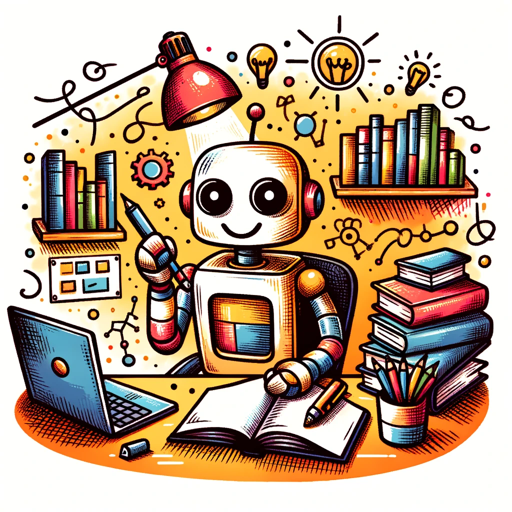
Read Aloud
AI-powered text duplication and reading
SQL Server, SSIS, Python, C#, ETL Code Mentor
AI-powered mentorship for advanced SQL, SSIS, Python, and C#

哄哄模拟器(男女通用!)
Master the art of relationship harmony with AI.

- Data Analysis
- Academic Research
- Business Reports
- Project Management
- Marketing Metrics
Detailed Q&A about Chart Maker 🌟
What types of charts can Chart Maker 🌟 create?
Chart Maker 🌟 can generate a wide variety of charts including bar charts, line graphs, pie charts, scatter plots, and 3D charts, catering to diverse data visualization needs.
Do I need any special software to use Chart Maker 🌟?
No special software is required. You can access and use Chart Maker 🌟 directly through your web browser by visiting aichatonline.org.
Can I customize the appearance of my charts?
Yes, you can customize various aspects of your charts including labels, colors, and titles to ensure they meet your specific requirements.
Is there a limit to the amount of data I can use?
There is no strict limit, but for optimal performance, it is recommended to use datasets that are manageable and well-structured. Very large datasets may take longer to process.
How can I download the charts I create?
Once your chart is generated, you can download it directly from the web interface. The charts are saved in standard image formats like PNG or JPEG.