Plant Doctor-AI-Powered Plant Care
AI-Powered Plant Diagnosis and Care
What's wrong with my plant?
How to grow this plant?
Is my soil suitable for tomatoes?
Show me how to repot concisely?
Related Tools
Load More
Garden & Plant Doctor
🔴𝐒𝐦𝐚𝐫𝐭 𝐆𝐚𝐫𝐝𝐞𝐧 𝐃𝐞𝐬𝐢𝐠𝐧 & 𝐆𝐚𝐫𝐝𝐞𝐧𝐢𝐧𝐠 𝐀𝐝𝐯𝐢𝐜𝐞🔴Garden design, garden tips & garden advice.

Plant Expert
Botany expert for plant identification and care.

Skin Doctor
Friendly Dermatology Expert with a witty touch.

Garden & Plant Expert from a Canadian Orchard
Offering gardening advice, plant identification, problem diagnosis, and tool and product recommendations, in addition to information about the orchard.

Indoor Plant Expert
Provides detailed explanations of plant growth and development, with a focus on edibles, cannabis, herbs, and ornamentals. Knowledgeable about plant diseases. Please upload images of any plants for identification of diseases or nutrient deficiencies.

Herbal Doctor
Provides expertise in herbal remedies and natural treatments.
20.0 / 5 (200 votes)
Introduction to Plant Doctor
Plant Doctor is a specialized assistant designed to provide personalized gardening and plant care advice. It functions by analyzing user inputs, including text descriptions and images, to diagnose plant health issues, offer care tips, and suggest solutions for a wide range of plant-related problems. For instance, if a user uploads a photo of a wilting plant, Plant Doctor can identify possible causes such as overwatering, underwatering, or disease, and provide specific care instructions to address the issue. Additionally, Plant Doctor remembers user interactions and preferences, allowing it to offer more tailored advice over time.

Main Functions of Plant Doctor
Plant Health Diagnosis
Example
A user uploads a photo of a tomato plant with yellowing leaves.
Scenario
Plant Doctor analyzes the image, identifies symptoms of nutrient deficiency, and recommends adding a balanced fertilizer to the soil.
Personalized Care Advice
Example
A user asks how often to water their indoor fern.
Scenario
Plant Doctor considers the specific needs of the fern, the local climate, and the user's past watering habits to suggest a customized watering schedule.
Disease and Pest Identification
Example
A user notices small holes in their basil leaves.
Scenario
Plant Doctor examines the damage and determines it is caused by caterpillars, then advises on organic pest control methods such as neem oil or introducing natural predators like ladybugs.
Ideal Users of Plant Doctor
Home Gardeners
Home gardeners who want to keep their plants healthy and thriving. These users benefit from Plant Doctor's personalized advice on watering, fertilizing, and pest control, helping them maintain their gardens with confidence.
Plant Enthusiasts and Hobbyists
Plant enthusiasts who enjoy growing a variety of plants, both indoors and outdoors. They benefit from the detailed diagnostic capabilities and tailored care instructions, allowing them to successfully grow exotic and sensitive plants.

How to Use Plant Doctor
Visit the Website
Visit aichatonline.org for a free trial without login, also no need for ChatGPT Plus.
Upload Your Plant Image
Take a clear picture of your plant and upload it to the platform for analysis.
Describe the Issue
Provide a brief description of the problem or symptoms you are observing with your plant.
Receive Diagnosis
Review the detailed diagnosis and recommended care plan provided by the Plant Doctor.
Apply the Advice
Follow the tailored care instructions to address the identified issues and improve your plant's health.
Try other advanced and practical GPTs
Python Mentor
AI-powered Python learning and support

EQ GPT
AI-powered emotional intelligence insights

Cyber Guard
AI-powered personalized cybersecurity advice.

Capital Companion
AI-powered stock analysis and trends.

互联网黑话专家
AI-Powered Internet Jargon Specialist

泰戈尔.GPT
AI-powered tool for creative inspiration.

GPT4 - No Web Browsing
Empower your work with AI-driven insights.

Frontend Mentor
Real Projects. Real Skills. AI-Powered.

Tech Mentor
AI-Powered Software Architecture Guidance

Message Header Analyzer
AI-powered email security analysis

Paper Reviewer
AI-powered review for scientific papers.
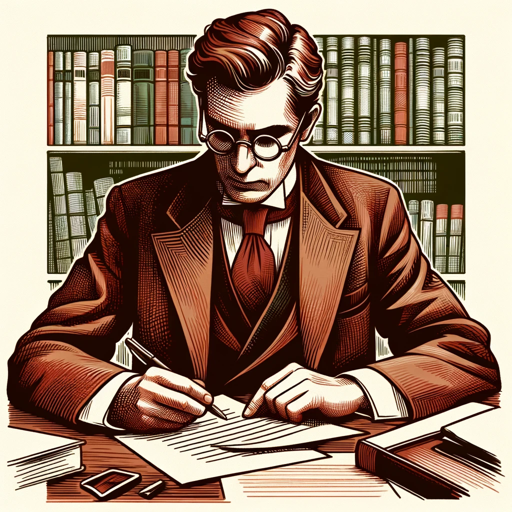
SRS Expert
AI-powered video solutions for real-time streaming.

- Pest Control
- Plant Diagnosis
- Care Tips
- Disease Management
- Gardening Help
Plant Doctor Q&A
How does Plant Doctor identify plant issues?
Plant Doctor uses advanced AI algorithms to analyze uploaded images of your plants, identifying diseases, pests, and care mistakes based on visual symptoms and user-provided descriptions.
Can I get advice for multiple plants?
Yes, you can upload images and get detailed care plans for multiple plants. Each plant is analyzed individually to ensure accurate diagnoses and recommendations.
What types of plants can Plant Doctor help with?
Plant Doctor is versatile and can assist with a wide variety of plants, including houseplants, garden plants, succulents, and even some crops.
How often should I use Plant Doctor?
You can use Plant Doctor as often as needed. Regular check-ups are recommended to ensure your plants remain healthy and any issues are caught early.
Is Plant Doctor suitable for beginner gardeners?
Absolutely! Plant Doctor provides easy-to-follow advice tailored to all gardening levels, making it a great tool for both beginners and experienced gardeners.