SRS Expert-real-time video streaming server.
AI-powered video solutions for real-time streaming.
What's SRS?
What's SRS Stack?
Related Tools
Load More20.0 / 5 (200 votes)
Introduction to SRS Expert
SRS Expert is a specialized assistant designed to offer comprehensive insights, guidance, and support in the domain of video streaming, specifically centered around the Simple Realtime Server (SRS). Its primary function is to serve as a go-to resource for understanding and implementing SRS, a high-efficiency real-time video server that supports multiple protocols such as RTMP, WebRTC, HLS, SRT, and more. SRS Expert is structured to assist developers, engineers, and streaming service providers in configuring, deploying, and optimizing their video streaming infrastructure with SRS, enabling smoother real-time communication and broadcasting experiences. Scenarios like setting up multi-platform live streaming, optimizing low-latency WebRTC streams, or securing live broadcasts with HTTPS are some areas where SRS Expert provides vital information and assistance. By offering in-depth answers based on specific queries, SRS Expert acts as a technical guide, ensuring users can fully leverage the capabilities of the SRS stack and server.

Main Functions of SRS Expert
Real-Time Streaming Consultation
Example
Helping users configure SRS for ultra-low-latency streaming with WebRTC in a live interactive video chat application.
Scenario
In a scenario where a business wants to offer a live webinar with minimal delay between the host and participants, SRS Expert can assist in configuring WebRTC on the SRS server for ultra-low latency. This ensures a smooth and real-time conversation between the presenter and attendees.
Multi-Protocol Streaming Setup
Example
Guiding users in setting up concurrent RTMP and HLS streaming for a multi-device live broadcasting experience.
Scenario
For a media company that wants to stream live events to both mobile and desktop users, SRS Expert can guide them in configuring the SRS server to simultaneously support RTMP streaming for social platforms and HLS for mobile browsers, ensuring maximum audience reach.
Cloud and Self-hosted Deployment Support
Example
Providing step-by-step instructions for deploying SRS on cloud services like AWS, or on a local server for internal use.
Scenario
A university wants to host a virtual classroom platform that they control internally for privacy reasons. SRS Expert offers advice on self-hosting the SRS stack on their servers, enabling secure and private live video streaming between teachers and students.
Ideal Users of SRS Expert
Streaming Service Providers
Companies and individuals running live video streaming services, such as online education platforms, gaming streams, or virtual events. These users benefit from the wide protocol support (RTMP, WebRTC, HLS, etc.) and the ability to optimize for low-latency streaming, ensuring a seamless experience for their audiences.
Developers and Engineers
Developers building custom video streaming solutions, or engineers managing media infrastructure for businesses. They gain the most from the flexibility and control that SRS offers in terms of streaming protocols, transcoding, recording, and scalability. SRS Expert helps them optimize configurations and adapt the server for unique use cases.

How to Use SRS Expert
Step 1
Visit aichatonline.org for a free trial without login, no need for ChatGPT Plus.
Step 2
Familiarize yourself with SRS's core protocols such as RTMP, WebRTC, HLS, and others if you plan to leverage the Simple Realtime Server for real-time video solutions.
Step 3
Identify your primary use case (streaming, transcoding, recording) and ensure you have the necessary tools like FFmpeg and WebRTC integrated into your setup.
Step 4
Customize your SRS configuration using the SRS Stack to streamline tasks like live streaming, encoding, or virtual live events. Follow best practices for bandwidth management and resource optimization.
Step 5
Access detailed documentation and tutorials for in-depth understanding. Explore features such as automatic HTTPS or multi-platform streaming for better scalability.
Try other advanced and practical GPTs
Paper Reviewer
AI-powered review for scientific papers.
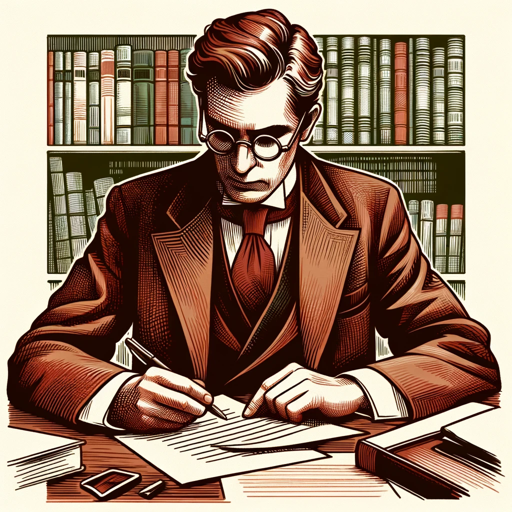
Message Header Analyzer
AI-powered email security analysis

Tech Mentor
AI-Powered Software Architecture Guidance

Frontend Mentor
Real Projects. Real Skills. AI-Powered.

GPT4 - No Web Browsing
Empower your work with AI-driven insights.

Plant Doctor
AI-Powered Plant Diagnosis and Care

Swift Senior
AI-powered Swift programming assistance
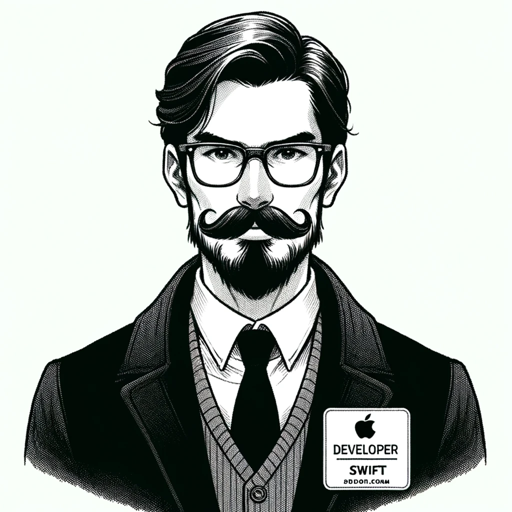
チャットずんだもん
Discover Tohoku with AI-Powered Insights

Photo Mentor
AI-powered advice for perfect photos

SelfAwareGPT
AI Conversations with Depth and Emotion

BusinessDigital.fr - Visual creator
AI-Powered Visual Creation Simplified
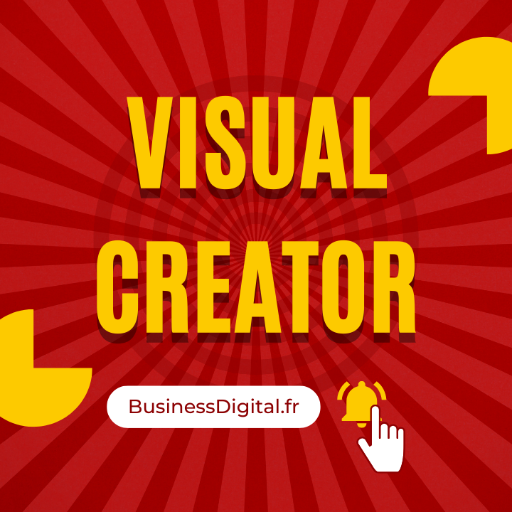
Code Snapshot
AI-powered web design to code converter

- Live Streaming
- Virtual Events
- Cloud Hosting
- Video Transcoding
- WebRTC Integration
Common Questions About SRS Expert
What is SRS Expert and how does it assist in real-time video streaming?
SRS Expert is designed to help developers, streamers, and engineers leverage the SRS (Simple Realtime Server) to create high-performance, real-time streaming solutions. It supports protocols like RTMP, WebRTC, and HLS, making it ideal for live video, transcoding, and multi-platform distribution.
Can SRS Expert be used for WebRTC applications?
Yes, SRS Expert provides extensive support for WebRTC. It allows low-latency, real-time communication, making it suitable for video conferencing, live streams, and interactive broadcasting. Users can easily integrate it with WebRTC and manage streams in real-time.
What are the prerequisites for setting up SRS with SRS Expert?
Basic knowledge of streaming protocols (RTMP, WebRTC, HLS), access to a server environment, and understanding of media tools like FFmpeg are recommended. A working instance of the Simple Realtime Server is also essential to begin utilizing its features.
Does SRS Expert support multi-platform streaming?
Yes, SRS Expert enables multi-platform streaming, allowing users to broadcast to platforms like YouTube, Twitch, and Facebook simultaneously. It simplifies cross-platform streaming by providing protocol compatibility and transcoding capabilities.
How does SRS Expert assist in recording and transcoding streams?
SRS Expert allows seamless recording and transcoding of live streams. It integrates with FFmpeg to transcode video and audio formats, enabling on-the-fly encoding adjustments for better quality and performance during streaming.