Code Snapshot-web design to React code
AI-powered web design to code converter
Convert this web UI screenshot to React code.
I need this webpage design coded in Tailwind.
How can I turn this web design into functional code?
Create React code from this web screenshot.
Related Tools
Load More20.0 / 5 (200 votes)
Introduction to Code Snapshot
Code Snapshot is designed to bridge the gap between visual web design and functional front-end development, specifically focused on transforming web screenshots or design concepts into React code using Tailwind CSS (v3 and above) as well as incorporating the 'chadcn/ui' component library. The primary purpose is to streamline the front-end development process, converting visual designs into code with minimal manual effort while ensuring adherence to modern web standards and best practices. The tool is highly suited for developers who work with component-based frameworks like React and need rapid prototyping while maintaining a highly customizable and scalable design system. For example, if a user uploads a screenshot of a website section that includes a header, card, and button components, Code Snapshot will output the necessary React code with Tailwind CSS classes, ensuring that the design elements align with responsive and accessible web development standards.

Main Functions of Code Snapshot
Convert Visual Designs into React Code with Tailwind CSS
Example
A user provides a screenshot of a landing page section, including a hero image, text overlay, and a call-to-action button. Code Snapshot processes this and returns React components with appropriate Tailwind CSS classes like 'bg-cover', 'text-center', and 'hover:bg-blue-500'.
Scenario
A front-end developer is tasked with recreating a client's landing page design in React. Instead of manually writing the HTML and applying Tailwind classes, they use Code Snapshot to quickly generate the layout and fine-tune the components.
Incorporate 'chadcn/ui' Components for Enhanced UI
Example
A user shares a screenshot of a form component with custom input fields and a submit button. Code Snapshot generates React code that utilizes pre-built form components from 'chadcn/ui', like <Button> and <Input>, to speed up development.
Scenario
A developer needs to implement a highly interactive form with advanced validation and custom styling. Instead of building it from scratch, Code Snapshot generates code using Tailwind and 'chadcn/ui' components, making the form development faster and more consistent.
Ensure Responsive and Accessible Web Components
Example
A user submits a screenshot of a navigation bar with dropdown menus. Code Snapshot returns React code that includes Tailwind's responsive classes (e.g., 'md:flex', 'sm:hidden') and accessible attributes (e.g., 'aria-expanded', 'role="menu"').
Scenario
An agency developer is working on a responsive website for a client and needs to ensure that all components adapt well to different screen sizes. Code Snapshot outputs fully responsive and accessible components, saving time on manual testing and implementation.
Ideal Users of Code Snapshot
Front-End Developers
Front-end developers working with React and Tailwind CSS benefit from Code Snapshot by speeding up the process of converting design prototypes into code. This tool helps them generate responsive, modular components faster while ensuring they follow best practices in modern web development.
Design-to-Code Conversion Specialists
Specialists or freelancers who regularly convert static designs (from tools like Figma or Photoshop) into functional web applications will find Code Snapshot useful for automating much of the repetitive work. By converting visual elements into well-structured React components, they can spend more time on refinement and less on initial setup.

How to Use Code Snapshot
Visit aichatonline.org
Access Code Snapshot by visiting aichatonline.org for a free trial, with no login or ChatGPT Plus subscription required.
Upload or describe a web design
Provide a screenshot or a detailed description of the web design you wish to transform into React code using Tailwind CSS.
Select Tailwind CSS and component options
Choose the version of Tailwind CSS (preferably v3 or higher) and specify any additional component libraries like chadcn/ui for pre-built, responsive elements.
Generate and review code
Code Snapshot will convert your design into React code. Review the generated code for accuracy, clarity, and alignment with modern best practices.
Integrate with your project
Download or copy the React code and integrate it into your project, optimizing for responsiveness, scalability, and maintainability.
Try other advanced and practical GPTs
BusinessDigital.fr - Visual creator
AI-Powered Visual Creation Simplified
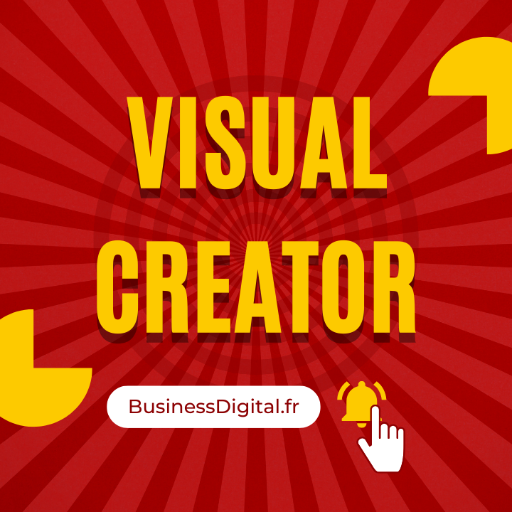
SelfAwareGPT
AI Conversations with Depth and Emotion

Photo Mentor
AI-powered advice for perfect photos

チャットずんだもん
Discover Tohoku with AI-Powered Insights

Swift Senior
AI-powered Swift programming assistance
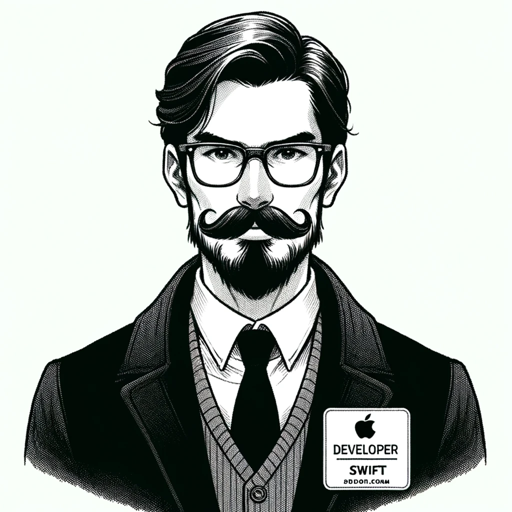
SRS Expert
AI-powered video solutions for real-time streaming.

README Generator
AI-powered README creation made easy

Legal Research Companion
AI-Powered Insights for Legal Professionals

Dream Weaver
AI-powered art creation and education.

KIKI
Your Flirty AI Companion, Anytime.

Cursed Technique and Domain Expansion Creator
AI-powered Cursed Techniques for Anime Characters

物語考え太郎(鬱)
AI-powered stories with unexpected endings.

- Web Design
- Code Generation
- UI Conversion
- React Components
- Tailwind Integration
Frequently Asked Questions about Code Snapshot
What is the primary function of Code Snapshot?
Code Snapshot transforms web design ideas or screenshots into functional React code using Tailwind CSS. It streamlines the process by automating code generation, saving time and effort in UI development.
Does Code Snapshot support Tailwind CSS versions below v3?
While Code Snapshot is optimized for Tailwind CSS v3 and above, it can support earlier versions. However, using the latest version ensures access to the most up-to-date features and utilities.
Can I customize the generated code?
Yes, you can fully customize the generated React code. Code Snapshot provides clean, well-structured code that can be modified according to your project’s specific needs, allowing for further optimization or personalization.
Is Code Snapshot suitable for beginners?
Absolutely. Code Snapshot simplifies complex coding tasks by generating high-quality React and Tailwind CSS code automatically, making it accessible for beginners while also benefiting experienced developers.
What are the prerequisites for using Code Snapshot?
You should have basic knowledge of React and Tailwind CSS. Additionally, familiarity with component-based development will help you fully understand and utilize the generated code.