AI Art Generator-AI-powered art generation tool
Create stunning visuals with AI power
Create a serene mountain landscape
Design a futuristic city at night
Illustrate a whimsical forest with magical creatures
Generate a vintage-style poster for a coffee shop
Related Tools
Load More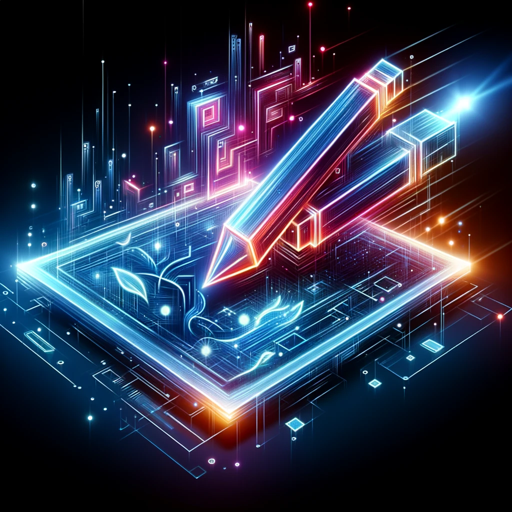
AI Drawing Image Generator🔥
AI Image Generator Online | AI Art Generator | AI Photo Enhancer | AI Image Enhancer

AI Comic Maker
A helpful AI for creating comics, ensuring consistency and creativity.

Free Ai Image Generator | Free Ai Art Generator
Unlock your creativity with the Free Ai Image Generator 🌟! Transform ideas into stunning visuals with the Free Ai Art Generator 🎨. It's effortless, free, and fun! 🚀💫 #FreeAiImageGenerator #FreeAiArtGenerator 📽🤖
AI Image Prompt Generator
Let me convert your ordinary imagination into an extraordinary creation for Dalle
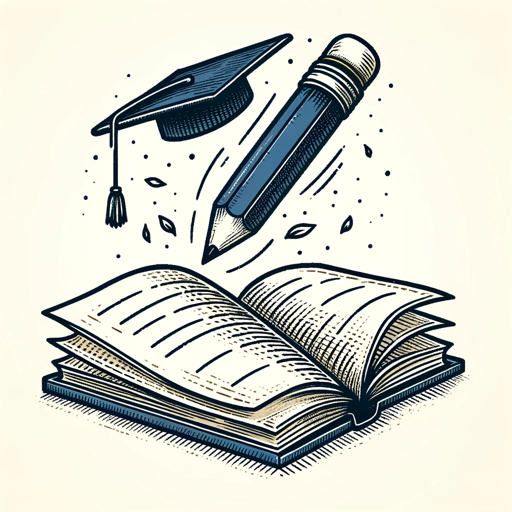
Abstract Generator
Expert in guiding and helping college students to write essay abstracts

AI Headshot Generator
I'll convert and simulate your photo into a similar realistic professional headshot easily from your uploaded picture or descriptions.
20.0 / 5 (200 votes)
Introduction to AI Art Generator
The AI Art Generator is designed to transform text descriptions into unique visual artwork using advanced artificial intelligence models. Its core function is to translate user-provided ideas into high-quality images, whether those be realistic photos, abstract designs, or imaginative illustrations. The purpose of the tool is to empower users to explore their creativity, regardless of their artistic ability or background. By inputting a detailed description, users can generate visuals that suit a variety of needs, such as marketing materials, social media content, conceptual artwork, or personal projects. For example, if a user describes a 'vibrant city skyline at sunset with reflections in the water,' the AI will produce an image that captures this scene with dynamic colors and atmospheric detail. This not only helps those without graphic design skills visualize their ideas but also accelerates the creative process for professionals.

Key Functions of AI Art Generator
Text-to-Image Generation
Example
A user inputs a description such as 'a serene forest with misty fog and golden sunlight filtering through the trees.' The AI generates an image that captures this tranquil forest scene in detail, including light, fog, and texture.
Scenario
A freelance writer may use this function to create a visual accompaniment for a nature-themed short story, helping to bring the narrative to life visually.
Style and Theme Customization
Example
A business user might ask for a 'minimalist logo with geometric shapes in blue and white.' The AI can interpret this and produce several different logo designs in that minimalist style.
Scenario
A small business owner looking to develop brand identity can use this feature to experiment with different logo ideas quickly, without needing to hire a graphic designer.
Creative Exploration and Concept Art
Example
An artist might describe 'a futuristic city with flying cars and neon-lit skyscrapers' and receive a high-concept visual that blends sci-fi elements.
Scenario
A game developer or concept artist could use this function to generate concept visuals for a sci-fi game environment, giving them early visual inspiration before full development.
Target Users of AI Art Generator
Content Creators and Marketers
Content creators, such as social media influencers, bloggers, or marketers, benefit from AI Art Generator by producing visual content that enhances their digital presence. Instead of hiring a designer or using stock images, they can craft custom visuals that align with specific campaigns or themes, helping to maintain a consistent brand image.
Artists, Designers, and Creatives
Professional and amateur artists, designers, and creatives can use AI Art Generator to experiment with visual ideas and generate initial drafts or concepts. It can act as a source of inspiration or a tool to quickly visualize complex ideas, which can then be refined or used as part of a larger artistic process.

How to Use AI Art Generator
Step 1
Visit aichatonline.org for a free trial without login, also no need for ChatGPT Plus.
Step 2
Enter a detailed description of the artwork or visual you want to create. The more specific, the better the results.
Step 3
Choose the style, resolution, and dimensions for your image. You can select anything from realistic to abstract designs.
Step 4
Preview the generated image. If necessary, refine the input description or style to match your vision.
Step 5
Download your final image and use it for your chosen purpose, whether it's for marketing, presentations, or personal projects.
Try other advanced and practical GPTs
Finance Counselor (.edu)
AI-Powered Financial Learning and Insights

Architec Gen
AI-Powered Architectural Design Simplified

4 MJ Prompts Generator (v6)
AI-powered detailed prompt creation tool

WGP Security Concierge
AI-powered expert advice for executive protection

본능반박봇
AI-powered insights for better decisions.

Industry Benchmarking GPT
AI-powered benchmarking for smarter decisions

Navy Eval and Fitrep Writer
AI-powered Navy evaluation writing tool.

Draw
Create Stunning Images with AI

Imago Sync - Replicate and reimagine reality
AI-powered image transformation tool

Genlogin Automation and Antidetect Expert
AI-powered automation for digital tasks

Math Tutor
AI-Powered Interactive Math Tutor

Literature Review Matrix Maker
AI-Powered Literature Review Creation

- Social Media
- Concept Art
- Logo Design
- Marketing Materials
- Mood Boards
Top Questions About AI Art Generator
How does AI Art Generator create images?
AI Art Generator uses advanced machine learning models to interpret text descriptions and translate them into unique, visually stunning images. By analyzing patterns and styles, it generates art based on the parameters you provide, such as theme, color, and artistic genre.
What types of styles can I choose from?
The generator supports a wide range of styles, including photorealistic, abstract, cartoonish, 3D renderings, and more. You can mix styles or focus on one specific type, depending on the aesthetic you're looking for.
What are the common use cases for AI Art Generator?
Common use cases include creating artwork for social media, marketing visuals, concept art, logo design, mood boards, and personal art projects. It's ideal for anyone needing quick, high-quality visual assets.
Do I need to be an artist or designer to use this tool?
No, the AI Art Generator is designed for users of all skill levels. You simply need to provide a descriptive prompt, and the AI takes care of the rest, creating professional-quality visuals without needing design expertise.
How do I improve the accuracy of generated images?
The key to more accurate images lies in detailed prompts. Include specific colors, moods, textures, and even reference styles if possible. The more information you provide, the closer the AI will match your vision.