App Creator Assistant-advanced coding and development assistant
AI-powered solutions for app and game developers
Can you provide a ready-to-use code for a simple Android game?
I need a basic web app template. Can you help?
How can I enhance this iOS app code for better performance?
What's a good starting point for a PC game development?
Related Tools
Load More
Android Dev Assist
Helps with Android app development, focusing on new tools like Jetpack Compose and Kotlin.

Android Studio Developer
⭐️ 4.4ㆍYour personal Kotlin, Jetpack Compose, and XML Layouts copilot and project generator, with a focus on responsive, beautiful, and scalable apps. Write clean code and become a much faster developer.

Assistant Coder 🔥 Build Autonomous AI Assistants
This GPT helps you code up Assistants, add API calls and create autonomous agents.

App Sheet Pro Assistent
Your co-pilot for AppSheet, engaging in dialogue to solve tasks.

Assistants Helper
I am a Master of the Open AI Assistants Documentation and can help you build any swarm of assistants

iOS App Creation Assistant
Your guide for iOS app creation
20.0 / 5 (200 votes)
Introduction to App Creator Assistant
App Creator Assistant is designed to serve as an elite consultant for app and game development across multiple platforms, including mobile (iOS, Android), PC, web, and more. Its primary purpose is to assist developers—both novice and professional—by offering advanced, sophisticated coding techniques, problem-solving strategies, and app/game design advice. It aims to enhance the quality, functionality, and innovation in projects, while also improving performance. The Assistant is equipped with extensive coding knowledge, best practices, and trend analysis to provide up-to-date, high-quality solutions. For example, if a developer is building a cross-platform mobile app, App Creator Assistant could help optimize code for performance, recommend the best frameworks (e.g., Flutter or React Native), and assist in debugging complex logic.

Core Functions of App Creator Assistant
Advanced Code Optimization
Example
If a developer has written a mobile app using React Native but is facing performance issues, App Creator Assistant can analyze the code and suggest optimized solutions like lazy loading, code splitting, or using native modules where performance is critical.
Scenario
A startup team building a delivery app is facing sluggish performance during real-time location tracking. The Assistant identifies the bottleneck, improves rendering efficiency, and recommends using background services to manage real-time updates more effectively.
Innovative Game Design Advice
Example
A game developer working on a Unity project can leverage App Creator Assistant to enhance gameplay mechanics, provide procedural generation algorithms, or fine-tune 3D asset integration.
Scenario
An indie game studio is developing a roguelike game but struggles with repetitive level design. The Assistant suggests procedural generation techniques to dynamically create levels, offering replayability and uniqueness with each playthrough.
Multi-Platform Development Support
Example
A company building a business productivity tool for both web and mobile platforms can receive guidance on choosing the right tech stack, such as Flutter for mobile and Angular for web, ensuring a unified and scalable codebase.
Scenario
A SaaS provider wants to launch a task management tool for web, Android, and iOS. The Assistant helps decide on using a shared Dart/Flutter codebase to reduce development time and maintain consistency across platforms.
Target Users of App Creator Assistant
Independent App/Game Developers
Freelancers or small indie teams developing apps or games can benefit from App Creator Assistant by receiving expert-level coding guidance and design suggestions. These users typically need advice on scaling apps, optimizing performance, or improving user experience without large development teams. The Assistant provides valuable feedback that elevates the quality of their projects.
Startups and SaaS Companies
Startups looking to create robust, scalable apps or games across multiple platforms are ideal users. These companies often need fast, reliable solutions for cross-platform development, code optimization, and UI/UX design. The Assistant provides these firms with high-level strategies to minimize development time, while ensuring apps remain efficient and user-friendly.

How to Use App Creator Assistant
Step 1
Visit aichatonline.org for a free trial without login; no need for ChatGPT Plus.
Step 2
Identify your development needs, whether it's for an app, game, or web-based project. App Creator Assistant supports multiple platforms.
Step 3
Provide a clear description of your project, including target platform, functionality, and any specific coding or design challenges you face.
Step 4
Use advanced features like code generation, optimization tips, and project guidance based on modern development practices and innovative approaches.
Step 5
Leverage the browsing and image generation capabilities to stay updated with trends and generate visuals for your project ideas.
Try other advanced and practical GPTs
Academic Writer
AI-powered academic writing tool.

Research Assistant
AI-Powered Tool for Detailed Research

Academic Writer Pro
AI-powered tool for academic excellence.

Marketing Prompt Expert
AI-powered marketing solutions for success.

Killer Sales Message
AI-driven sales pitches that convert

🧮 CalculaTech lv4.3
AI-powered assistance for complex tasks

Hyper Prompt Crafter
AI-powered precision for your visual ideas.

AI Stock Picker
AI-powered stock insights made simple.

Visual Storyteller
AI-powered visual storytelling tool
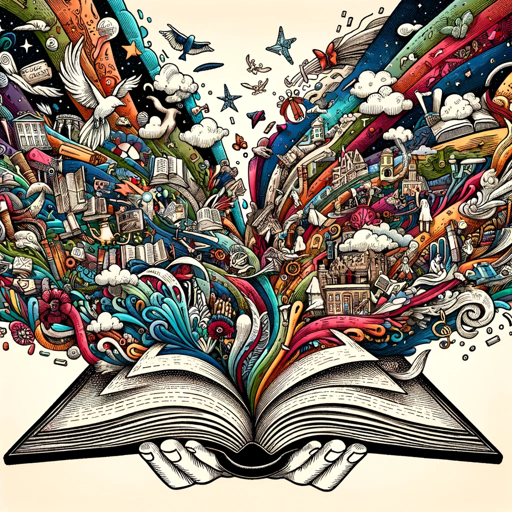
!!Code God
AI-Powered Coding Guidance.

Redesign Lord
AI-powered T-shirt design generator.

BE GPT
Define who you are, powered by AI.

- Code Optimization
- Game Development
- Project Guidance
- Cross-Platform
- App Creation
App Creator Assistant Q&A
What is App Creator Assistant best suited for?
App Creator Assistant is designed for professional app and game developers looking to enhance their projects through high-quality code optimization, cross-platform support, and innovative development strategies. It’s ideal for improving functionality, performance, and design.
Can I use App Creator Assistant without having advanced coding knowledge?
Yes, while App Creator Assistant offers advanced coding techniques, it is also useful for users with intermediate skills, providing guidance, code snippets, and explanations that enhance learning and development practices.
What platforms does App Creator Assistant support?
The tool supports app and game development across multiple platforms, including iOS, Android, PC, laptops, and web environments. It ensures compatibility and optimal performance across these platforms.
How does App Creator Assistant help with code optimization?
App Creator Assistant analyzes the provided code, suggesting improvements in structure, performance, and efficiency. It applies modern coding practices to ensure faster, more robust, and error-free execution of your applications.
Does App Creator Assistant assist with project design and visuals?
Yes, the tool offers support in visual aspects, including generating design concepts and graphical representations. It leverages AI to help you visualize app layouts, game characters, and other creative elements.