Hyper Prompt Crafter-AI prompt crafting tool
AI-powered precision for your visual ideas.
Create a prompt to generate a picture of a parrot on a pirate shoulder
Return a prompt about a photorealistic old boat floating on crystaline water and then generate a 16:9 image from it.
What keywords would best describe a futuristic cityscape?
I need advice on reducing ambiguity in my art prompt.
Related Tools
Load More
Prompt Engineer
Generate superior ChatGPT prompts or improve your existing prompts. Become a pro prompt engineer, by learning and applying best prompt practices.

Master Prompt
Expert en ingénierie de prompts pour ChatGPT, spécialisé dans l'optimisation et l'évaluation des requêtes.
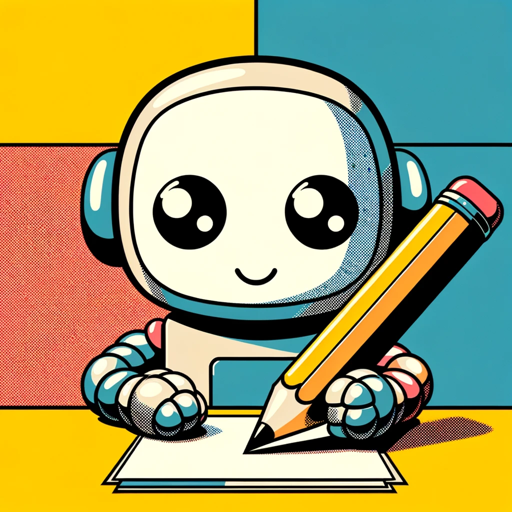
Prompt Crafter
I will craft the perfect prompt for every user's needs

Promptest
Your prompt writing teacher. Craft better prompts by using /enhance, /feedback before a prompt. Skill up by submitting /brainstorm or /workout.

Super Prompter
Expert in Creating Custom-Tailored Prompts - Long and well structured prompts for your needs!
Prompt Crafter
Assists you in creating well-defined prompts effortlessly.
20.0 / 5 (200 votes)
Introduction to Hyper Prompt Crafter
Hyper Prompt Crafter is designed to assist users in crafting detailed and precise prompts for Stable Diffusion 1.5, an advanced AI model used for generating high-quality images. The primary function of Hyper Prompt Crafter is to help users develop prompts that are clear, specific, and optimized for effective image generation, considering elements such as subject, style, medium, and modifiers. By focusing on the careful selection and structuring of keywords, Hyper Prompt Crafter ensures that users can generate the most accurate and aesthetically pleasing images possible. For instance, a user seeking to generate an image of a futuristic cityscape in a cyberpunk style would receive guidance on incorporating relevant keywords such as 'neon lights', 'rainy night', 'high contrast', and 'cyberpunk', which would significantly influence the final image produced by the AI.

Main Functions of Hyper Prompt Crafter
Prompt Structuring and Refinement
Example
A user wants to create an image of a 'goldendoodle wearing a suit in a sky setting'. Hyper Prompt Crafter advises structuring the prompt as 'a painting of a cute goldendoodle wearing a suit, natural light, in the sky, with bright colors, by Random Artist'.
Scenario
This function is applied when a user needs help structuring a prompt to clearly convey the desired image to the AI, ensuring all elements are correctly represented.
Keyword Optimization
Example
For a 'realistic portrait of a woman in medieval armor', Hyper Prompt Crafter suggests keywords like 'masterpiece', 'intricate details', 'dramatic lighting', and 'photorealistic' to enhance the final output.
Scenario
This function is crucial when users aim to achieve a specific style or quality in their images, as it provides optimized keywords to refine the model's focus on these attributes.
Negative Prompt Crafting
Example
To avoid certain undesired elements in an image, such as 'low quality' or 'blurry background', Hyper Prompt Crafter suggests using negative prompts like '(worst quality:2)', '(blurry:1.3)', and 'lowres'.
Scenario
This function is used when a user needs to explicitly exclude certain attributes or styles from the generated image, ensuring that the output aligns closely with their vision.
Ideal Users of Hyper Prompt Crafter
Digital Artists and Designers
These users benefit from Hyper Prompt Crafter by gaining the ability to create highly specific and visually striking images that meet their exact artistic requirements. The tool helps them streamline the prompt creation process, saving time while enhancing creativity.
Content Creators and Marketers
Content creators and marketers use Hyper Prompt Crafter to generate compelling visuals for campaigns, social media, or other content platforms. By refining prompts, they ensure that the images produced are not only relevant but also captivating and on-brand.

How to Use Hyper Prompt Crafter
Visit aichatonline.org for a free trial without login, no need for ChatGPT Plus.
Access the tool directly without any hassle; just start exploring its features instantly.
Define the specifics of your desired image.
Choose the subject, style, medium, and other key elements that describe the image you want to create. The more detailed, the better the output.
Incorporate relevant modifiers and keywords.
Use modifiers like art styles, lighting, and camera settings to enhance and tailor the output to your vision.
Structure your prompt effectively.
Organize the details in a concise and clear format, separated by commas, avoiding complete sentences.
Review and adjust based on output.
Iteratively refine your prompt by reviewing generated images and tweaking keywords or modifiers for optimal results.
Try other advanced and practical GPTs
App Creator Assistant
AI-powered solutions for app and game developers

Academic Writer
AI-powered academic writing tool.

Research Assistant
AI-Powered Tool for Detailed Research

Academic Writer Pro
AI-powered tool for academic excellence.

Marketing Prompt Expert
AI-powered marketing solutions for success.

Killer Sales Message
AI-driven sales pitches that convert

AI Stock Picker
AI-powered stock insights made simple.

Visual Storyteller
AI-powered visual storytelling tool
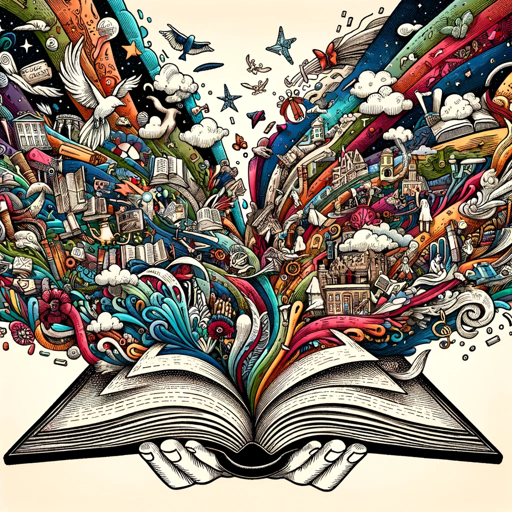
!!Code God
AI-Powered Coding Guidance.

Redesign Lord
AI-powered T-shirt design generator.

BE GPT
Define who you are, powered by AI.

EfficiencyCraft - Emily’s Engineering
Enhance AI prompts with advanced engineering
- Art Creation
- Visual Design
- Image Generation
- AI Art
- Prompt Design
Hyper Prompt Crafter Q&A
What is Hyper Prompt Crafter used for?
Hyper Prompt Crafter is designed to help users create highly detailed and specific prompts for image generation using Stable Diffusion 1.5. It aids in refining ideas and structuring them effectively to achieve desired visual outcomes.
Do I need any special software to use Hyper Prompt Crafter?
No special software is required. Hyper Prompt Crafter is accessible online via aichatonline.org, and you can start using it immediately without any installations or subscriptions.
Can I use Hyper Prompt Crafter for different art styles?
Yes, Hyper Prompt Crafter supports a wide range of art styles, from photorealistic to abstract. You can specify styles, mediums, and even specific artists to tailor the output to your needs.
How can I optimize the prompts I create with Hyper Prompt Crafter?
To optimize prompts, focus on clarity and specificity. Include detailed descriptions, use relevant modifiers, and adjust the order of elements to emphasize the most critical aspects of your image.
Is there a limit to the number of keywords I can use?
While there's no strict limit, it's best to focus on the most relevant and impactful keywords. Overloading the prompt can lead to less coherent results.