App Logo Maker-AI-driven app logo maker
AI-powered logo design for apps
Design a logo for my fitness app
I need a logo for a cooking app
Create an educational app logo
What logo would suit a travel app?
Related Tools
Load More
Logo Maker
Makes you a professional high quality PNG for your business. Tweet @itsandrewgao with feedback.

Logo Maker
This free logo maker will generate the best custom logos for your brand, mobile app, business, company, startup or website. Feel like a professional graphic creator, artistic maker of simple or creative art
App Icon Creator
Creates app icons in Material Design style, confidentially.

Icon Generator for Apps and Games
Create and resize custom app icons for iOS and Android
AI Logo Maker
Professional & user-friendly logo design and export

Logo Maker
Generate ideas and mockups for logos based on industry, style preferences, and brand identity.
20.0 / 5 (200 votes)
What is App Logo Maker?
App Logo Maker is a specialized tool designed to help users create high-definition, professional-quality logos specifically for mobile applications. Its primary function is to turn user requirements into creative and unique logo designs that reflect the app's purpose, branding, and target audience. The tool is equipped to understand various design preferences such as style, color schemes, typography, and thematic elements, allowing users to customize their logos to suit their brand identity. For example, a user creating a fitness app may need a logo that conveys energy, health, and motion, while a meditation app might require a calming, minimalist design with soft colors and fluid shapes. App Logo Maker provides the ability to tailor these designs based on such inputs, offering an accessible and intuitive experience for both novices and experienced designers alike.

Core Functions of App Logo Maker
Customizable Logo Creation
Example
A startup developing a travel app wants a logo that reflects exploration and adventure. App Logo Maker offers the ability to specify themes such as 'outdoors' or 'adventure,' and input preferences like 'warm colors' or 'bold typography.' The tool then generates multiple logo options that reflect these ideas, allowing the user to refine and choose the best one.
Scenario
This function is highly useful when businesses or individuals want to convey a specific theme or concept through their logo. By offering custom design elements such as symbols, colors, and typography, App Logo Maker ensures the final design fits the brand's identity perfectly.
Industry-Specific Design Suggestions
Example
An entrepreneur launching a fintech app might not be sure what type of logo fits best in that space. App Logo Maker can suggest industry-appropriate designs, such as sleek, modern icons, use of blue to convey trust, or minimalist layouts that emphasize professionalism.
Scenario
This function helps users who need design inspiration, particularly in competitive sectors where specific aesthetics might perform better. The tool guides users toward appropriate styles by analyzing current industry trends and providing tailored suggestions.
Revisions and Iterations
Example
A user creating a logo for an educational app may want several iterations of the same logo, adjusting colors or fonts until they find the perfect balance. App Logo Maker allows for multiple revisions based on user feedback, providing real-time tweaks to ensure satisfaction.
Scenario
This feature benefits users who may not know exactly what they want initially. By offering the ability to refine and adjust the design as needed, users can experiment and gradually arrive at the ideal logo that meets their vision.
Target Users of App Logo Maker
App Developers and Startups
Developers and entrepreneurs building new apps can greatly benefit from App Logo Maker's ability to create polished, professional logos quickly and affordably. These users often need an effective branding tool that communicates the purpose of their app clearly to their audience without having to invest in expensive design agencies. With customizable options and easy-to-use features, App Logo Maker helps them establish their app's identity in a crowded marketplace.
Small Business Owners and Freelancers
Small business owners and freelancers who are venturing into mobile apps, such as a boutique fitness studio or an independent food delivery service, will find App Logo Maker to be an invaluable resource. They typically operate on a limited budget and require a tool that can produce professional designs without the need for extensive design knowledge. The ability to iterate quickly and get industry-specific suggestions ensures that these users can create a logo that resonates with their target audience and enhances their brand image.

How to Use App Logo Maker
1
Visit aichatonline.org for a free trial without login, also no need for ChatGPT Plus.
2
Enter your app’s name, purpose, and any design preferences such as colors, style, or iconography. This will help tailor the logo specifically to your app's branding needs.
3
Review the generated logo options, which will include variations based on your inputs. You can explore multiple styles and refine the options by providing feedback.
4
Select a logo that best represents your app. You can further customize it by modifying colors, shapes, or adding text to ensure it matches your brand’s identity.
5
Download your final logo in multiple resolutions and formats suitable for mobile apps, including icons, splash screens, and promotional assets.
Try other advanced and practical GPTs
Video Insights
AI-powered YouTube video insights

Nightmare Fuel Generator
AI-powered tool for unsettling watercolor art.

The Fierce Formula
AI-driven strategies for real estate success.

SEO Blog Writer
AI-Powered Tool for SEO-Optimized Blog Posts
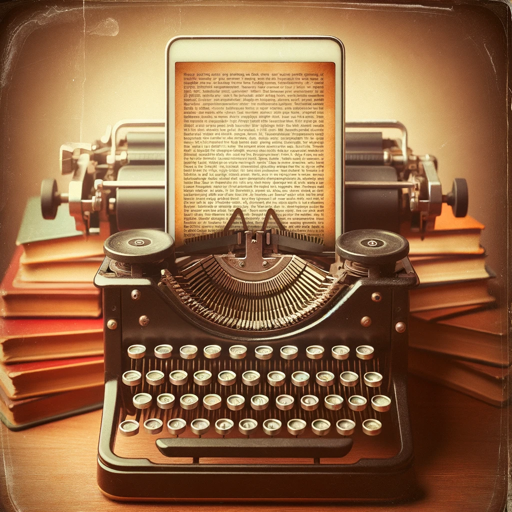
Soft Skills Mentor
AI-powered mentor for professional growth.

Mind Mapper 二世
AI-powered tool for efficient mind mapping

SIN GPT
AI-powered solutions for service industry success.

中文写作专家
AI-Powered Chinese Writing Assistance

穿搭写作高手
AI-powered fashion and styling assistant.
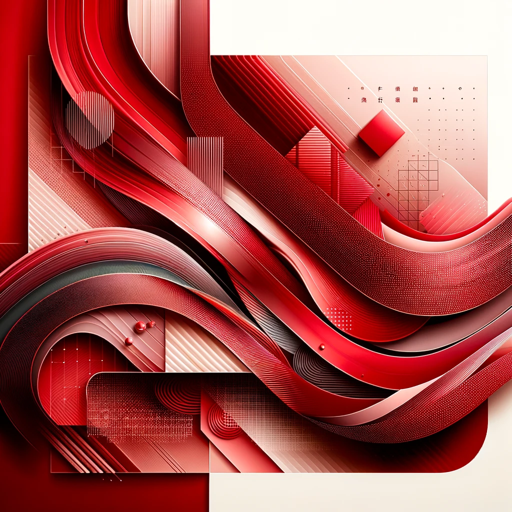
自动写作
AI-driven content creation for everyone.

Aussie Immigration Advisor
AI-powered personalized immigration advice for Australia.

E-MAIL - Delving deeply
AI-powered tool for impactful emails.

- Marketing
- Branding
- Logo Creation
- App Design
- Icon Design
App Logo Maker Q&A
What design formats are supported by App Logo Maker?
App Logo Maker provides logos in various formats such as PNG, JPEG, and SVG. This ensures compatibility with different platforms and allows easy scaling for different resolutions.
Can I edit logos after generating them?
Yes, you can fine-tune the colors, fonts, and shapes of your logo after initial generation. The tool offers customization options to adapt the logo based on your feedback.
What are some common use cases for this tool?
App Logo Maker is ideal for startups needing a quick logo, developers looking for professional app icons, and businesses seeking to update their app branding. It also caters to individuals creating personal apps.
Do I need any design experience to use App Logo Maker?
No prior design experience is needed. The tool is intuitive and guides you through the logo creation process. It leverages AI to generate logos based on your input, making it accessible for beginners and professionals alike.
Can I use the generated logos for commercial purposes?
Yes, all logos generated through App Logo Maker come with full commercial usage rights, allowing you to use them freely for your app, marketing materials, and other promotional assets.