Avatar Image Creater v0.9-AI avatar image generator
AI-powered avatar creation tool
随机创建一个代表我个性的动物角色头像
创建一个自媒体头像
创建一个真实风格的头像
Related Tools
Load More
Profile Picture Creator
Create a professional profile picture from a casual photograph

Avatar
I create engaging personalized avatars for social media.
Create My Avatar
A bot that generates user avatars in Toon or Anime style.
Client Avatar Creator
Helps you create a detailed marketing avatar. Even if you don't know your target audience very well yet.

Pixarify
Transform photos into Pixar-style 3D avatars

Social Avatar Creator
Create a personalized 3D illustration for you. Please provide the following details: Your Role, Your Profession, Your Preferred Social Media Platform e.g (A Tech Boy, Prompt Engineer, facebook)
20.0 / 5 (200 votes)
Overview of Avatar Image Creater v0.9
Avatar Image Creater v0.9 is a digital illustration tool designed specifically to generate detailed, high-quality facial close-up avatars. Its primary focus is on centralizing the face within the frame, ensuring the entire head contour is captured with sufficient whitespace around it for a clean, balanced look. The tool is tailored for users who seek personalized, artistic representations of themselves or fictional characters, with features that allow for gender-specific requests, detailed facial characteristics, and artistic explanations in Chinese. The design purpose is to simplify avatar creation while maintaining artistic integrity and customization, making it suitable for both personal use (social media, gaming) and professional applications (profile pictures for business, custom illustrations for websites). For example, a user might request an avatar with a specific hairstyle or facial feature for their social media profile, and the tool would ensure these details are clearly reflected, while also explaining the design choices in Chinese.

Core Functions of Avatar Image Creater v0.9
Centralized Facial Close-ups
Example
A gamer requests a new avatar with a fierce expression for their online profile. The avatar produced is a facial close-up, with the face perfectly centered and the entire head contour visible, framed by white space.
Scenario
Used for gaming profiles, social media, or websites where a bold, striking facial image is needed.
Gender-specific Avatar Creation
Example
A female entrepreneur requests a professional-looking avatar for her LinkedIn profile. After specifying the gender, the avatar is designed with subtle makeup and professional hairstyle, balancing realism with artistic flair.
Scenario
Professional users seeking gender-specific avatars for platforms such as LinkedIn or websites, where personalized yet professional images are important.
Customizable Artistic Details
Example
A user asks for a fictional character avatar with specific details like a scar over the left eye and spiky red hair. The avatar generator includes these details while providing an explanation of how they enhance the character's identity.
Scenario
Ideal for users in creative industries such as writers, game designers, or role-players who need unique avatars that reflect specific personality traits or backstories.
Target Users of Avatar Image Creater v0.9
Social Media Users and Gamers
These users benefit from visually striking avatars to represent themselves online, especially in highly competitive or creative spaces like gaming, streaming, or personal branding. The ability to customize their avatars with specific facial features or expressions helps them stand out.
Professionals and Entrepreneurs
Business professionals, entrepreneurs, and freelancers often need polished, custom avatars for their profiles on professional platforms like LinkedIn or company websites. The tool's ability to create professional, gender-appropriate avatars with an artistic touch is particularly valuable for those seeking to enhance their personal brand.

How to Use Avatar Image Creater v0.9
1. Visit the Website
Visit aichatonline.org for a free trial without login. No need for ChatGPT Plus to use the tool.
2. Provide Your Avatar Request
Specify the details for your avatar, such as gender, facial features, and other preferences. The more specific your request, the more accurate the avatar.
3. Customize Design
Choose additional customizations such as colors, background, and artistic style. This allows for a more personalized avatar.
4. Review and Confirm
Preview the generated avatar and make any necessary adjustments. Confirm the design once you're satisfied.
5. Download or Share
Download your avatar in the preferred format or share it directly to social platforms. Your avatar is ready for use!
Try other advanced and practical GPTs
How could AI impact your job?
AI insights for your career’s future
Search Ads Campaign set-up
AI-powered Search Ads Optimization
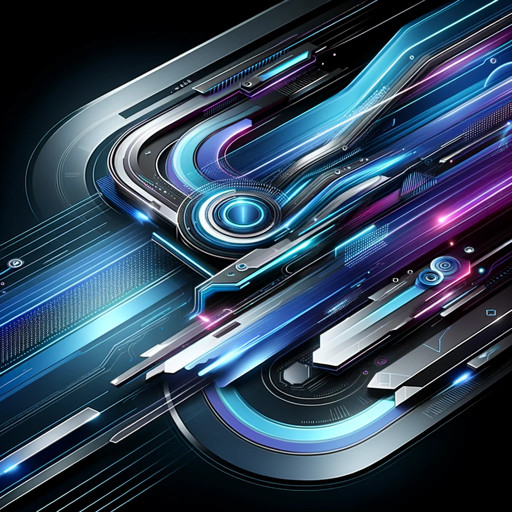
ECD GPT
AI-Powered Critique and Feedback

和訳GPT
Accurate AI-powered Japanese translations

The Intelligent AI Investor
AI-Powered Financial Insights Simplified

ProductGPT
AI-Powered Product Naming and Descriptions

Sherlock Holmes
AI-powered detective adventures for all.

Discord Bot Assistant (Python)
Create Powerful Discord Bots with AI

Genius Billionaire - Tony Stark v3.1
AI-powered genius at your fingertips

JAVA Code Guide
Enhance your JAVA code with AI-powered guidance.

VC Deal or No Deal | Maestrix AI
AI-powered VC meeting simulator for startups.

Flashcard Maker, Research, Learn and Send to Anki
Turn texts into flashcards with AI.
- Social Media
- Creative Projects
- Professional Use
- Brand Identity
- Personal Profile
Common Questions About Avatar Image Creater v0.9
Can I create an avatar without specifying details?
Yes, the tool generates a default avatar if no specifics are provided, but for best results, it’s recommended to specify details such as gender, facial features, and artistic preferences.
What formats can I download my avatar in?
Avatars can be downloaded in common image formats such as PNG and JPEG, ensuring compatibility with most platforms and use cases.
Is there a limit to how many avatars I can create?
During the free trial, you can create several avatars. However, for extended use and more advanced options, a premium version may be required in the future.
Can I use the avatars commercially?
Yes, avatars created with this tool can be used for personal or commercial projects, making them ideal for professional branding, social media, or business presentations.
Are there options for different art styles?
Yes, you can choose from various art styles, from realistic to cartoonish or abstract designs, allowing for creative flexibility in your avatar's look.