Flashcard Maker, Research, Learn and Send to Anki-AI-powered flashcard maker tool.
Turn texts into flashcards with AI.
Can you make flashcards from this text?
Can you research and make flashcards on this topic?
Can you make flashcards from this document or webpage?
Related Tools
Load More
Anki-X
Anki-X: Your Flashcard Ally! 🌟 Card Types: cloze (simple/hint/multiple-choice), basic, type-in 📘 Notes to Smart Cards (specify card count for best results) 💫 Bulk Import Cards: Say “Generate import file” 🆕 v0.2.4: Improved cloze deletions + Import file bu

Flashcard Generator
Generate, Export, Study and Learn flashcards! For Anki, Flashka, Quizlet, Brainscape, and others!
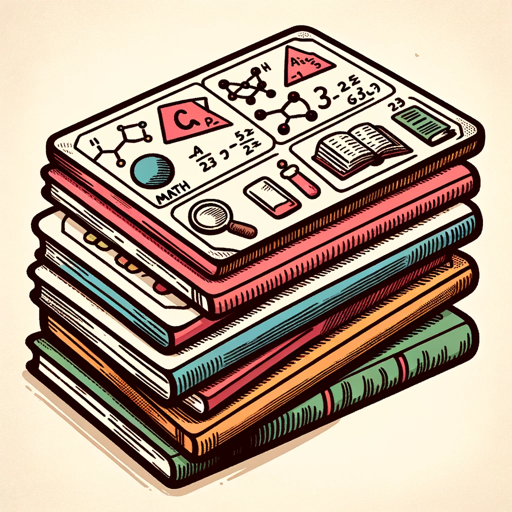
Flashcards Maker
Specializing in creating flashcards across various subjects for your studies.

Anki QuickCard
Concise USMLE Step 1 summaries and Anki card creator

Flashcard Wizard
Prepares an exhaustive set of Q/A pairs that can be imported as Anki Flash Cards. Just upload your document and put the number of flashcards you want. No pleasantries required.
Anki Card Creator
Creates clear, focused flashcards from text or file
20.0 / 5 (200 votes)
Introduction to Flashcard Maker, Research, Learn and Send to Anki
Flashcard Maker, Research, Learn and Send to Anki is a specialized tool designed to streamline the creation of educational flashcards based on user-provided content or research. Its primary function is to convert complex information into manageable, bite-sized flashcards that are ideal for study and review. The flashcards created by this tool are suitable for a wide range of subjects and professional disciplines. A key feature of the tool is its ability to integrate with Anki, a popular spaced repetition system (SRS) platform that helps users enhance retention and recall. The design goal is to optimize learning by breaking down information into concise questions and answers. For example, students studying for an exam can input a chapter of their textbook and receive a set of flashcards summarizing key concepts, or a professional preparing for certification can use it to generate flashcards from a technical manual.

Main Functions of Flashcard Maker, Research, Learn and Send to Anki
Flashcard Creation from Text
Example
A student studying biology can upload or paste text from a chapter on cell biology, and the tool will generate flashcards asking questions like 'What is the main function of mitochondria?' with the answer 'Energy production through ATP.'
Scenario
A university student revising for exams can use the tool to extract critical information from textbook chapters, articles, or lecture notes, and quickly convert them into a flashcard set.
Research-Based Flashcard Creation
Example
A user preparing for a history exam can request flashcards about key World War II events. The tool will research and generate questions such as 'What was the significance of the Battle of Stalingrad during World War II?'
Scenario
A professional preparing for a certification in business management needs flashcards on key theories and practices but doesn't have specific text to provide. The tool conducts research and creates cards with accurate information on topics like leadership models or financial principles.
Flashcard Export and Anki Integration
Example
A language learner can create flashcards on new vocabulary and export them as an Anki-compatible deck, making it easy to use Anki's spaced repetition features to review words over time.
Scenario
A medical student using Anki for daily study can generate a deck on pharmacology, export it from the tool, and import it into Anki, allowing them to benefit from spaced repetition to ensure long-term retention of the material.
Ideal Users of Flashcard Maker, Research, Learn and Send to Anki
Students and Academics
This group includes high school, university, and graduate students who need to learn and retain large amounts of information for exams and assignments. They benefit from using the tool to create flashcards from textbooks, lecture notes, and research papers. Additionally, academics who are preparing to teach or present complex topics can use flashcards to distill key points for easier communication.
Professionals and Lifelong Learners
Professionals preparing for certifications, licenses, or skills training can use the tool to generate flashcards from technical documentation, industry manuals, or self-directed study. Lifelong learners pursuing personal interests in subjects such as language learning, history, or science can use the tool to create flashcards based on their self-study materials or curated research.

Guidelines for Using Flashcard Maker, Research, Learn and Send to Anki
Step 1
Visit aichatonline.org for a free trial without login; no need for ChatGPT Plus.
Step 2
Enter the specific content or topic you want to convert into flashcards; the tool extracts key points to create relevant questions.
Step 3
Customize the flashcards if needed by refining the generated questions or answers to fit your study requirements.
Step 4
Export the deck to Anki or download the flashcards in multiple formats for offline use.
Step 5
Utilize built-in tips like focusing on specific keywords to enhance flashcard quality for better retention and learning.
Try other advanced and practical GPTs
VC Deal or No Deal | Maestrix AI
AI-powered VC meeting simulator for startups.

JAVA Code Guide
Enhance your JAVA code with AI-powered guidance.

Genius Billionaire - Tony Stark v3.1
AI-powered genius at your fingertips

Discord Bot Assistant (Python)
Create Powerful Discord Bots with AI

Sherlock Holmes
AI-powered detective adventures for all.

Avatar Image Creater v0.9
AI-powered avatar creation tool
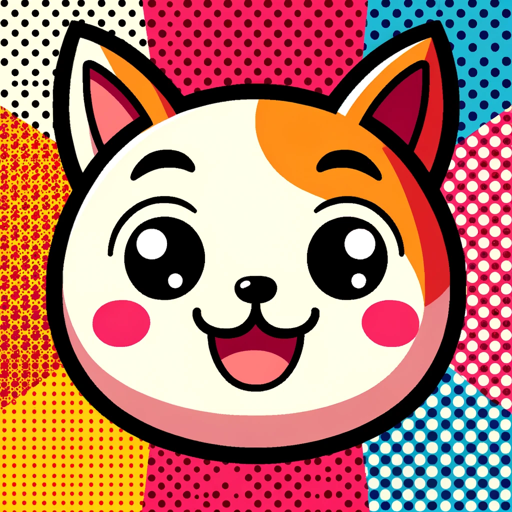
FantasyGPT
AI-driven expertise, no strings attached.

Design Mockup Genius
AI-Powered Mockup Creation for Etsy Success

Investing with Buffet
AI-powered stock analysis based on Buffet's principles.

Dungeon Tale™
Unleash your creativity with AI-powered stories.

Dune x Farcaster (GPT)
Empower Your Data Analysis with AI

Anki Card Crafter
AI-powered flashcard creation for efficient learning.

- Study Aid
- Content Review
- Note-Taking
- Test Prep
- Skill Learning
Frequently Asked Questions about Flashcard Maker, Research, Learn and Send to Anki
What is Flashcard Maker, Research, Learn and Send to Anki?
It is an AI-powered tool designed to create educational flashcards from provided texts, turning complex information into simple Q&A format for study and memorization.
How does Flashcard Maker, Research, Learn and Send to Anki work?
It processes input text to generate context-rich flashcards by identifying key concepts and framing them into question-answer pairs. Users can then export these cards to Anki or download them directly.
Can Flashcard Maker, Research, Learn and Send to Anki be used for any subject?
Yes, it supports a wide range of subjects including academic, professional training, languages, and specialized topics, adapting to the context of the provided material.
What are some tips for creating effective flashcards using this tool?
To create effective flashcards, focus on clear, concise questions, use specific terms, and refine the generated flashcards to ensure they target key learning objectives.
Is any prior setup required to use Flashcard Maker, Research, Learn and Send to Anki?
No setup is required; simply visit the website and start generating flashcards. Exporting to Anki may require having Anki installed, but the flashcards can also be downloaded in other formats.