Dune x Farcaster (GPT)-AI-Powered SQL Query Assistant
Empower Your Data Analysis with AI
Tell me who casted the most in the past 7 days
Write a query which gets unfollowers for the input parameter of username
Display the casts with the most likes of all time ordered by the number of likes
Write a query with the following columns: username, biography, total likes given, total likes received, total replies to other casts.
Related Tools
Load More
GPT Finder
Discover the best Custom GPT at OpenAI's GPT Finder
GPTsdex
Explore over 10,000 custom GPTs to find your ideal match. Quick, tailored, and ready to use!
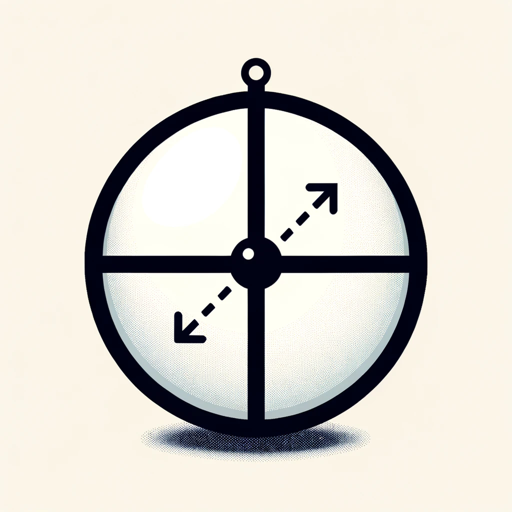
QuantumGPT
Quantum Computing tutor and Qiskit code assistant.

GPT Finder - GPTD
I find custom GPTs on GPTDirectory.cc based on your search query.
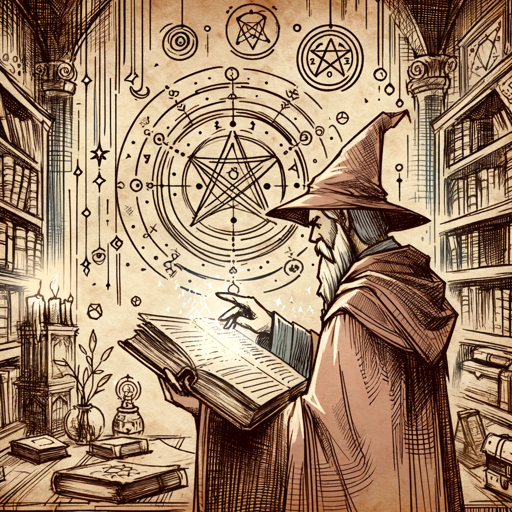
DnDGPT
Epic D&D narrator assisting both players and Dungeon Masters (DMs) in navigating the rich world of D&D 5E.
DungeonMasterGPT
I craft D&D tales with wit and peril!
20.0 / 5 (200 votes)
Introduction to Dune x Farcaster (GPT)
Dune x Farcaster (GPT) is designed as a specialized support tool for users who work with DuneSQL to analyze Farcaster protocol data. Its primary functions include assisting users in writing and optimizing DuneSQL queries, understanding the underlying data schemas, and providing examples for complex query scenarios. Dune x Farcaster (GPT) operates by leveraging detailed documentation and examples to help users efficiently extract and analyze data from the Farcaster ecosystem. For instance, it can guide a user in writing a query to calculate user engagement metrics by explaining the use of specific tables and columns, such as the 'dataset_farcaster_casts' for posts and 'dataset_farcaster_reactions' for user interactions.

Main Functions of Dune x Farcaster (GPT)
Query Assistance
Example
Helping a user construct a query to find the most popular casts within a specific time period.
Scenario
A user wants to identify the most liked and recast posts from the past month. Dune x Farcaster (GPT) would guide the user in utilizing the 'dataset_farcaster_casts' and 'dataset_farcaster_reactions' tables, showing how to join these tables and aggregate data to calculate the total likes and recasts per post.
Schema Guidance
Example
Explaining the schema of a specific table, such as 'dataset_farcaster_links', to help a user understand the data structure.
Scenario
When a user is unfamiliar with the fields available in the 'dataset_farcaster_links' table, Dune x Farcaster (GPT) provides detailed descriptions of each column, such as 'fid', 'target_fid', and 'type', and how these can be used to analyze user relationships on Farcaster.
Optimizing Queries
Example
Providing suggestions on how to improve query performance by reducing complexity.
Scenario
If a user writes a query that performs slowly due to complex subqueries, Dune x Farcaster (GPT) might suggest breaking the query into multiple parts using common table expressions (CTEs) or query views to simplify and speed up execution, ensuring more efficient data retrieval and processing.
Ideal Users of Dune x Farcaster (GPT)
Data Analysts
Data analysts working with Farcaster data to generate insights into user engagement, network growth, and content performance. These users benefit from Dune x Farcaster (GPT) by getting assistance in constructing complex queries and optimizing data retrieval strategies to analyze metrics like follower growth, engagement rates, and content popularity.
Blockchain Developers
Developers integrating Farcaster analytics into applications or building tools on top of the Farcaster protocol. They can use Dune x Farcaster (GPT) to better understand the data models and query patterns necessary to interact with the protocol data efficiently, helping them develop features that rely on accurate and timely data insights.

Using Dune x Farcaster (GPT)
Visit aichatonline.org for a free trial without login, also no need for ChatGPT Plus.
Access the Dune x Farcaster tool via the aichatonline.org website. No login or paid subscription is necessary to start using the service.
Prepare Your Data and Queries
Ensure you have access to the relevant Farcaster datasets on Dune Analytics. Familiarize yourself with the table schemas provided in the documentation.
Formulate Your Query in DuneSQL
Use DuneSQL syntax to write your queries. You can refer to the provided documentation for complex query examples and the supported functions in DuneSQL.
Use the Query View Feature
Leverage the Query View feature to reuse and reference existing queries. Save and retrieve your queryID from the Dune dashboard, then reference it in new queries.
Optimize and Test Your Queries
Optimize your queries by breaking down complex operations and using CTEs (Common Table Expressions). Test the performance by running your queries on smaller datasets or intervals.
Try other advanced and practical GPTs
Dungeon Tale™
Unleash your creativity with AI-powered stories.

Investing with Buffet
AI-powered stock analysis based on Buffet's principles.

Design Mockup Genius
AI-Powered Mockup Creation for Etsy Success

FantasyGPT
AI-driven expertise, no strings attached.

Flashcard Maker, Research, Learn and Send to Anki
Turn texts into flashcards with AI.
VC Deal or No Deal | Maestrix AI
AI-powered VC meeting simulator for startups.

Anki Card Crafter
AI-powered flashcard creation for efficient learning.

Learn AI in Fun Way
AI-Powered Learning, Fun and Simple

Execu-X Post Companion
AI-powered posts that captivate.

CounselorGPT - AI Therapist and Psychologist
Empowering Minds with AI-Powered Support
DIY Home Improver - HandyHelp SuperPro v1
AI-Powered Guidance for Home Projects

TAM/SAM/SOM Calculator
AI-powered Market Size Estimator

- Data Analysis
- Trend Analysis
- Query Optimization
- User Engagement
- Real-time Monitoring
Q&A About Dune x Farcaster (GPT)
What is Dune x Farcaster (GPT) primarily used for?
Dune x Farcaster (GPT) is designed to assist in writing and optimizing SQL queries specifically for analyzing data from the Farcaster protocol using Dune Analytics. It helps users efficiently navigate datasets and extract meaningful insights.
Can I use Dune x Farcaster (GPT) for real-time data analysis?
While Dune x Farcaster (GPT) is excellent for querying historical data, real-time data analysis may be limited depending on how frequently the underlying data is updated in Dune Analytics. Always check the freshness of the data before performing time-sensitive analyses.
What are some common pitfalls when using DuneSQL?
Common pitfalls include not naming output columns in query views, misunderstanding interval syntax, and attempting to use unsupported subqueries or aggregations within lambda functions. It's crucial to follow DuneSQL's specific syntax and constraints.
How do I handle large datasets efficiently with Dune x Farcaster (GPT)?
To manage large datasets, break down your queries using CTEs, filter data early in the query, and use query views to modularize complex operations. This approach improves readability and performance.
Is it possible to automate repetitive queries using Dune x Farcaster (GPT)?
Yes, you can automate repetitive queries by saving them as query views and referencing these in new queries. This allows for modular and reusable code, reducing redundancy and improving efficiency.