Watermark Remover Wizard-AI watermark removal
AI-Powered Image Enhancement
Upload your image, and I'll help recreate it without watermarks.
Show me the photo, and I'll generate a clean version.
Need a watermark-free image? Upload it here.
Let's make a new version of your image without the watermark.
Related Tools
Load More
Transparent PNG Maker
Reliable, efficient guide for transparent PNGs.
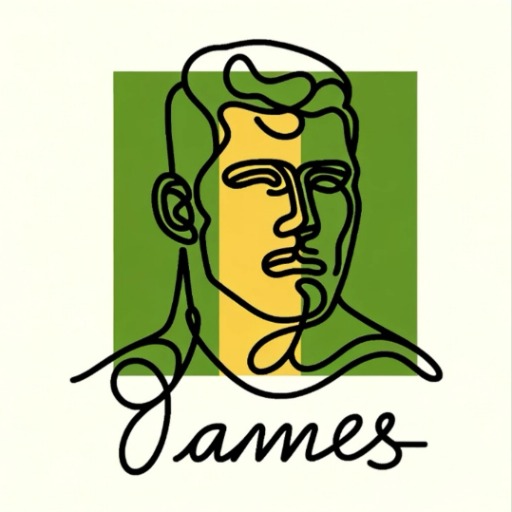
Signature Watermark Generator
Add a text signature or image as a watermark to your image. Try conversation starters to understand how this GPT works. You can adjust the size, color, and position, as well as the opacity(for image watermark). 🛎️This GPT works in any chat. Mention it!.
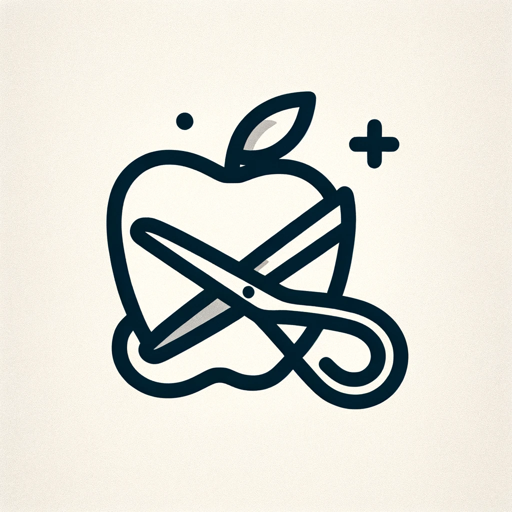
Background Remover with AI (Fast and Accurate)
Discover seamless background removal with 'Background Remover'. It's designed to accurately eliminate backgrounds from images, ensuring crisp, professional results with a one click

Watermark Remover
Guides in removing watermarks from images.

PicWish Background Remover & Photo Enhancer
Try the easiest AI photo editor! Remove background and unblur images within seconds. Explore more features: AI background, AI art, AI face swap, photo retouch, ID photo etc.

Thumbnail Wizard
I craft high-res, 16:9 YouTube thumbnails for creators. Note that text will be generated separately.
20.0 / 5 (200 votes)
Introduction to Watermark Remover Wizard
The Watermark Remover Wizard is a specialized tool designed to help users recreate images similar to their originals but without any watermarks or artificial markings. Utilizing advanced capabilities, including detailed image analysis and AI-driven image generation, the Wizard ensures the new images maintain the integrity and context of the original scenes. For instance, if a user uploads a photo of a scenic landscape with a watermark, the Wizard will analyze the key visual elements, such as color, composition, and subject matter, and generate a new, clean version of that landscape.

Main Functions of Watermark Remover Wizard
Detailed Image Analysis
Example
Analyzing an uploaded image of a city skyline to identify its key components like buildings, sky, and lighting.
Scenario
A user uploads a photo of New York City at sunset with a watermark. The Wizard examines the image's features to understand its structure and elements before generating a new, watermark-free version.
AI-Driven Image Generation
Example
Using AI to generate a new image of a beach scene based on the user's original photo.
Scenario
A photographer uploads a watermarked image of a beach during sunrise. The Wizard creates a new image that captures the same moment without the watermark, preserving the original's beauty.
Maintaining Image Integrity
Example
Ensuring the new image closely matches the original in terms of visual elements and overall feel.
Scenario
A business needs a product photo without a watermark for a catalog. The Wizard generates a new image that maintains the original product's look and details, ready for publication.
Ideal Users of Watermark Remover Wizard
Photographers
Photographers can benefit by obtaining clean versions of their watermarked images for portfolios or client presentations, ensuring their work is showcased without distractions.
Marketing Professionals
Marketing teams often need images without watermarks for advertisements, social media, and promotional materials. The Wizard helps them quickly get clean, professional images that align with their branding.

How to Use Watermark Remover Wizard
Step 1
Visit aichatonline.org for a free trial without login, no need for ChatGPT Plus.
Step 2
Upload the image with a watermark that you want to remove. Ensure the image quality is high for the best results.
Step 3
Use the built-in tools to highlight or mark the areas where the watermark is located.
Step 4
Generate a detailed prompt describing the image, focusing on the elements that should remain after the watermark is removed.
Step 5
Review the AI-generated image and make any necessary adjustments. Download the final image without the watermark.
Try other advanced and practical GPTs
Home Reno
AI-Powered Home Design Assistant

Home Handyman
AI-powered Assistance for Home Repairs

Editor Pro
AI-powered, precision editing for everyone.

Fluent Editor
Enhance Your Writing with AI Precision

CV editor
Create Your CV with AI Precision

Eloquent Editor
Refine your text with AI precision

笑話大全
Bringing AI-driven humor to everyone
英単語/英会話 Plus
AI-powered English learning for Japanese speakers.

翻譯對話
AI-powered bilingual communication tool.

怖い話
AI-powered horror story creation tool.

要約君
Effortless Summaries with AI Precision

Niche Positive Affirmation Quote Generator
AI-Powered Niche Affirmation Quotes Generator

- Content Creation
- Creative Projects
- Marketing Materials
- Photo Restoration
- Professional Presentations
Watermark Remover Wizard Q&A
What is Watermark Remover Wizard?
Watermark Remover Wizard is an AI-powered tool that generates new images based on your uploaded images but without any watermarks. It ensures the integrity and context of the original image are maintained.
Do I need a subscription to use Watermark Remover Wizard?
No, you can visit aichatonline.org for a free trial without needing to log in or subscribe to ChatGPT Plus.
How accurate is the watermark removal process?
The AI analyzes the uploaded image in detail to ensure that the generated image closely resembles the original, minus the watermark. The accuracy is high, but the quality of the original image affects the result.
Can Watermark Remover Wizard handle complex images?
Yes, the tool is designed to handle a variety of images, including those with complex backgrounds and intricate details.
What are common use cases for Watermark Remover Wizard?
Common use cases include preparing images for professional presentations, creating clean visuals for marketing, restoring old photographs, and generating content for academic and creative projects.