Social Avatar Creator-Custom Avatar for Profiles
AI-powered Custom Avatar Creation
Create a 3D illustration for [Your Role], a [Profession], on [Social Media Platform].
I'd like a 3D character of myself on [Social Media Platform]; I'm a [Profession].
Generate my 3D avatar as a [Profession] on [Social Media Platform].
Design a 3D scene with me, a [Profession], using [Social Media Platform] backdrop.
Related Tools
Load MoreTalking Avatar
I guide users in creating personalized avatars for videos. You can generate a video script presentation, A video product description script. Then have the process to have a talking avatar to create the video.

Avatar Maker by HeadshotPro
Create a cute avatar from your photo. We'll analyse your photo, describe it in words, and generate a new image from scratch.

Avatar
I create engaging personalized avatars for social media.
头像艺术家
上传一张你的照片来以各种艺术风格定制个性化头像。
Create My Avatar
A bot that generates user avatars in Toon or Anime style.

AI Avatar Creator
Creates personalized AI avatars from user-uploaded images.
20.0 / 5 (200 votes)
Introduction to Social Avatar Creator
Social Avatar Creator is designed to generate personalized 3D avatars for various social media platforms. This tool allows users to create customized characters that reflect their personal or professional identity, seamlessly integrating these avatars with social media logos and profile settings. Whether for enhancing personal brand, adding a creative touch to a social media presence, or making professional profiles stand out, Social Avatar Creator provides a unique and visually appealing solution. For example, a LinkedIn user can have a professional-looking avatar standing confidently beside the LinkedIn logo, enhancing their professional image.

Main Functions of Social Avatar Creator
Customized 3D Avatars
Example
A Twitter user can create an avatar that reflects their casual and approachable online persona, sitting on a large 3D Twitter logo.
Scenario
A social media influencer wants to refresh their profile image to attract more followers and enhance engagement. Using Social Avatar Creator, they design an avatar that captures their unique style and personality.
Professional Branding
Example
A doctor can create a 3D avatar wearing a white lab coat with a stethoscope, set against a Facebook-themed background.
Scenario
A medical professional looking to establish a strong online presence can use this service to create a professional avatar for their Facebook page, making their profile look more credible and engaging.
Casual and Friendly Avatars
Example
A WhatsApp user can have an avatar in a relaxed pose, leaning against a giant 3D WhatsApp logo.
Scenario
A user wanting to add a personal touch to their WhatsApp profile can create a friendly and relatable avatar, enhancing their interactions with friends and family.
Ideal Users of Social Avatar Creator
Social Media Influencers
Influencers can use personalized avatars to enhance their brand identity, attract more followers, and increase engagement on their profiles. Customized avatars help in making their online presence more distinctive and memorable.
Professionals and Business Owners
Individuals and businesses looking to strengthen their online professional presence can benefit from professional avatars. These avatars help in building a credible and appealing image, important for networking and attracting clients or partners.
Casual Social Media Users
Everyday users who want to add a personal and creative touch to their social media profiles can use Social Avatar Creator to create avatars that reflect their personality and interests, making their profiles more engaging and fun.

How to Use Social Avatar Creator
Step 1
Visit aichatonline.org for a free trial without login, also no need for ChatGPT Plus.
Step 2
Enter your username, profession, and the social media platform name you want to create an avatar for.
Step 3
Customize your avatar by selecting the character’s clothing, pose, and background details.
Step 4
Preview your avatar and make any necessary adjustments to ensure it matches your preferences.
Step 5
Download your custom avatar and upload it to your social media profile.
Try other advanced and practical GPTs
Viral AI Social media Profile Image maker
AI-powered Custom Avatars for Social Media
Compare Documents
AI-powered document comparison tool
Values Discovery
AI-powered personalized values discovery

Suno ai - /chirp - Music Prompt maker
AI-Powered Music and Art Creation

PowerPoint-Präsentation erstellen lassen
AI-powered presentations made easy

Unity Coder
Optimize and streamline your Unity code with AI.

"Creating Consistent Image Prompts with GPT"
AI-powered tool for consistent character design

Merlin, the Job Application Wizard 1.2.5
AI-Powered Job Application Assistant
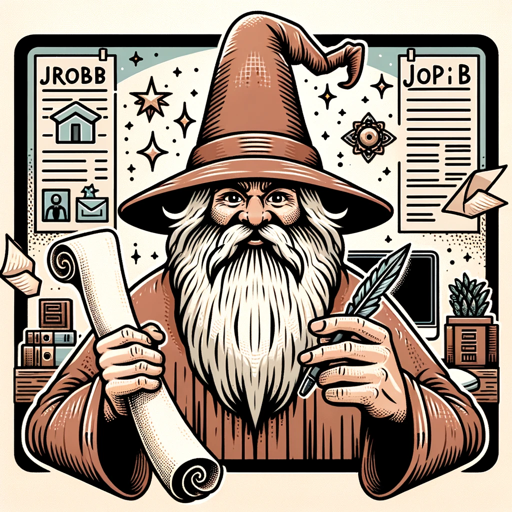
Analyze your error logs
AI-powered error log analysis made simple.

You Tube Chapter Wizard
AI-powered YouTube Chapter Creation

CCP Certified Cloud Practitioner Exam Prep
AI-powered AWS CCP exam prep for free!

LDA - Proposal Writer v4
AI-powered proposals, personalized to perfection
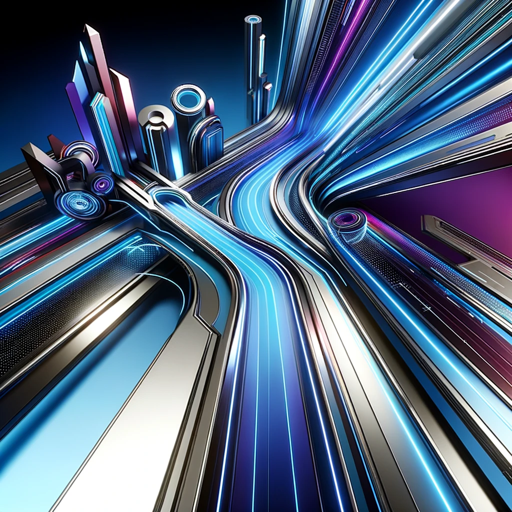
- Social Media
- Visual Branding
- Profile Picture
- Digital Identity
- Custom Avatar
Frequently Asked Questions about Social Avatar Creator
What platforms can I create avatars for?
You can create avatars for a variety of social media platforms including Facebook, Twitter, LinkedIn, and WhatsApp.
Do I need to have a premium account to use this tool?
No, you can access and use the Social Avatar Creator for free without needing a premium account or logging in.
Can I customize the appearance of my avatar?
Yes, you can customize the avatar's clothing, pose, and background to match your personal style and the platform you are using.
What professions can be represented in the avatars?
The tool allows you to create avatars for a wide range of professions, including doctors, engineers, teachers, and more.
How do I integrate my avatar into my social media profile?
After creating and downloading your avatar, you can easily upload it to your social media profile by following the platform’s instructions for updating your profile picture.