You Tube Chapter Wizard-AI-powered YouTube chapter creator
AI-powered YouTube Chapter Creation
Can you create chapters for this video?
How would you divide this video into chapters?
I need chapters for my YouTube video, can you help?
What's the best way to break this video into chapters?
Related Tools
Load More
のYouTube SEO Wizard
Youtube SEO keywords title description. Give your youtube video topic and start! 🎬📈

YouTube Transcript Wizard
Guides in creating tailored YouTube video transcripts.

Video Summary
Create YouTube video summaries from transcripts and provide concise content overview with timestamps.
Yotube SEO Wizard
I generate SEO-optimized YouTube titles, descriptions, tags, and hashtags for your keyword.

Video and Audio Transcript Wizard
Transcribes and translates videos, audio, and files from URLs and uploads, handling URL and format issues.

YoTube Short Creator
"Create scripts for YouTube Shorts and generate related images or text prompts."
20.0 / 5 (200 votes)
Introduction to You Tube Chapter Wizard
The You Tube Chapter Wizard is an AI assistant specifically designed to help users create timestamped chapters for YouTube videos. Its main function is to generate precise and engaging chapters based on the video's content, making it easier for viewers to navigate and consume information. The You Tube Chapter Wizard uses a combination of video metadata, subtitles, and content analysis to structure videos into clear, logical segments. For example, in a 30-minute educational video, the wizard might create chapters that divide the video into sections like introduction, key concepts, detailed explanations, and conclusion, each with an engaging entry point and a thoughtful closing.

Main Functions of You Tube Chapter Wizard
Generate Timestamped Chapters
Example
For a cooking tutorial, chapters could include steps like 'Gather Ingredients', 'Prepare Ingredients', 'Cooking Process', 'Plating and Serving'.
Scenario
A user uploads a cooking tutorial video and requests chapters. The wizard analyzes the video content and creates chapters that clearly delineate each step of the cooking process, making it easy for viewers to follow along.
Content Analysis for Chapter Creation
Example
In a tech review video, chapters might be 'Unboxing', 'First Impressions', 'Detailed Review', 'Pros and Cons', 'Conclusion'.
Scenario
A tech reviewer wants to make their content more accessible. The wizard breaks down the video into key sections, allowing viewers to jump directly to the part they're interested in, such as the detailed review or the final verdict.
Subtitle Integration
Example
For a documentary, chapters could align with subtitles like 'Introduction to Topic', 'Historical Context', 'Current Situation', 'Future Implications'.
Scenario
A documentary filmmaker uploads a video with subtitles. The wizard uses these subtitles to identify natural breaks and create chapters that follow the narrative flow, enhancing the viewer's understanding of the documentary.
Ideal Users of You Tube Chapter Wizard
Content Creators
YouTube content creators looking to improve viewer engagement and retention by making their videos more navigable and structured. They benefit from the wizard by being able to offer a better user experience, which can lead to increased watch time and subscriber growth.
Educational Institutions
Teachers and educational institutions that produce instructional videos. By using the wizard, they can break down complex topics into manageable chapters, making it easier for students to follow along and review specific sections as needed.

Using YouTube Chapter Wizard
Step 1
Visit aichatonline.org for a free trial without login, also no need for ChatGPT Plus.
Step 2
Enter the YouTube video ID or URL you wish to generate chapters for.
Step 3
Use the `getVideoInfo` API to retrieve essential video information like title, description, and duration.
Step 4
Utilize the `getTranscripts` API to fetch subtitles, prioritizing based on video language and user preference.
Step 5
Analyze the subtitles and content to create structured, timestamped chapters, ensuring logical breaks and engagement strategies.
Try other advanced and practical GPTs
Analyze your error logs
AI-powered error log analysis made simple.

Merlin, the Job Application Wizard 1.2.5
AI-Powered Job Application Assistant
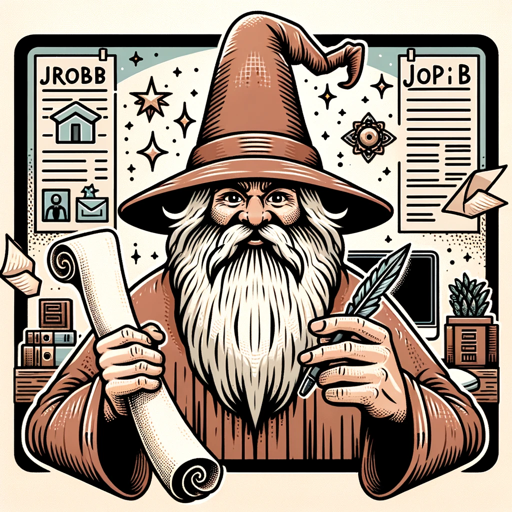
"Creating Consistent Image Prompts with GPT"
AI-powered tool for consistent character design

Social Avatar Creator
AI-powered Custom Avatar Creation

Viral AI Social media Profile Image maker
AI-powered Custom Avatars for Social Media
Compare Documents
AI-powered document comparison tool
CCP Certified Cloud Practitioner Exam Prep
AI-powered AWS CCP exam prep for free!

LDA - Proposal Writer v4
AI-powered proposals, personalized to perfection
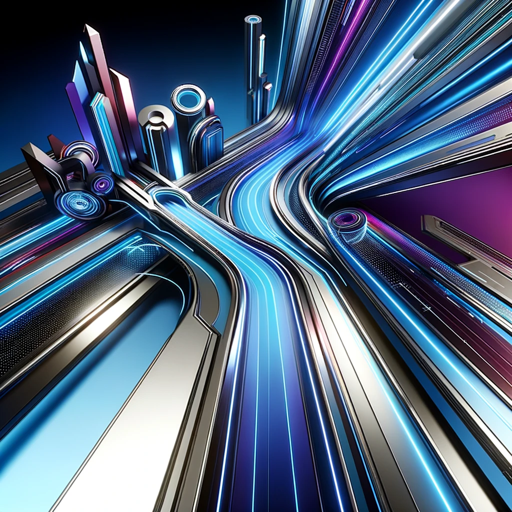
ジャンルの達人
AI-powered responses for every genre

tomorrowstories
AI-Powered Insights for Future Trends

이미지를 엑셀표로 변환하기
AI-powered image-to-Excel converter

PromptRex
AI-driven prompt crafting for Midjourney

- Educational Content
- Podcasts
- Vlogs
- Documentaries
- Video Tutorials
Frequently Asked Questions
What is YouTube Chapter Wizard?
YouTube Chapter Wizard is an AI assistant that helps in generating timestamped chapters for YouTube videos, enhancing content navigation and viewer engagement.
How do I start using YouTube Chapter Wizard?
Simply visit aichatonline.org for a free trial. Enter the YouTube video ID or URL to begin creating chapters.
What information does YouTube Chapter Wizard require?
It requires the YouTube video ID or URL to fetch video details and subtitles using the `getVideoInfo` and `getTranscripts` APIs.
Can I use YouTube Chapter Wizard without a ChatGPT Plus subscription?
Yes, YouTube Chapter Wizard can be used without a ChatGPT Plus subscription. Visit aichatonline.org to start your free trial.
What types of videos benefit most from YouTube Chapter Wizard?
Educational, tutorial, and long-form content benefit the most, as chapters help in easier navigation and better content structuring.