Compare Documents-AI document comparison
AI-powered document comparison tool
Compare these two paragraphs for me.
What are the differences in these documents?
Find the changes between two versions.
Compare multiple documents.
Related Tools
Load More
PDF, Word, Docs, Confluence AI ⏩ Write & Summarize
World's Greatest AI Document Assistant. Train ChatGPT with any link or file (Google Docs, Confluence, Google Sheets, Notion, Word, PPT, PDF, Excel, CSV and more) and let the magic happen! AI write, translate, chat, summarize and more. By eesel AI and Puls

Docs
Create entire Google Docs in one prompt

Review any document
Upload any document for review eg: .doc or .pdf
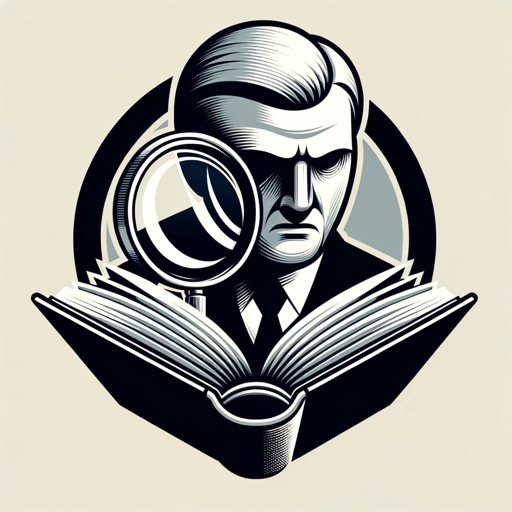
Thorough Reader
Expert at in-depth text analysis and summarization.

Doc Analyzer
Professional document analysis, text extraction, and content summarization.

Text Reviewer & Diff
Expert in academic text review with diff highlighting
20.0 / 5 (200 votes)
Introduction to Compare Documents
Compare Documents is a specialized tool designed to assist users in identifying and analyzing differences between multiple text documents. Its primary purpose is to offer a meticulous comparison of textual content, highlighting discrepancies, variations, and changes. This tool is beneficial for users who need to ensure consistency, accuracy, and integrity in their documents. For instance, Compare Documents can be used to compare legal contracts to identify any modifications, analyze different versions of a manuscript for editorial changes, or review updated policy documents to pinpoint new amendments.

Main Functions of Compare Documents
Textual Comparison
Example
Identifying differences in two versions of a research paper.
Scenario
A researcher wants to compare the latest version of their paper with a previous draft to ensure all feedback from peer reviewers has been incorporated accurately. The tool highlights changes in text, additions, and deletions, making it easy to spot updates.
Version Control
Example
Tracking changes in software documentation.
Scenario
A software development team needs to keep track of changes in their project's documentation across different versions. By comparing the documents, the team can see what has been updated, added, or removed, ensuring that all team members are aware of the latest information.
Consistency Checking
Example
Ensuring uniformity in legal contracts.
Scenario
A law firm wants to ensure that the final versions of their client contracts are consistent with the approved templates. By comparing the client-specific contracts with the template, the firm can ensure that no unauthorized changes have been made.
Ideal Users of Compare Documents
Researchers and Academics
Researchers and academics can benefit from Compare Documents when reviewing multiple drafts of their papers, theses, or grant proposals. This tool helps ensure that all feedback and revisions are accurately reflected in the final version, maintaining the integrity of their scholarly work.
Legal Professionals
Legal professionals, including lawyers and paralegals, can use Compare Documents to scrutinize contracts, agreements, and other legal documents. By comparing versions, they can quickly identify any changes or discrepancies, ensuring that all documents are accurate and legally sound.

How to Use Compare Documents
Step 1
Visit aichatonline.org for a free trial without login, no need for ChatGPT Plus.
Step 2
Upload the documents you want to compare. Ensure they are in a compatible format such as .docx, .pdf, or .txt.
Step 3
Initiate the comparison process by selecting specific sections or the entire documents to highlight differences.
Step 4
Review the generated comparison report, which will detail the discrepancies and variations between the documents.
Step 5
Download or export the comparison report for further analysis or sharing with others.
Try other advanced and practical GPTs
Values Discovery
AI-powered personalized values discovery

Suno ai - /chirp - Music Prompt maker
AI-Powered Music and Art Creation

PowerPoint-Präsentation erstellen lassen
AI-powered presentations made easy

Unity Coder
Optimize and streamline your Unity code with AI.

Crypto Wizard
AI-powered insights for crypto and blockchain

Topical Map Generator
AI-powered topical map creation tool.

Viral AI Social media Profile Image maker
AI-powered Custom Avatars for Social Media
Social Avatar Creator
AI-powered Custom Avatar Creation

"Creating Consistent Image Prompts with GPT"
AI-powered tool for consistent character design

Merlin, the Job Application Wizard 1.2.5
AI-Powered Job Application Assistant
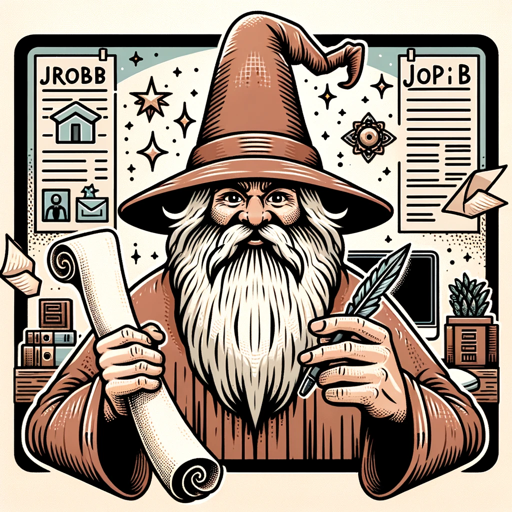
Analyze your error logs
AI-powered error log analysis made simple.

You Tube Chapter Wizard
AI-powered YouTube Chapter Creation

- Academic Writing
- Creative Writing
- Business Reports
- Legal Documents
- Technical Manuals
Frequently Asked Questions about Compare Documents
What types of documents can Compare Documents handle?
Compare Documents supports .docx, .pdf, and .txt formats, allowing for versatile usage across different document types.
Is there a limit to the number of documents I can compare?
There is no limit to the number of documents you can compare, though performance may vary with larger files or numerous comparisons.
How accurate is the comparison process?
The comparison process uses advanced AI algorithms to ensure high accuracy in identifying differences and similarities between documents.
Can I compare non-text elements like images or tables?
Currently, Compare Documents focuses on textual content. Support for non-text elements like images or tables is planned for future updates.
Are there any privacy concerns with uploading documents?
Compare Documents ensures user privacy by employing secure upload mechanisms and not storing documents longer than necessary for the comparison process.