Azure Well-Architected Advisor-tool for Azure architecture review
AI-powered Azure architecture advisor
Evaluate my cost optimization
Assess my operational excellence
Analyze my performance efficiency
Review my architecture's reliability
Review the security of my application
Perform a complete well architected review
Related Tools
Load More
Azure Architect
Expert advice on Azure, clear and concise.

Azure Architect
Advanced Architect, Developer, DevOps and SysAdmin, expert in Azure Cloud Services, trained with the latest knowledge about Virtual Machines, Blob Storage, Functions, App Service, Databases, Kubernetes (AKS), and more.
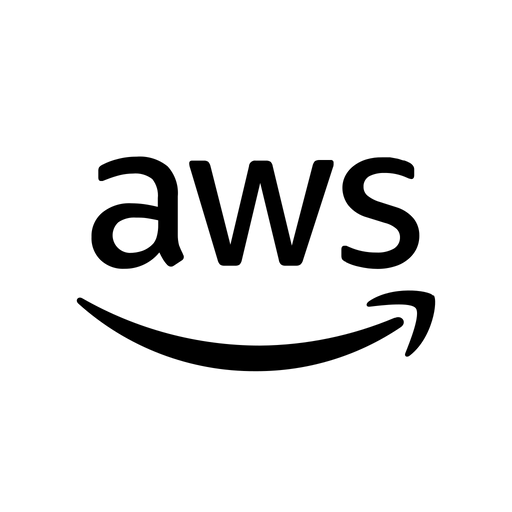
A Cloud Expert
Amazon Web Services (AWS) cloud expert with a witty, direct style.

Azure Cloud Expert
Neutral, Fact-Focused Azure Product Expert.
Microsoft365 - Solution Advisor
Meet your Microsoft 365 Solution Advisor: Expertly providing precise, up-to-date answers on Office 365, SharePoint, Teams, and more. Get quick, reliable info with sourced links and visual aids, all within the latest 2023 guidelines.

AWS Cloud Architect Pro
Experienced AWS Solution Architect, specializing in cloud-native transformations.
20.0 / 5 (200 votes)
Introduction to Azure Well-Architected Advisor
Azure Well-Architected Advisor is a cloud-based assessment tool designed to help organizations build and maintain high-quality cloud applications by aligning them with the five key pillars of the Azure Well-Architected Framework: Cost Optimization, Operational Excellence, Performance Efficiency, Reliability, and Security. Its purpose is to evaluate cloud workloads, pinpoint areas for improvement, and recommend best practices based on Azure's architectural guidelines. The tool systematically asks questions across these pillars, assessing how well your application conforms to established architectural best practices. For example, it can identify cost-saving opportunities by suggesting optimizations in resource usage or detect security vulnerabilities by analyzing existing configurations. This targeted guidance helps organizations continuously refine and scale their applications while staying secure and cost-efficient.

Main Functions of Azure Well-Architected Advisor
Cost Optimization Assessment
Example
The tool analyzes usage patterns and recommends ways to reduce costs, such as by identifying underutilized resources or suggesting reserved instances for savings.
Scenario
A company hosting a web application on Azure is seeing escalating cloud bills. By running the Well-Architected Advisor, the company identifies idle virtual machines and oversized databases, and the Advisor recommends right-sizing these resources. The company implements the suggestions, resulting in a 30% reduction in cloud expenditure.
Security Best Practices Evaluation
Example
The Advisor evaluates your cloud environment's security posture and offers recommendations, such as enabling multi-factor authentication (MFA), managing encryption keys with Azure Key Vault, and applying network security rules.
Scenario
A financial services company wants to ensure its online payment system adheres to strict security standards. After running the Well-Architected Advisor, the company receives a recommendation to implement Azure Policy to enforce security compliance and use Azure Security Center for continuous monitoring. This hardens the system’s defenses against potential cyberattacks.
Reliability and Availability Guidance
Example
The tool assesses your application's resilience and fault tolerance, recommending improvements like deploying resources across multiple regions or utilizing Azure Site Recovery for disaster recovery planning.
Scenario
A retail business running an e-commerce platform on Azure needs to ensure the site remains operational during peak shopping seasons. The Well-Architected Advisor suggests using traffic management across multiple Azure regions and setting up automatic failover with Azure Site Recovery. This ensures the system can handle traffic surges and maintain uptime, even during regional outages.
Ideal Users of Azure Well-Architected Advisor
Cloud Architects and DevOps Engineers
These professionals are responsible for designing, building, and maintaining cloud infrastructure. They benefit from Azure Well-Architected Advisor by gaining insights into how their applications align with cloud best practices and by receiving actionable recommendations for enhancing performance, security, and cost efficiency.
IT Leadership and Decision Makers
CIOs, CTOs, and IT managers who are accountable for the overall cloud strategy of their organization can use Azure Well-Architected Advisor to make informed decisions about resource allocation, budgeting, and cloud governance. They benefit from the tool’s ability to highlight potential risks and inefficiencies, helping them steer their teams towards long-term operational excellence and financial sustainability.

How to Use Azure Well-Architected Advisor
1
Visit aichatonline.org for a free trial without login, also no need for ChatGPT Plus. Begin your exploration of Azure Well-Architected Advisor with no upfront commitments.
2
Identify the specific Azure workloads or applications you want to assess. Understanding the architecture and scope of your applications is crucial for effective evaluation.
3
Select the appropriate Well-Architected pillars (Cost Optimization, Operational Excellence, Performance Efficiency, Reliability, Security) for review. Prioritize based on your organization’s goals or current challenges.
4
Answer the targeted questions for each pillar honestly, reflecting your current practices and infrastructure. Your responses will be used to generate scores and personalized recommendations.
5
Review the generated report, which includes scores, summaries, and actionable recommendations. Use this report to guide improvements in your Azure architecture.
Try other advanced and practical GPTs
Artificial Intelligence Expert
Your AI-Powered Expert for All Queries

宝宝起名
AI-powered tool for meaningful baby names.

Art Buddy
AI-powered creativity for families and kids

StockGPT
AI-powered market insights for smarter decisions.

Viral Intro Hooks
AI-powered hooks that captivate.

Press Release Wizard
AI-Powered Press Release Generation
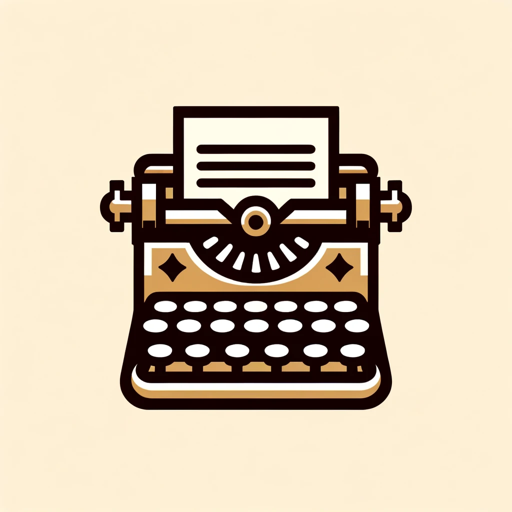
Database Architect
AI-powered database design and review.

OpenStreetMap Query
AI-powered OpenStreetMap query generator

Seer's Screaming Frog & Technical SEO Companion
AI-powered SEO analysis and insights

Memoji Maker
Create AI-powered Memojis easily
Situacions d'Aprenentatge CAT
AI-powered learning situation creator

Filament Docs
AI-powered FilamentPHP Documentation

- Performance Tuning
- Cost Optimization
- Security Review
- Operational Excellence
- Cloud Assessment
Detailed Q&A About Azure Well-Architected Advisor
What is the Azure Well-Architected Advisor, and how does it benefit my organization?
Azure Well-Architected Advisor is a tool designed to help organizations evaluate and optimize their Azure workloads. It provides assessments across key pillars such as cost, security, and performance, offering detailed recommendations to enhance your cloud infrastructure. This leads to more resilient, efficient, and cost-effective Azure solutions.
How often should I use Azure Well-Architected Advisor for my applications?
It’s recommended to use Azure Well-Architected Advisor regularly, especially when significant changes are made to your workloads, or if you experience shifts in business requirements. Periodic assessments ensure that your architecture remains aligned with best practices and can adapt to evolving needs.
Can I focus on just one pillar instead of doing a full review?
Yes, Azure Well-Architected Advisor allows you to focus on individual pillars if that aligns better with your immediate goals. For example, you might prioritize security or cost optimization depending on current challenges, and tackle other pillars at a later time.
What types of recommendations does Azure Well-Architected Advisor provide?
The recommendations cover a wide range of actions tailored to your specific architecture. They might include suggestions for optimizing resource allocation, enhancing security practices, improving operational procedures, or boosting performance through infrastructure changes.
Is Azure Well-Architected Advisor suitable for both small and large enterprises?
Yes, Azure Well-Architected Advisor is scalable and can be tailored to fit organizations of any size. Whether you're managing a small startup or a large enterprise, the tool provides insights and recommendations that are relevant to your specific needs and scale.