Boolean Wizard for Recruitment-AI Boolean search for recruiters
AI-powered Boolean Search for Recruiters
Create a Boolean string for finding Java developer?
Provide me with strings for digital marketing on LinkedIn?
Boolean string for GitHub searches for Java developer
What's the best way to find project managers in the tech industry?
Related Tools
Load More20.0 / 5 (200 votes)
Introduction to Boolean Wizard for Recruitment
Boolean Wizard for Recruitment is a specialized tool designed to assist recruiters in identifying potential candidates in the tech industry through advanced Boolean search techniques. Its primary function is to craft precise Google X-ray search strings to streamline the process of locating profiles that match specific job descriptions and criteria. For example, if a recruiter is looking for a Java developer with 5 years of experience in New York, Boolean Wizard can generate search strings that filter through countless online profiles to find the most relevant candidates.

Main Functions of Boolean Wizard for Recruitment
Crafting Boolean Search Strings
Example
Creating complex search strings using operators like AND, OR, and NOT to narrow down candidate searches.
Scenario
A recruiter needs to find a software engineer with experience in both Java and Python but not in PHP. The Boolean Wizard generates a search string such as '(Java AND Python) NOT PHP'.
Using Google X-ray Search
Example
Utilizing site-specific searches to find profiles on platforms like LinkedIn, GitHub, or personal blogs.
Scenario
To find candidates on LinkedIn, the Wizard might generate a search string like 'site:linkedin.com/in/ AND "software engineer" AND "New York"'.
Providing Synonyms and Alternatives
Example
Suggesting synonyms or related terms to broaden or refine search results.
Scenario
When searching for a data scientist, the Wizard might suggest including terms like 'machine learning' or 'data analyst' to ensure a comprehensive search.
Ideal Users of Boolean Wizard for Recruitment
Recruiters and Talent Acquisition Specialists
Recruiters who need to quickly find and evaluate potential candidates for tech positions will benefit from the advanced search capabilities, allowing them to locate highly specific profiles efficiently.
Hiring Managers in Tech Companies
Hiring managers looking to fill specialized roles can use the Boolean Wizard to create detailed search strings that pinpoint candidates with the exact skills and experience required, thus saving time and improving hiring accuracy.

How to Use Boolean Wizard for Recruitment
Visit aichatonline.org
Visit aichatonline.org for a free trial without login, also no need for ChatGPT Plus.
Specify Search Parameters
Define target skills, years of experience, location, and target industries or companies to narrow down the search criteria.
Select Search Platform
Choose a platform for X-ray search, such as LinkedIn, GitHub, Facebook, Twitter, StackOverflow, Kaggle, Dribbble, Resume databases, or people 'Open To Work'.
Generate Boolean Search Strings
Use the tool to create advanced Boolean search strings tailored to the specified criteria and platform.
Optimize and Execute Search
Use the generated search strings in the chosen platform to find the most relevant candidates. Adjust the strings as needed for optimal results.
Try other advanced and practical GPTs
Rust GPT
AI-powered Rust programming assistant

Business and Data Analysis
AI-driven insights for business growth
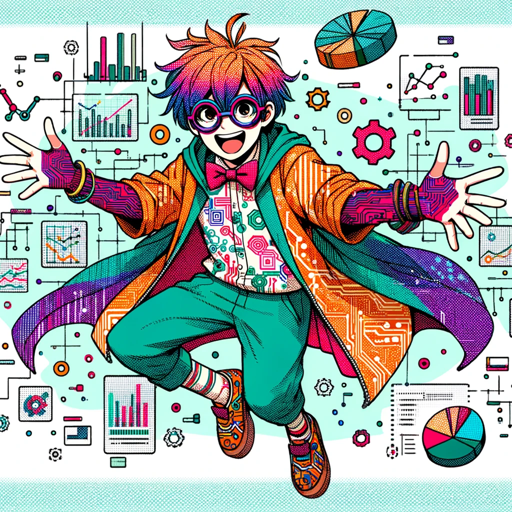
AccountingGPT
AI-powered accounting guidance, simplified
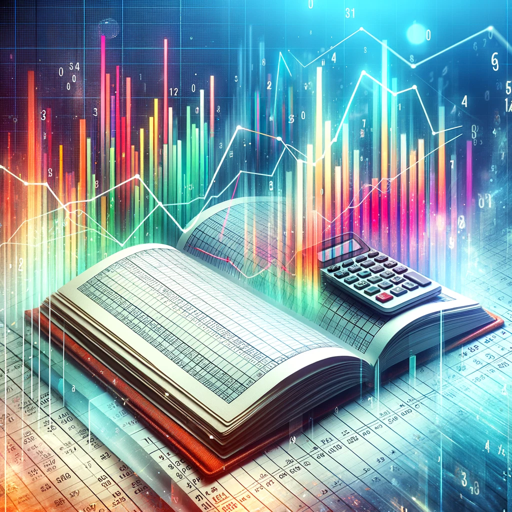
demiurge.engineer
AI-Powered Custom Code Solutions

Ngữ pháp tiếng Anh GPT
AI-powered English grammar assistant for Vietnamese learners.

MJ Web/DTP Designer
AI-powered designs, instantly at your command.

Grammar Fixer
AI-powered grammar corrections for clear writing.
StoryGenius: Story Idea & Concept Designer
AI-powered tool for story creation
C.O.O.P.E.R.
AI-powered insights for smarter marketing

Book Reviewer
AI-Powered Detailed Book Reviews
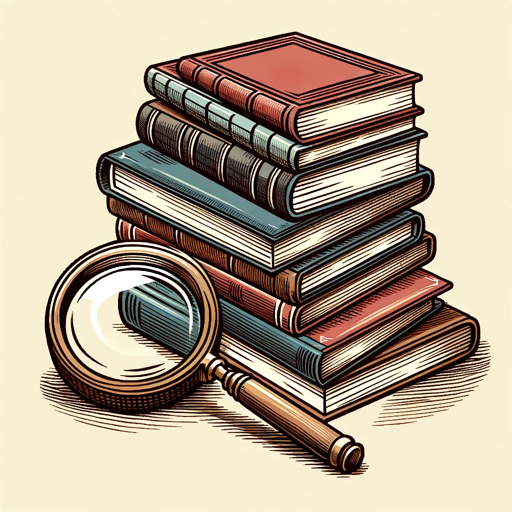
SWOT GPT
AI-powered SWOT analysis tailored by expert personas.

AnthropologyGPT
Unlock anthropological expertise through AI.
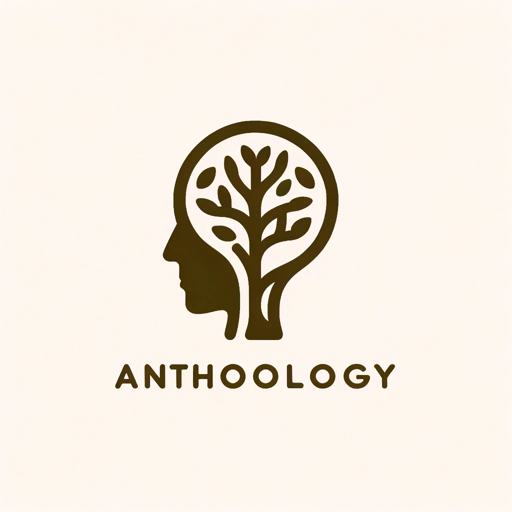
- Job Matching
- Talent Sourcing
- Candidate Search
- Tech Recruitment
- Profile Screening
Q&A about Boolean Wizard for Recruitment
What is Boolean Wizard for Recruitment?
Boolean Wizard for Recruitment is a tool that helps recruiters create advanced Boolean search strings to find potential candidates in the tech industry. It simplifies the process of sifting through large volumes of data to find relevant profiles.
How does Boolean Wizard enhance recruitment processes?
It streamlines the candidate search process by generating precise search strings that can be used on various platforms like LinkedIn, GitHub, and more. This increases the accuracy and relevance of search results, saving time and effort.
Can Boolean Wizard be used for different industries?
Yes, while it is specialized for the tech industry, Boolean Wizard can be adapted for use in various industries by customizing the search criteria and keywords according to the specific requirements of the role.
What platforms does Boolean Wizard support?
Boolean Wizard supports multiple platforms including LinkedIn, GitHub, Facebook, Twitter, StackOverflow, Kaggle, Dribbble, and various resume databases. It allows recruiters to perform X-ray searches on these platforms.
Are there any prerequisites for using Boolean Wizard?
No special prerequisites are needed. Users should have a clear understanding of the job requirements and target profiles to effectively use the tool. Familiarity with basic Boolean operators can also be helpful.