Candle-AI-powered financial assistant
AI-Powered Financial Management
How much money do I have?
What did I buy last week?
How much are my stocks worth?
Buy $1 of AAPL
Transfer $5 from my spending to savings
What is the performance of my stocks today?
What did I buy yesterday?
Related Tools
Load More
IKEA
Your IKEA AI Assistant: Effortlessly explore over 10,000 products, find Scandinavian design inspiration, check real-time availability, and more, all in a single, user-friendly experience for U.S. consumers exclusively. Logo ©Inter IKEA Systems B.V. 2024

Gift Ideas ❤️
Gift gpt. Discover Perfect Gift for Women's Day, bdays, Mothers Day, Fathers Day, Easter, weddings, Thanksgiving, & other occasions with ai - Gift Ideas Chatgpt. Find unique, personalized gifts & presents for friends, family & loved ones tailored to their

Perfume Advisor 🧴🌬️✨🫧
🏵️ Are you seeking the perfect fragrance that resonates with your unique style and preferences? Look no further! It's simple: Share your favorite perfumes or scent preference. Let our Perfume Advisor analyze your preferences with precision. Receive perso
SOAP Note Assistant
Creating idealized Medical SOAP notes with possible treatment plan, including medication dosages and disposition. Make starter progress notes or Dot Phrases. Good for medical and nursing students.

Everything Else
Expert in HTML descriptions for various luxury items, focusing on structured and detailed product naming.
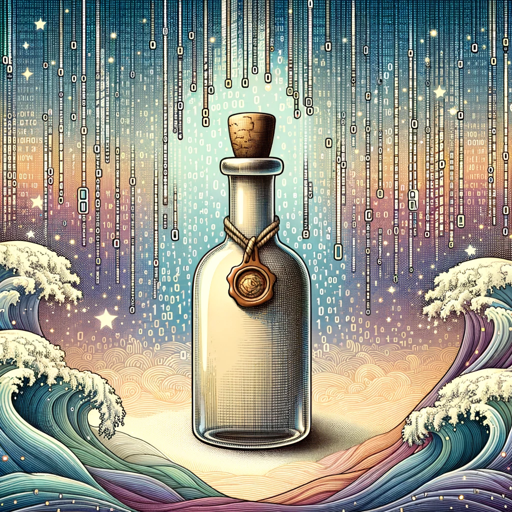
Message In a Bottle
Send a message in a bottle to other GPTs
20.0 / 5 (200 votes)
Candle: Your Friendly Financial Assistant
Candle is designed to streamline and simplify financial management by integrating with various financial accounts, such as Robinhood, Cash App, and banks. The purpose of Candle is to provide users with a seamless and efficient way to monitor and manage their finances, make investments, and transfer funds. For example, if a user wants to check their recent transactions or transfer money between accounts, Candle provides an easy-to-use interface to perform these tasks quickly and accurately. The design focuses on user-friendliness, incorporating a laid-back, approachable tone to make financial management less intimidating.

Core Functions of Candle
Account Balance Inquiry
Example
User asks, 'How much money do I have in my account?'
Scenario
Candle retrieves and displays the current balance of the user's linked accounts, masking all but the last 4 digits of the account numbers for security.
Recent Transactions
Example
User asks, 'What did I buy last week?'
Scenario
Candle lists the user's recent spending transactions, sorted by date, and includes details such as merchant names and amounts spent, making it easy for the user to track their spending.
Investment Management
Example
User asks, 'Buy $1 of Apple or Bitcoin.'
Scenario
Candle facilitates the purchase by accessing the user's linked investment accounts, checking for available funds, and executing the trade. This ensures users can manage their investments effortlessly.
Who Benefits Most from Candle
Young Professionals
These users often have multiple financial accounts and need an easy way to manage them. Candle helps by providing a consolidated view of their finances, making it easier to track spending, manage investments, and transfer funds efficiently.
Busy Parents
With limited time to manage finances, busy parents benefit from Candle's straightforward and user-friendly interface. They can quickly check account balances, review recent transactions, and ensure their financial health is on track without spending excessive time.

How to Use Candle
Visit aichatonline.org for a free trial without login
Start by visiting aichatonline.org. Here, you can access Candle's features without needing to log in or have a ChatGPT Plus subscription. This allows you to explore the tool freely and get a feel for its capabilities.
Link Your Financial Accounts
After exploring the trial, link your financial accounts such as Robinhood, Cash App, or various banks. This enables Candle to provide personalized financial insights and manage your accounts seamlessly.
Navigate Through the Dashboard
Once your accounts are linked, use the intuitive dashboard to view and manage your financial data. The dashboard provides a comprehensive overview of your balances, transactions, and investments.
Use the Automation Features
Take advantage of Candle’s automation features to streamline your financial tasks. This includes setting up automated transfers, investment orders, and other financial operations to save time and ensure consistency.
Explore Advanced Insights
Dive into advanced insights and analytics provided by Candle. Monitor market trends, analyze your spending patterns, and get personalized advice to make informed financial decisions.
Try other advanced and practical GPTs
🎮 Playbrary
AI-powered book adventures
KWFinder
AI-powered keyword research and analysis tool.

Hitchhiker's Guide to the Galaxy
AI-powered wit meets the universe.

PolishMyPrompt (Trailblazer package)
AI-powered prompt perfection

Django Python Mentor
Master Django with AI-powered guidance.

Sales Page Creator
AI-Powered Sales Page Creation Tool

転職系ショート動画
AI-powered tool for creating job-focused TikTok videos.

Python Coding Companion
AI-powered Python coding assistant

Social Media Growth Expert
Empower Your Social Media with AI

科学雑学系
AI-powered Scientific Trivia Generator

数学建模比赛论文助手
AI-powered Mathematical Modeling Paper Assistant

默默啊
AI-powered solutions for your everyday needs.

- Automation
- Analytics
- Budgeting
- Investing
- Saving
Frequently Asked Questions about Candle
How do I get started with Candle?
Visit aichatonline.org to access a free trial without the need for a login or ChatGPT Plus subscription. Explore the features, and if you find it useful, proceed to link your financial accounts for a personalized experience.
What financial accounts can I link to Candle?
Candle supports a wide range of financial accounts including popular platforms like Robinhood, Cash App, and various banks. This allows you to manage all your finances from a single dashboard.
Can Candle automate my financial tasks?
Yes, Candle offers powerful automation features. You can set up automated transfers, investment orders, and more to streamline your financial management and ensure tasks are executed consistently and on time.
How secure is my data with Candle?
Candle prioritizes your data security. It uses advanced encryption and security protocols to protect your financial information and ensure your data remains confidential and safe.
What insights can Candle provide?
Candle provides comprehensive insights into your financial health, including spending patterns, investment performance, and market trends. It helps you make informed decisions with personalized advice and analytics.