Client Email Assistant For Lawyers-AI email assistant for lawyers.
AI-powered professional email drafting.
I want to provide relevant email history for this draft.
I am drafting an email from scratch (no prior emails).
I am going to upload some files for review prior to drafting.
Please AGREE to the TOS and PRIVACY POLICY before proceeding to use this GPT.
Related Tools
Load More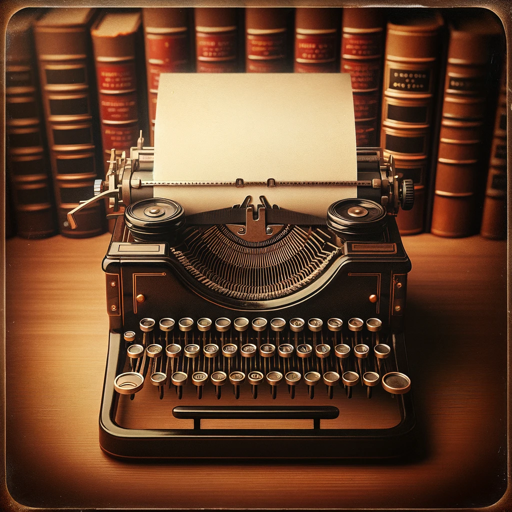
Legal assistant
Legal assistant for consulting, drafting contracts and legal documents

My Lawyer
AI legal assistant for everyone, expertly serving both lawyers and non-lawyers alike, now with enhanced inquiry for clarity.

Assistente JUSATUALIZA
Assistente JUSATUALIZA, a maior inteligência artificial jurídica do Brasil. Especialista em todos os ramos do direito. Ajuda os(as) advogados(as) e escritórios de advocacia a criarem estratégias para os processos e conflitos jurídicos que os profissionais

Legal Bot
Legal Bot: Friendly, step-by-step legal advisor.

Attorney Q
Assists with legal tasks

Law Assistant
Law Assistant GPT is an AI-enhanced tool specialized in legal assistance. It provides users with detailed explanations of legal concepts, guidance on legal procedures, and clarifications on laws and regulations.
20.0 / 5 (200 votes)
Introduction to Client Email Assistant For Lawyers
The Client Email Assistant For Lawyers is a specialized AI designed to assist legal professionals in drafting and refining emails to clients and prospective clients. It functions as a virtual assistant, providing templates, enhancing clarity, and ensuring professional tone in email communications. This tool is particularly useful in maintaining consistency, saving time, and ensuring the legal accuracy of emails. For instance, a lawyer can use the assistant to draft a follow-up email after a client meeting, ensuring all discussed points are clearly summarized and next steps are outlined.

Main Functions of Client Email Assistant For Lawyers
Drafting Client Emails
Example
Creating a detailed email to a client summarizing the outcomes of a legal consultation.
Scenario
After a meeting with a client, a lawyer can use the assistant to draft a comprehensive follow-up email that includes key discussion points, legal advice provided, and the next steps in the legal process.
Editing and Refining Emails
Example
Improving the clarity and professionalism of an initial draft email.
Scenario
A lawyer may have an initial draft of an email that needs refining to ensure it meets professional standards and effectively communicates the intended message. The assistant can help rephrase sentences, correct grammar, and structure the email more effectively.
Ensuring Legal Accuracy
Example
Reviewing an email for legal terms and appropriate language.
Scenario
Before sending an email to a client regarding a complex legal issue, a lawyer can use the assistant to ensure all legal terms are correctly used and that the email complies with professional standards and legal requirements.
Ideal Users of Client Email Assistant For Lawyers
Solo Practitioners
Lawyers who run their own practice benefit from this tool as it helps them manage their communications efficiently without the need for additional staff. It ensures that their emails maintain a professional tone and are legally accurate, which is crucial for solo practitioners who juggle multiple responsibilities.
Small Law Firms
Small law firms can use this assistant to standardize their client communications, ensuring consistency and professionalism across all email interactions. This is particularly beneficial for firms with a small team where maintaining high standards in communication can enhance client trust and satisfaction.

How to Use Client Email Assistant For Lawyers
Visit aichatonline.org for a free trial without login, also no need for ChatGPT Plus.
Navigate to aichatonline.org to access the tool without the need for a login or a ChatGPT Plus subscription.
Agree to the Terms of Service and Privacy Policy.
Review and accept the TOS and Privacy Policy available at the provided link to proceed.
Prepare relevant information and prior emails.
Gather any prior correspondence and relevant details about the client or case to inform the email draft.
Specify the tone and critical points for the email.
Decide on the tone (formal, informal, etc.) and highlight key points or responses that need to be included in the draft email.
Review and edit the draft email.
Use the provided email draft as a template, make necessary edits, and ensure it aligns with your communication style before sending.
Try other advanced and practical GPTs
Ideal Client Profile Architect
AI-powered tool to define your ideal customer.

VS GPT 5
AI-powered tool for smarter tasks

VS Code
AI-powered coding for everyone.

Spinal adaptation for low back pain
AI-powered spinal adaptation for back pain.

Low Voltage Sales Assistant
AI-powered assistant for low voltage sales.

Low Back Pain
AI-powered back pain relief and prevention
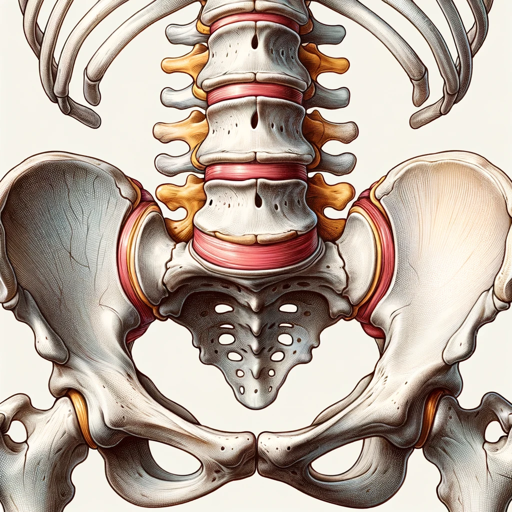
Industrial Design Sketch Assistant
AI-powered Industrial Design Sketches

Adult Coloring Book Hero
AI-powered custom coloring designs

Adult on the Spectrum
AI-Powered Support for Neurodiverse Adults

What Why How Bot - CE 101
AI-powered tool to clarify your writing.

Kickresume
AI-Powered Professional Document Creation

Mastermind of Measure Theory and Functional Analys
AI-powered measure theory and functional analysis expert

- Legal Advice
- Client Communication
- Follow-Up
- Appointment Scheduling
- Case Updates
Client Email Assistant For Lawyers Q&A
What is the main function of the Client Email Assistant For Lawyers?
The main function is to assist lawyers in drafting and refining professional emails to clients and prospective clients, ensuring clarity and professionalism.
Do I need a subscription to use the Client Email Assistant For Lawyers?
No, you can access the tool for free without needing a subscription or a ChatGPT Plus account by visiting aichatonline.org.
How can I ensure my email maintains a professional tone?
The tool provides guidelines and templates based on professional standards. You can specify the desired tone, and the assistant will tailor the draft accordingly.
Can the tool help with legal-specific language and terms?
Yes, the assistant is designed to understand and incorporate legal-specific terminology, ensuring the draft meets the professional standards expected in legal communications.
What should I do if I need to make edits to the draft email?
You can use the draft as a template, make any necessary edits, and adjust the content to better fit your personal communication style and the specific context of your email.