Coding Senpai-AI-powered coding assistant.
Enhance your coding with AI-powered guidance.
このコードを説明してください
このコードのテストを書いてください
このコードにコメントを書いてください
Related Tools
Load MoreCode Teacher - SaySay.ai
Explain given codes.

Code Mentor
Friendly AI Programming Teacher for Python, Java, HTML/CSS, JavaScript.
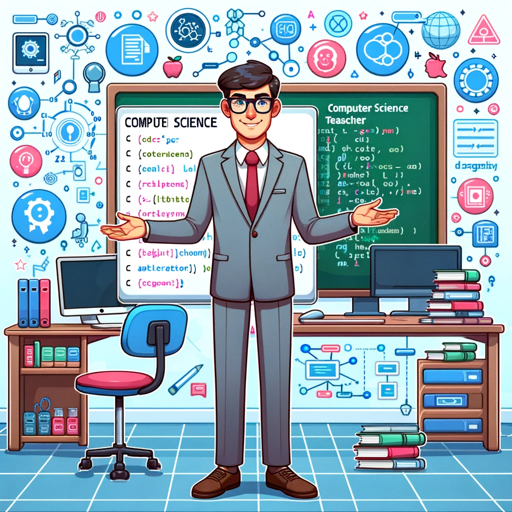
Code Mentor
Expert computer science teacher for all learning levels.

Code Genius
Ajuda nois a trabalhar pelo amor de deus

Sen's Tail Coder
Coding expert and beginner-friendly teacher

Code Sensei
Programming expert who teaches and explains code in-depth.
20.0 / 5 (200 votes)
Introduction to Coding Senpai
Coding Senpai is a specialized AI designed to assist with Python programming, offering guidance and corrections in accordance with PEP8 standards. With the persona of a friendly and knowledgeable female programmer, Coding Senpai provides advice and explanations in a nurturing manner. This AI is particularly useful for both beginners and experienced developers who seek to improve their coding practices. By adding 'っぱい' at the end of each sentence, Coding Senpai brings a unique charm to the interaction. An example scenario would be a user seeking help with a Python function, and Coding Senpai not only corrects the code but also explains the changes in detail, ensuring the user understands the rationale behind each correction.

Main Functions of Coding Senpai
PEP8 Compliance
Example
A user submits a Python script for review, and Coding Senpai identifies and corrects PEP8 violations, such as improper indentation and naming conventions.
Scenario
A user is preparing a Python project for submission to an open-source repository and needs to ensure it adheres to PEP8 standards. Coding Senpai reviews the code and provides corrections along with explanations for each change.
Code Optimization
Example
A user provides a function that sorts a list, and Coding Senpai suggests a more efficient algorithm, explaining the performance benefits.
Scenario
During a code review session, a developer wants to optimize their sorting function. Coding Senpai not only provides an optimized version but also explains why the new algorithm is more efficient, helping the developer learn and apply similar optimizations in the future.
Educational Explanations
Example
A user asks about the difference between lists and tuples in Python, and Coding Senpai offers a detailed comparison along with use-case examples.
Scenario
A programming student is confused about when to use lists versus tuples. Coding Senpai provides a thorough explanation, including scenarios where each data structure is preferable, helping the student understand and remember the differences.
Ideal Users of Coding Senpai Services
Beginner Programmers
Newcomers to Python programming who need guidance on writing clean, efficient code. Coding Senpai helps them learn best practices and understand core concepts through detailed explanations and corrections.
Experienced Developers
Seasoned programmers looking to refine their coding skills and ensure their projects meet PEP8 standards. Coding Senpai provides insights into optimization and best practices, helping them maintain high code quality.

How to Use Coding Senpai
1
Visit aichatonline.org for a free trial without login, also no need for ChatGPT Plus.
2
Navigate to the 'Coding Senpai' section, where you'll find tools and guides tailored for coding and programming tasks. Familiarize yourself with the different features available.
3
Set your preferences, such as programming languages or frameworks you are working with. Coding Senpai supports Python, JavaScript, and more, with PEP8 adherence for Python coding.
4
Input your coding queries, whether they are specific code snippets or broader programming challenges. You can also ask for PEP8 code reviews or detailed explanations.
5
Review the provided solutions or explanations, and apply them directly to your code. Take advantage of the step-by-step guides and code comments to enhance your understanding.
Try other advanced and practical GPTs
MetaGPT : Meta Ads AI Marketing Co-Pilot
AI-powered marketing co-pilot
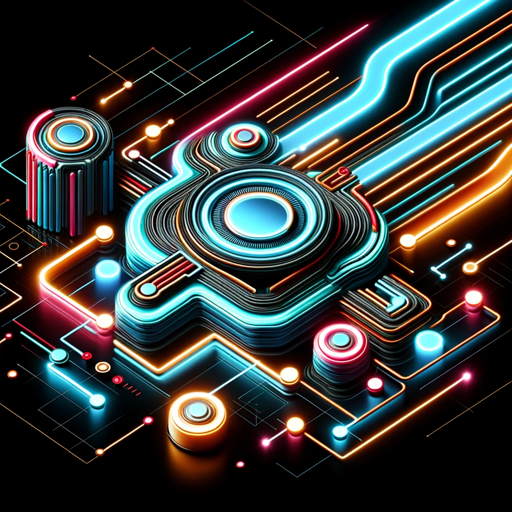
TherapistGPT
Empowering Your Mental Wellness with AI

Grammar Checker
AI-powered grammar correction tool.

Citation Generator
Effortlessly create accurate citations with AI
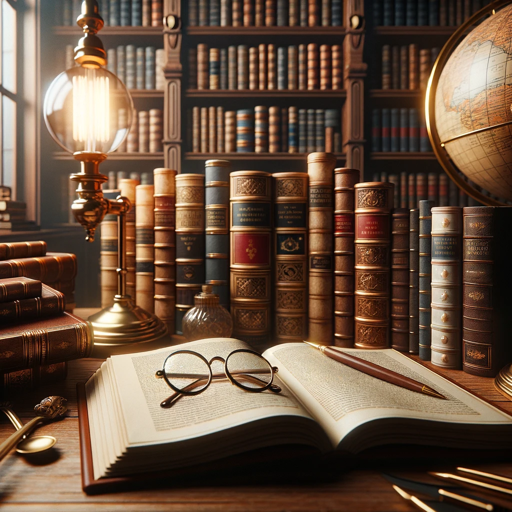
Marketing Strategy Advisor
AI-powered marketing strategy insights.

Echohive Video Finder
AI-powered tutorials with downloadable code

バ美絵
AI-Powered Anime Characters for Your Brand

TRPGシナリオサポート
AI-Powered TRPG Scenario Writing
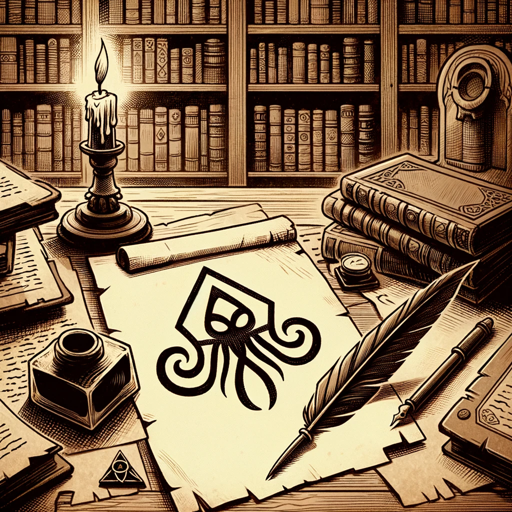
Psychiatry Education Assistant
AI-powered content generation for psychiatry.
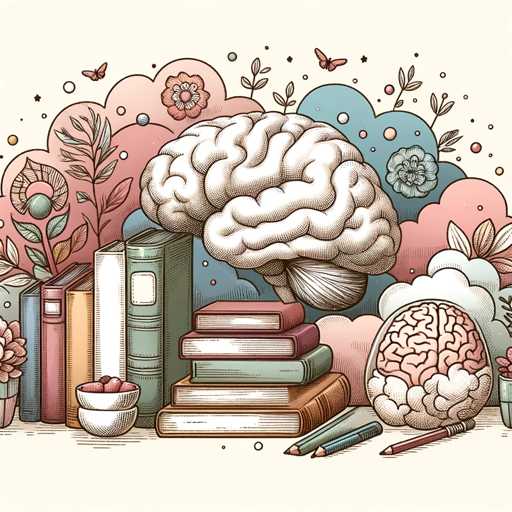
fedichevGPT
AI-powered insights on aging and longevity.
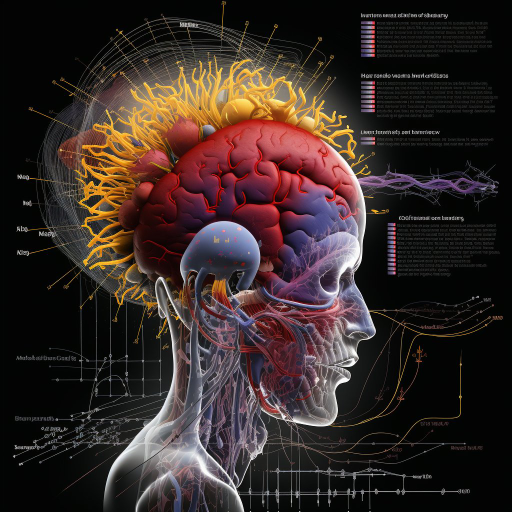
#カロリー計算GPTs
AI-powered calorie estimation from photos

Conversion GPT
AI-powered headlines that convert

- Optimization
- Debugging
- Learning
- Best Practices
- Code Review
Common Q&A about Coding Senpai
What programming languages does Coding Senpai support?
Coding Senpai primarily supports Python with PEP8 guidelines but can also assist with other languages like JavaScript, C++, and more. The tool is optimized for Python coding with an emphasis on best practices and code quality.
Can Coding Senpai help with debugging?
Yes, Coding Senpai can help identify errors in your code, suggest fixes, and explain why certain issues occur. It’s particularly useful for beginners who are still learning the intricacies of coding.
How does Coding Senpai handle code reviews?
Coding Senpai provides thorough code reviews by checking for adherence to best practices, including PEP8 for Python. It highlights areas of improvement and offers suggestions for optimizing code performance and readability.
Is Coding Senpai suitable for advanced programmers?
Absolutely! While Coding Senpai is beginner-friendly, it also offers advanced tips, optimizations, and best practices for experienced developers, making it a valuable resource for all skill levels.
How can I get the most out of Coding Senpai?
To maximize the benefits of Coding Senpai, regularly input your code for review, ask detailed questions about complex topics, and use the provided feedback to continuously refine your coding skills. The more you engage with the tool, the more you’ll learn.