Echohive Video Finder-AI tutorials with code examples
AI-powered tutorials with downloadable code
I want to learn about AutoGen
Show me the videos on Langchain
videos about llama-index
videos about streamlit
Related Tools
Load More
Video Maker
AI Video Maker. Help you generate videos for social media - Youtube, Tiktok, Instagram, etc.!
Video Finder
Find videos from famous website
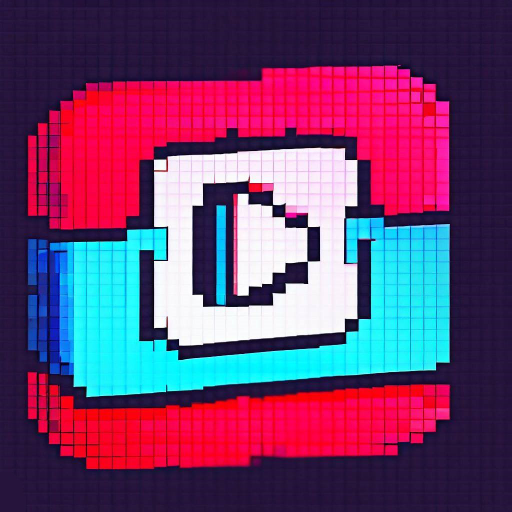
Video SEO Copilot
I'll write & update YouTube video descriptions from transcripts, identify SEO keywords, and boost video visibility.

Video Hook Assistant
Write engaging hooks for social media videos.

Video Digest
I summarize YouTube videos into key points.

Free image, video & audio stock finder
I help you find free stock images, vidoe, music and more.
20.0 / 5 (200 votes)
Echohive Video Finder Introduction
Echohive Video Finder is designed to provide users with direct access to Echohive's extensive video library, which focuses on building AI-powered applications using GPT models, the OpenAI API, and related libraries. The platform's purpose is to make it easier for users to find specific instructional videos by providing precise URLs and offering code downloads. Echohive aims to reduce time spent searching for resources by curating relevant videos and including downloadable project files for each. For instance, a developer looking to learn about GPT-4’s function-calling capabilities can instantly find the right video with working examples and related source code. By streamlining this process, Echohive ensures users can focus more on learning and less on finding resources.

Main Functions of Echohive Video Finder
Video Search and Access
Example
A developer can quickly find a video that demonstrates how to integrate GPT-4 with a custom dataset for fine-tuning, reducing hours of manual search.
Scenario
An AI enthusiast is looking for guidance on building GPT-4 applications with visual programming. Echohive provides a direct link to a video showing how to use Rivet for drag-and-drop UI development with Python, eliminating unnecessary delays.
Code Download Links
Example
A user working on function calling with GPT-4 can not only watch a detailed tutorial but also download the exact project code, making it easier to replicate the process.
Scenario
A data scientist wants to experiment with GPT-4's fine-tuning capabilities. Echohive offers a detailed video on the subject along with a direct link to the project's code files, enabling the user to experiment right away.
Search Echohive Academy
Example
Users looking for general knowledge or specific topics such as GPT-4's multi-modal capabilities can easily search the Echohive Academy using a convenient link.
Scenario
A machine learning engineer is curious about GPT-4’s performance in natural language tasks. Using Echohive Video Finder, they can search the Echohive Academy and find all the videos related to GPT-4 fine-tuning, along with code snippets.
Ideal Users of Echohive Video Finder
Developers and Programmers
Echohive Video Finder is especially useful for developers working on AI-powered applications. They can quickly find video tutorials and sample codes that help them integrate GPT models, set up APIs, or build complete applications. The ability to download ready-to-use code shortens the development cycle.
Researchers and AI Enthusiasts
AI researchers and enthusiasts who need to keep up with the latest advancements in GPT technology and want to experiment with cutting-edge tools will benefit greatly. Echohive offers detailed, real-world examples along with downloadable code that allows users to run experiments or explore new techniques without starting from scratch.

How to Use Echohive Video Finder
Visit aichatonline.org for a free trial without login or ChatGPT Plus.
Start by accessing the Echohive Video Finder for free without needing an account or subscription to ChatGPT Plus.
Search for Videos Using Keywords
Input relevant keywords to locate videos on AI topics such as GPT, API integration, or AI-powered applications. The more specific your search, the more accurate the results.
Select Video and Code Files
Once you find a video, click on it to watch. Alongside the video, there will be links to downloadable code files that correspond to the tutorials.
Leverage Code Downloads for Hands-On Learning
Download code files from the Patreon links provided with the videos to experiment with the concepts discussed in the video tutorials.
Join the Echohive Community
Connect with the Echohive community on Discord or Twitter for real-time support, updates, and shared learning experiences.
Try other advanced and practical GPTs
Artalyzer
AI-powered critique for artists

自动结构化框架
Empower your prompts with AI precision

Quick Revise
Refine your writing with AI-powered precision

芒格大师
AI-driven insights from Munger’s wisdom

GPT Finder 👉 Search BEST GPT in 3,000,000+ GPT
Discover the perfect GPT for any need with AI precision.

Headline Hero
AI-powered headlines that captivate

Marketing Strategy Advisor
AI-powered marketing strategy insights.

Citation Generator
Effortlessly create accurate citations with AI
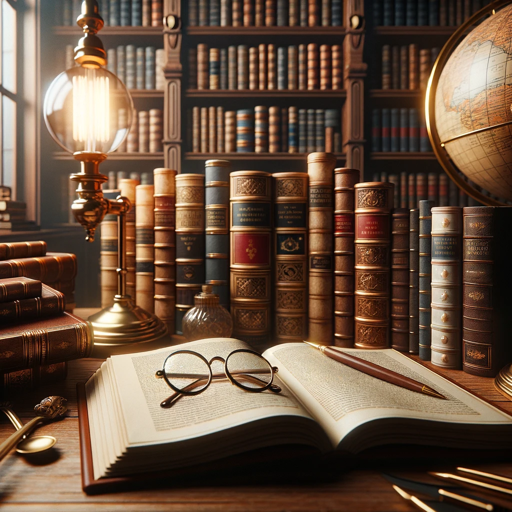
Grammar Checker
AI-powered grammar correction tool.

TherapistGPT
Empowering Your Mental Wellness with AI

MetaGPT : Meta Ads AI Marketing Co-Pilot
AI-powered marketing co-pilot
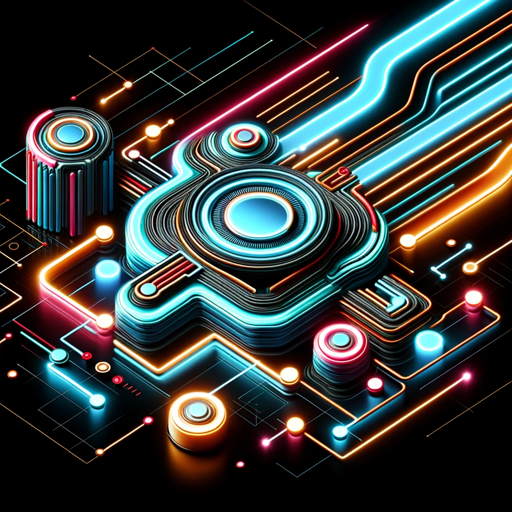
Coding Senpai
Enhance your coding with AI-powered guidance.
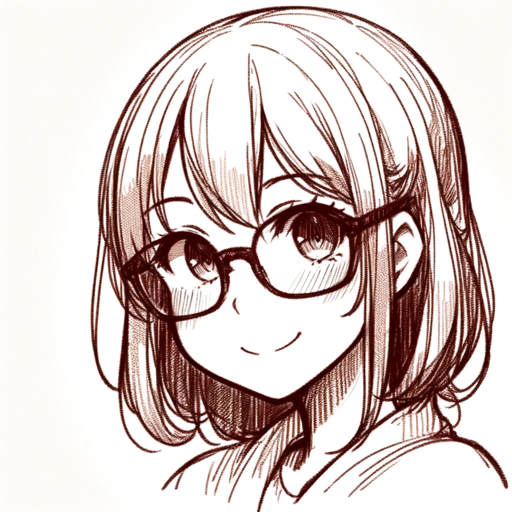
- API Integration
- Code Examples
- Learning Resources
- AI Development
- Hands-On Tutorials
Echohive Video Finder: Frequently Asked Questions
What is Echohive Video Finder?
Echohive Video Finder helps users discover Echohive’s video content, focused on building AI applications using GPT and the OpenAI API. It provides videos with downloadable code for practical learning.
Do I need to log in to use Echohive Video Finder?
No, you do not need to log in or subscribe to ChatGPT Plus. You can freely access Echohive's video library without any account.
Can I download code files related to the videos?
Yes, each video is accompanied by downloadable code files via Patreon, enabling you to practice what’s being taught in the tutorials.
What topics are covered in the Echohive videos?
Echohive videos focus on AI development, including GPT, OpenAI API, function calling, fine-tuning models, and integrating AI into various applications.
How do I get help if I encounter issues?
You can connect with the Echohive community on Discord or Twitter, where you can seek support and engage with other users.