Artalyzer-AI art critique and feedback
AI-powered critique for artists
How would you rate this painting's composition?
Can you critique the color scheme of this artwork?
What do you think about the thematic depth of this sculpture?
Provide a score for the overall aesthetic of this digital art.
Related Tools
Load More
Art Style Explorer 🖌️
Upload or paste an image to gain insights and generate new images inspired by its style

p5.js Visual Art Composer
Crafts complex p5.js code for artistic visuals.

art
Create incredible art with one sentence.

AI Art Analyzer
Analyzes and enhances artwork with creative insights and image generation.

IA ART
Hello, I'm an artist extraordinaire, renowned for my stunning visual creations! My journey's been one of passion, pushing the boundaries of art and imagination. Dive into my world, where every stroke tells a story, and every creation is a piece of my soul

Art Critic 🎨 AI-Driven Art Analysis 🖼️
Deepen your understanding of art with AI analysis. Upload artwork images for insights on style, period, and detailed critiques
20.0 / 5 (200 votes)
Overview of Artalyzer
Artalyzer is designed as an advanced art critique tool, providing both qualitative and quantitative assessments of artworks. It evaluates various aesthetic dimensions, offering a comprehensive critique that combines expert-level insight with accessibility. The tool is built around core principles of art criticism, such as composition, color harmony, and originality, but also quantifies these aspects to provide a precise evaluation for users. Artalyzer assigns numerical scores to key aesthetic categories, accompanied by detailed commentary, allowing users to understand the artistic merit and areas for improvement in a clear, structured manner. For example, an artist submitting a digital painting for review will receive a breakdown of scores—perhaps an 8/10 for composition, with commentary explaining how the balance between foreground and background works effectively but could improve by tweaking the perspective.

Key Functions of Artalyzer
Numerical Art Scoring
Example
A user submits a landscape painting. Artalyzer assigns a 7/10 for color harmony, citing the effective use of complementary colors in the sky and fields, but notes that some transitions between warm and cool tones feel abrupt.
Scenario
An artist seeking an objective breakdown of their work submits an abstract piece to Artalyzer for evaluation. The tool provides scores on composition, color harmony, light, texture, and originality. These scores are complemented by explanations that guide the artist in refining their techniques.
Comprehensive Critique
Example
An oil painter uploads a portrait for critique. Artalyzer points out strengths in the light and shadow (9/10) that effectively create a three-dimensional effect on the face, while highlighting areas for improvement in texture detail (6/10) where brushstrokes appear overly uniform.
Scenario
A professional artist who works on commissions uses Artalyzer to refine their techniques. After submitting a work-in-progress, they receive a detailed critique of how their handling of shadow could be deepened to create more expressive contrasts, helping them polish the final piece.
Feedback for Art Students
Example
A student uploads a still-life drawing for critique. Artalyzer praises the strong use of light and shadow (8/10) but offers feedback on how the composition can be made more dynamic by repositioning objects to lead the viewer’s eye through the scene more effectively.
Scenario
Art students preparing portfolios for applications can use Artalyzer as a tool for feedback. For each submission, they receive a critique that not only rates their technical ability but also provides suggestions for creating more engaging, well-balanced compositions.
Target Users of Artalyzer
Artists
Professional and emerging artists benefit from Artalyzer’s critiques to improve their craft, especially those seeking constructive feedback on how their artwork measures up in technical areas such as composition, texture, or lighting. For instance, digital painters working on a portfolio can refine their work by understanding how to achieve better color balance or increase visual impact.
Art Students and Educators
Students in art schools and their instructors use Artalyzer as a learning tool to gain structured feedback. Instructors can use it to offer students a clear breakdown of their strengths and areas for growth, while students can receive consistent, actionable advice for portfolio development and class assignments.

How to Use Artalyzer
Visit aichatonline.org
Access a free trial without login or need for ChatGPT Plus by visiting the website. This allows you to explore the tool before making any commitment.
Upload or Describe Your Artwork
Provide an image of the artwork you want to analyze or describe it in detail if you're looking for a textual critique.
Choose Evaluation Criteria
Select which specific aesthetic qualities you would like evaluated, such as composition, color harmony, originality, and more.
Review Your Analysis
Receive a breakdown of numerical scores along with detailed commentary for each selected aesthetic aspect. The final score provides a holistic evaluation of the artwork.
Optimize Your Work
Use the feedback to improve your artwork or simply understand its strengths and areas for growth. Re-submit your updated work if desired for a new critique.
Try other advanced and practical GPTs
自动结构化框架
Empower your prompts with AI precision

Quick Revise
Refine your writing with AI-powered precision

芒格大师
AI-driven insights from Munger’s wisdom

GPT Finder 👉 Search BEST GPT in 3,000,000+ GPT
Discover the perfect GPT for any need with AI precision.

Headline Hero
AI-powered headlines that captivate

Rust Tutor
AI-powered Rust learning made easy

Echohive Video Finder
AI-powered tutorials with downloadable code

Marketing Strategy Advisor
AI-powered marketing strategy insights.

Citation Generator
Effortlessly create accurate citations with AI
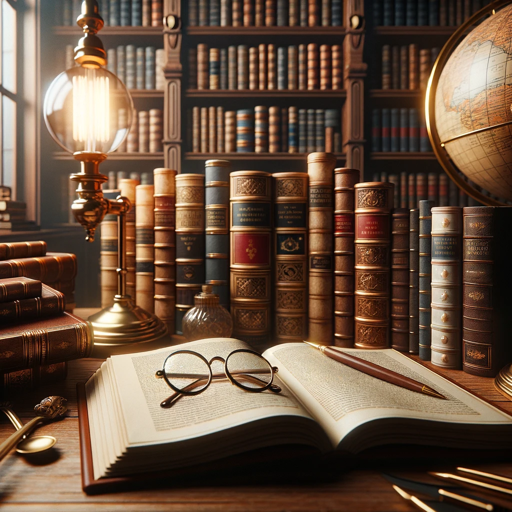
Grammar Checker
AI-powered grammar correction tool.

TherapistGPT
Empowering Your Mental Wellness with AI

MetaGPT : Meta Ads AI Marketing Co-Pilot
AI-powered marketing co-pilot
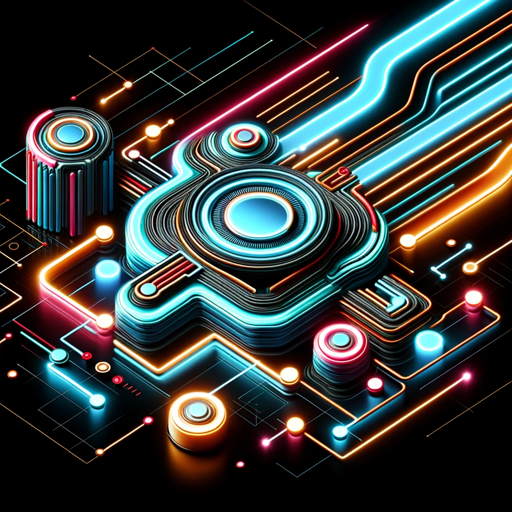
- Creative Feedback
- Portfolio Review
- Art Critique
- Artwork Analysis
- Visual Composition
Common Questions About Artalyzer
What types of art can Artalyzer evaluate?
Artalyzer can analyze a wide range of visual artworks, including paintings, digital art, illustrations, and mixed media. It focuses on elements like composition, color harmony, and originality, making it versatile for different art forms.
Does Artalyzer provide feedback beyond scores?
Yes, alongside numerical scores for aesthetic criteria, Artalyzer provides insightful commentary. This helps artists understand why their work received a specific score and offers constructive criticism for improvement.
Can I use Artalyzer for non-visual art forms?
Currently, Artalyzer specializes in visual arts such as paintings and digital artwork. It is not optimized for literary or performance arts like poetry or music.
How accurate is Artalyzer’s evaluation?
Artalyzer uses AI-powered algorithms trained on art history and contemporary trends to provide accurate and insightful critiques. While it’s a valuable tool for artistic growth, personal and subjective interpretation should also play a role in the final assessment.
Is there a limit on how many artworks I can analyze?
Artalyzer offers a free trial with no login required, allowing you to analyze multiple pieces of art. For extended use, premium options may be available depending on your needs.