Quick Revise-AI-powered text revision tool
Refine your writing with AI-powered precision
Related Tools
Load MoreRevise text
Helping writing text

小说改文大师
小说推文专用,快速改文去重,一次输出两个版本供选择。

内容重新定义师
这是李继刚(即刻同名)创作的稿件改写专家Bot。模仿一个拥有 10 年稿件审核和修改经验的互联网新媒体编辑,专长是使用全新的风格和措词来改写稿件,保持核心内容不变。
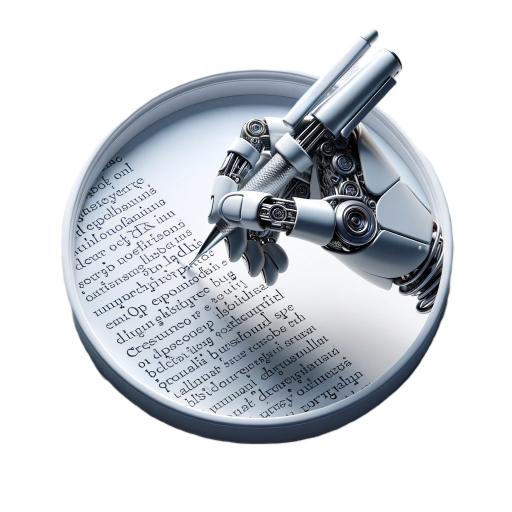
Just Rewrite it! 🎯
[ DRAG AND DROP YOUR TEXT HERE ]

Rewrite Like A Human: Variable AI Content Revisor
Rewrites text with high perplexity and burstiness, avoiding common AI phrasings.
RE-WRITER
I enhance your writing while preserving your unique style.
20.0 / 5 (200 votes)
Introduction to Quick Revise
Quick Revise is a specialized AI tool designed to refine and enhance written content, ensuring that the original meaning, tone, style, and formatting are preserved while improving grammar, clarity, coherence, and readability. It functions by analyzing the text's structure and offering modifications to improve its quality without altering the writer's original intent. Unlike traditional editing software, Quick Revise focuses on minimal, targeted changes that maintain the essence of the text, making it ideal for users who need revision but want to keep the original message and style intact. For example, a user may submit an academic paper that needs minor improvements in sentence structure or grammar. Quick Revise would adjust awkward phrasing or inconsistent tenses, ensuring the document reads smoothly without changing the academic tone or specific formatting like LaTeX. In another scenario, an author might request help refining the dialogue in a story. Quick Revise would enhance the flow and readability of the dialogue while maintaining the character's voice and the narrative's original pace.

Main Functions of Quick Revise
Grammar and Syntax Correction
Example
Corrects grammatical errors, such as subject-verb agreement, tense inconsistencies, and punctuation mistakes.
Scenario
A student submits an essay with minor grammatical issues. Quick Revise identifies and corrects misplaced commas, incorrect verb conjugations, and ensures the essay maintains a formal tone throughout.
Clarity and Readability Enhancement
Example
Improves sentence flow, simplifies overly complex sentences, and clarifies ambiguous phrases.
Scenario
A business professional submits a project report that has convoluted sentences. Quick Revise restructures these sentences to make the report more concise and easier to understand while preserving the formal business tone.
Formatting Preservation and Support
Example
Maintains document formats, including LaTeX or specific document structures, while revising the text.
Scenario
An academic researcher submits a thesis written in LaTeX. Quick Revise adjusts the wording for better clarity and flow without altering any of the mathematical formatting or structural elements required for academic publishing.
Ideal Users of Quick Revise
Students and Academics
Students, researchers, and academics who need to revise essays, theses, and research papers would benefit from Quick Revise's ability to refine grammar and clarity while maintaining specific formatting requirements such as LaTeX, citations, and technical jargon. This allows them to submit polished work without losing the academic tone or content integrity.
Authors and Writers
Creative writers, bloggers, and content creators looking to improve the readability, flow, and style of their content without losing their unique voice would find Quick Revise helpful. It allows them to make subtle yet impactful changes that keep their original style intact while enhancing the overall quality of their writing.

How to Use Quick Revise
1
Visit aichatonline.org for a free trial without login; no need for ChatGPT Plus.
2
Prepare your text for revision, whether it’s a paragraph, article, or specialized content like LaTeX documents.
3
Submit your text directly by copy-pasting or uploading a file; for specific revision needs, begin your request with '##'.
4
Review the suggestions provided, ensuring that grammar, clarity, and formatting are enhanced while the original tone and intent are preserved.
5
Download the revised document if uploaded, or copy the revised text for further use.
Try other advanced and practical GPTs
芒格大师
AI-driven insights from Munger’s wisdom

GPT Finder 👉 Search BEST GPT in 3,000,000+ GPT
Discover the perfect GPT for any need with AI precision.

Headline Hero
AI-powered headlines that captivate

Rust Tutor
AI-powered Rust learning made easy

ResOchyAI: 解像度教えます
Unlock the power of clarity with AI.

OpsDaddy AI
Empower Your Business with AI Insights

自动结构化框架
Empower your prompts with AI precision

Artalyzer
AI-powered critique for artists

Echohive Video Finder
AI-powered tutorials with downloadable code

Marketing Strategy Advisor
AI-powered marketing strategy insights.

Citation Generator
Effortlessly create accurate citations with AI
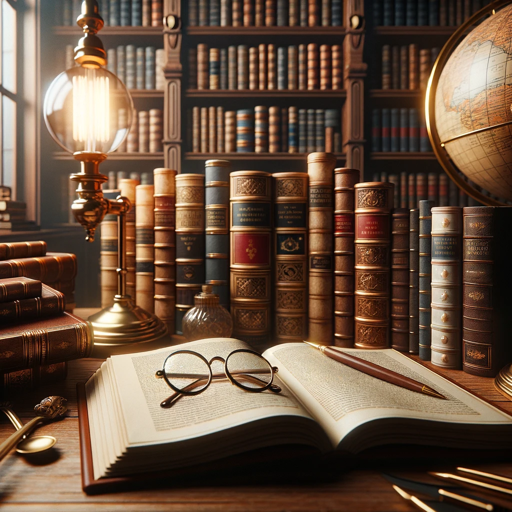
Grammar Checker
AI-powered grammar correction tool.

- Academic Writing
- Creative Content
- Emails
- Business Documents
- Technical Papers
Quick Revise: Frequently Asked Questions
What types of documents can Quick Revise handle?
Quick Revise can work with various types of content, including academic papers, articles, emails, and specialized documents with formats like LaTeX. The tool ensures that the original structure and formatting are preserved.
How does Quick Revise maintain the tone and style of my writing?
The tool is designed to make minimal changes that improve grammar and clarity while retaining the original tone, style, and intent of the writing, ensuring that your unique voice is preserved.
Can Quick Revise handle large documents?
Yes, Quick Revise can process large documents efficiently. You can upload the file directly, and the tool will revise the content while maintaining the original paragraph structure and formatting.
What should I do if I have specific revision requests?
If you have particular revision guidelines, start your request with '##' followed by your instructions. Quick Revise will tailor its suggestions accordingly.
Is Quick Revise suitable for professional writing?
Absolutely. Quick Revise is ideal for refining professional content, ensuring that your writing is polished and clear, whether it's for reports, proposals, or communication with clients.