Content Architect-AI-driven content structuring tool.
AI-powered course structuring for creatives.
Analyze this artist meeting transcript for course themes.
Structure a course based on this artist's interview.
What key concepts from this transcript should be in the course?
How does this artist's approach influence our course content?
Related Tools
Load More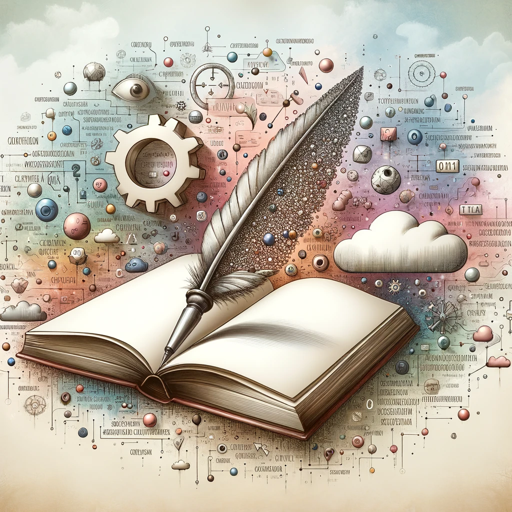
Content Writer for Semantic Optimization
Optimizes Content For Google in Context of Semantics, Linguistics and NLP

Content Strategy Sage - SEO Master Assistant
Expert in SEO and content strategy.

Website Content Creator - Keywords & CTA Optimized
Creates Impactful, SEO-friendly website or landing page content for marketing your business. Includes SEO optimization and real-time topic research. > > > Just give it a topic.
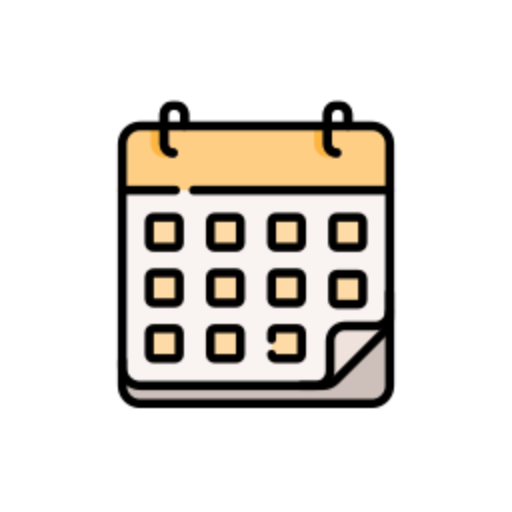
Content Planner
Assist users in creating a social media content plan. Start by providing details about your business.

Phable Data Driven Content Strategist
All-inclusive GPT with advanced tools for comprehensive, data-driven content strategies.

Content Planner GPT
Plan your content strategy in seconds.
20.0 / 5 (200 votes)
Introduction to Content Architect
Content Architect is a specialized tool designed for curating, organizing, and structuring educational content based on creative professional input, particularly in artistic fields. The tool analyzes transcripts from interviews or discussions with artists and uses this information to build comprehensive course structures, ensuring the content aligns with the artist's vision and methodologies. One of its core goals is to create well-organized, educationally sound courses that reflect an artist’s unique approach to their craft. It avoids generating tasks or supplementary materials unless directed but ensures that every unit and lesson follows a systematic flow based on thematic and conceptual insights from the artist. For example, in a scenario where an artist discusses their creative process in an interview, Content Architect would identify core themes like 'experimental techniques' or 'inspiration from nature' and organize the course content accordingly. This allows for a detailed, coherent, and educational approach to creating an online learning experience. The artist's words and methods become the backbone of the course structure, ensuring authenticity.

Main Functions of Content Architect
Transcript Analysis for Course Design
Example
Analyzing an interview with a painter who works in abstract styles, Content Architect can identify key techniques or themes, such as 'color theory in abstraction' or 'methods for achieving texture on canvas'. These insights are used to break the course into units like 'Foundations of Color' and 'Mastering Texture'.
Scenario
An artist is interviewed for an online course where they share their work process, inspirations, and preferred tools. Content Architect listens to the entire conversation, extracting core themes and building a unit and lesson structure that reflects the artist's methodology.
Course Structuring into Units and Lessons
Example
If an artist discusses the evolution of their style, Content Architect might organize the course into a unit that explores 'Influences and Inspirations,' followed by a unit focused on 'Developing a Personal Style'. Each lesson would delve deeper into specific aspects of these overarching units.
Scenario
A sculptor talks about their work in organic materials during an interview. Based on the sculptor's exploration of various materials and forms, the course structure is divided into units that reflect these materials, with lessons dedicated to techniques, tools, and design philosophies.
Ensuring Content Alignment with Artist Vision
Example
Content Architect ensures that the final course structure is true to the artist's ethos. For a street photographer who emphasizes spontaneity and context, the lessons might include 'Capturing the Moment' and 'Photography in Urban Spaces,' avoiding generic photography tips and instead focusing on the artist's unique approach.
Scenario
A street artist discusses the cultural relevance of their work. The tool focuses on these cultural aspects when designing the course, ensuring that the content highlights the artist’s perspective on urban spaces and societal impact.
Ideal Users of Content Architect
Creative Educators and Artists
Artists and educators who wish to share their knowledge in a structured online format will benefit from Content Architect. By extracting key themes from an artist’s personal narrative and methods, the tool builds educational courses that represent the artist’s authentic voice. These users gain a way to communicate their craft in a comprehensive, pedagogically sound manner.
Online Learning Platforms and Course Developers
Platforms like Domestika that offer creative courses would find Content Architect essential for creating structured, artist-led courses. Course developers can use it to ensure that the content is well-organized, aligned with educational standards, and reflective of the artist's practice. This ensures both high-quality content and effective learning experiences for students.

Guidelines for Using Content Architect
Step 1
Visit aichatonline.org for a free trial without login, also no need for ChatGPT Plus.
Step 2
Review your available transcript or content draft to analyze key themes, concepts, or artistic approaches before uploading or inputting it into the tool.
Step 3
Begin organizing the content into a structured format, using the tool to break it down into units and lessons (U*L*) as specified, starting with 'About Me' and 'Influences'.
Step 4
Use Content Architect’s natural language processing capabilities to refine, adjust, and align the content to match the artist's perspective or thematic focus.
Step 5
Review the final structure for grammatical accuracy (using the 'chk' feature) and optimize content flow, ensuring clarity and engagement before exporting or publishing.
Try other advanced and practical GPTs
The Marketing Ninja Bot
AI-Powered Marketing Mastery.

Prospect Analysis Copilot
AI-powered insights to target companies

Topical Authority Generator for any Website
AI-Powered Topical Authority Mapping

The Simpsonverse
AI-powered Simpsons caricatures for everyone
Bash Shell Script Ace: Unix & Linux Guide
Master Unix & Linux with AI guidance.
Frappe Custom HTML Block Builder
AI-Powered Custom HTML Blocks for Interactive Web Experiences

Improve Your Website
AI-Powered Website Improvement Tool

PROF FLE & EXPERT INDONESIA
AI-powered language correction and travel insights

Teepublic SEO Generator
Boost your Teepublic sales with AI-powered SEO.
Biochemistry
AI-powered solutions for complex biochemistry

Student
AI-powered academic guidance and support

Pinescript v5 Precision Coder
AI-powered Pine Script v5 coding

- Lesson Planning
- Content Structuring
- Course Creation
- Portfolio Development
- Artistic Analysis
Common Questions About Content Architect
What is the primary function of Content Architect?
Content Architect helps transform raw transcripts or notes into a well-structured course format, especially for creatives or educators. It supports organizing content into educational units and lessons while aligning with the creator’s vision.
How does Content Architect ensure the course aligns with the artist’s perspective?
The tool analyzes transcripts to extract key themes and concepts that reflect the artist's voice, then organizes these into lessons. It emphasizes creative integrity while helping shape a logical and engaging course flow.
Can I use Content Architect to check for spelling and grammar?
Yes, by using the 'chk' command, Content Architect verifies spelling and grammar in the language of the content, ensuring accuracy and professionalism in every lesson.
What are the typical use cases for Content Architect?
Content Architect is ideal for educators, artists, and content creators needing to transform raw material into coherent educational content. It's commonly used for online course creation, artistic portfolio structuring, and lesson planning.
Do I need any technical skills to use Content Architect?
No, the tool is designed to be user-friendly and requires no coding or advanced technical knowledge. Its guided approach helps you focus on organizing content and refining structure with ease.