Pinescript v5 Precision Coder-Pine Script code assistance
AI-powered Pine Script v5 coding
How can I optimize my trading strategy using CSV data?
Analyze this strategy based on my CSV data.
What improvements can be made to my trading strategy?
Generate a performance report for my strategy.
Related Tools
Load More
Tradingview PineScript V5+ Creator
Tradingview PineScript V5+ indicator Creator. specialize in advanced Pine Script guidance for creating efficient trading indicators and strategies, focusing on version 5+ features, modern array handling, and best practices for optimization and debugging.

TradingView | Pine Script Coder 👨💻
Your TradingView Pine Script coding and debugging expert. Fluent in Pinescript v5+.

PineScripter v5
A leading GPT for TradingView Pine Script. Highly trained. Created by ~30yr expert trader w/ 5yrs AI experience. Advanced trading strategies. Owned by Bout Management, LLC, and not intended as financial advice. Accuracy is not assured. Bout is not liable

Pine Script Coding AI for TradingView
AI Pine Script Strategy Code Generator For TradingView Strategies or Indicators

PineGPT
Build Better Tradingview Pinescript V5 Codes

Trading-Gem
Pine Script v5 expert with extensive TradingView documentation knowledge
20.0 / 5 (200 votes)
Introduction to PineScript v5 Precision Coder
PineScript v5 Precision Coder is a sophisticated tool designed for developing custom trading strategies and indicators on TradingView. Its core functionality revolves around providing users with accurate and detailed PineScript code snippets tailored to their specific trading requirements. The platform ensures error-free code generation, focusing on syntactic correctness, logical consistency, and functional precision. For example, if a trader wants to create a custom moving average crossover strategy, PineScript v5 Precision Coder can generate a script that calculates and plots the moving averages, identifies crossovers, and triggers buy/sell signals based on user-defined criteria.

Main Functions of PineScript v5 Precision Coder
Indicator Creation
Example
Creating a custom Relative Strength Index (RSI) indicator with alerts when the RSI crosses certain thresholds.
Scenario
A trader wants to monitor when the RSI crosses above 70 or below 30 to identify potential overbought or oversold conditions. PineScript v5 Precision Coder generates the necessary code to plot the RSI and set alerts for these levels.
Strategy Development
Example
Building a Bollinger Bands-based trading strategy that enters long positions when the price breaks above the upper band and exits when it crosses the middle band.
Scenario
For a user interested in implementing a mean reversion strategy, the tool can provide a script that calculates Bollinger Bands and defines entry and exit conditions based on the bands.
Custom Alerts and Notifications
Example
Setting up custom alerts for a specific price level or technical indicator crossover.
Scenario
A trader wants to be notified when a stock reaches a certain price. PineScript v5 Precision Coder can create a script that sends an alert when the price crosses the predefined level.
Ideal Users of PineScript v5 Precision Coder
Retail Traders
Retail traders looking to automate their trading strategies or gain deeper insights through custom technical indicators. They benefit from the tool's ability to generate precise and tailored PineScript code, enabling them to implement complex strategies without needing extensive programming knowledge.
Quantitative Analysts and Algorithmic Traders
Professionals focused on developing and testing sophisticated trading algorithms. These users require accurate, efficient, and error-free code to implement complex models and strategies. PineScript v5 Precision Coder provides them with the necessary scripts and tools to backtest and optimize their trading systems.

Using Pinescript v5 Precision Coder
Visit aichatonline.org for a free trial without login, also no need for ChatGPT Plus.
Get started with Pinescript v5 Precision Coder without any initial commitments.
Prepare Your TradingView Account
Ensure you have an active TradingView account to create and test your Pine Script codes.
Understand Your Requirements
Determine the specific trading strategy or analysis you need to code in Pine Script.
Access Documentation and Tutorials
Utilize the provided reference manual and tutorials to familiarize yourself with Pine Script syntax and functions.
Begin Coding and Testing
Start coding your strategy, using the Precision Coder for error-free, optimized Pine Script v5 snippets and strategies.
Try other advanced and practical GPTs
Student
AI-powered academic guidance and support

Biochemistry
AI-powered solutions for complex biochemistry

Teepublic SEO Generator
Boost your Teepublic sales with AI-powered SEO.
PROF FLE & EXPERT INDONESIA
AI-powered language correction and travel insights

Improve Your Website
AI-Powered Website Improvement Tool

Content Architect
AI-powered course structuring for creatives.

日语翻译
AI-powered translations from Chinese to Japanese.

Content Outline Creator
AI-Powered Content Outline Creation

04 서술형 Master
AI-powered text summarization for every need.

Mamam'IA ✨
Empower Your Tasks with AI Precision

SMARTUP - Startup Mentor
AI-powered startup mentorship and guidance

Dan AI
AI-Driven Solutions for Every Need
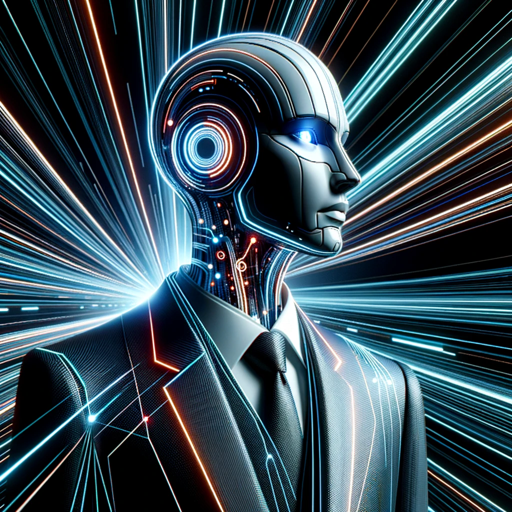
- Technical Analysis
- Trading Strategies
- Script Debugging
- Algorithmic Trading
- Indicator Creation
Common Questions About Pinescript v5 Precision Coder
What is Pinescript v5 Precision Coder?
Pinescript v5 Precision Coder is a tool designed to help traders create precise and error-free Pine Script v5 code for TradingView.
Do I need to know programming to use Pinescript v5 Precision Coder?
Basic understanding of Pine Script is beneficial, but the tool provides comprehensive guidance and examples to assist users of all levels.
Can Pinescript v5 Precision Coder help with debugging?
Yes, it prioritizes generating error-free code and offers insights to help debug and optimize existing Pine Script strategies.
What are common use cases for Pinescript v5 Precision Coder?
Common use cases include developing custom trading strategies, creating indicators, and automating trading tasks on TradingView.
Is there support available for complex scripting needs?
Yes, advanced users can seek detailed examples and customization options through the provided documentation and user support channels.