Content Outline Creator-content outline generator
AI-Powered Content Outline Creation
Keyword:
Type: (Category/Blog/Product)
Related Tools
Load More
FREE SEO Blog Content Outline Creator & Generator
FREE SEO Blog Outline Creator

Breakdown: Outline Any Topic
Breaks down any topic into subtopics
Course Creator: Course Outline and Lesson Maker
A powerful online course builder to create outlines and write lesson content for you, based on best practices.

Semantic SEO Article Outline Generator
Semantic SEO expert crafting detailed article outlines.
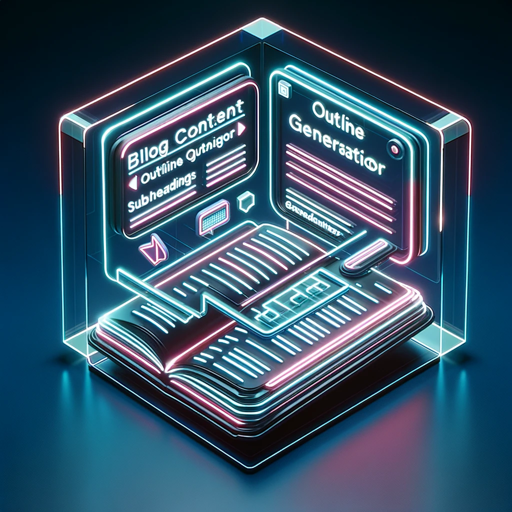
Blog Content Outline Generator
Streamline your content creation with our free AI article outline generator. Transform your brainstorming, research, and writing process in seconds!
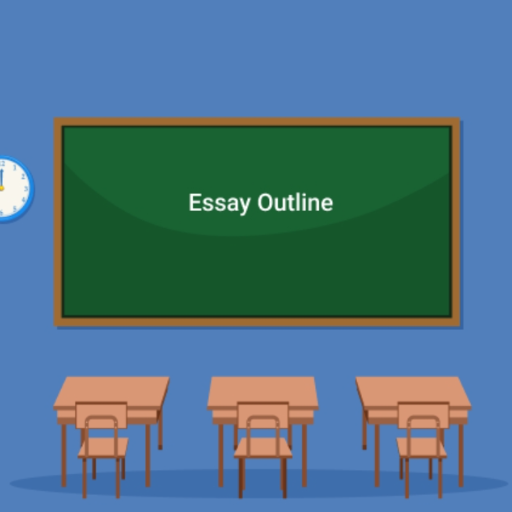
Essay Outline Generator
Specialized assistant for university students, focusing on essay outlines and academic rigor.
20.0 / 5 (200 votes)
Introduction to Content Outline Creator
The Content Outline Creator is a specialized tool designed to generate structured content outlines for various types of content such as blog posts and e-commerce category texts. It performs a targeted analysis by exclusively examining search engine results for the exact entered keyword, ensuring that the created outline accurately reflects current trends and the relevance of the specific keyword. For instance, if a user inputs the keyword 'white gold ring' for an e-commerce category page, the tool will provide a detailed outline focused on enhancing the shopping experience and supporting purchase decisions related to white gold rings. This approach guarantees that content creators can produce highly relevant and engaging content that meets the needs of their audience.

Main Functions of Content Outline Creator
Keyword-Specific Analysis
Example
If the keyword is 'sustainable fashion', the tool will analyze top search results for this exact term without modifications.
Scenario
A content creator for a fashion blog wants to write an article on sustainable fashion. By using the Content Outline Creator, they receive a detailed outline that includes sections on eco-friendly fabrics, ethical brands, and sustainable fashion tips, ensuring their content is relevant and comprehensive.
Content Structuring for Blogs
Example
For the keyword 'DIY home decor', the tool generates headings like 'Introduction to DIY Home Decor', 'Popular DIY Projects', and 'Materials Needed'.
Scenario
A DIY blogger plans to write a series on home decor projects. With the Content Outline Creator, they get a well-structured outline that helps them cover all essential aspects, making their blog post informative and easy to follow.
E-Commerce Category Texts
Example
For the keyword 'organic skincare products', the tool provides a structure including 'Benefits of Organic Skincare', 'Top Organic Brands', and 'Customer Reviews'.
Scenario
An online retailer wants to enhance their category page for organic skincare products. Using the Content Outline Creator, they receive a detailed outline that improves the page's informational content and aids in customer decision-making.
Ideal Users of Content Outline Creator
Content Marketers
Content marketers benefit from using the Content Outline Creator as it helps them develop highly relevant and engaging content outlines based on current search trends. This ensures their content is optimized for SEO and meets the audience's needs, leading to higher engagement and better search engine rankings.
E-Commerce Managers
E-commerce managers find the tool valuable for creating structured and informative category texts that enhance the shopping experience. By providing detailed outlines focused on specific keywords, it helps in crafting content that supports purchase decisions and improves customer satisfaction.

How to Use Content Outline Creator
Step 1
Visit aichatonline.org for a free trial without login, also no need for ChatGPT Plus.
Step 2
Enter your specific keyword and select the desired content type (Blog or Category).
Step 3
Optionally, provide a URL for context if you want the tool to analyze an existing webpage before proceeding with the keyword analysis.
Step 4
Review the generated content outline, which includes headings, subheadings, and key points tailored to your keyword and content type.
Step 5
Use the provided outline to guide your content creation process, ensuring it aligns with current trends and relevancy for your specific keyword.
Try other advanced and practical GPTs
日语翻译
AI-powered translations from Chinese to Japanese.

Pinescript v5 Precision Coder
AI-powered Pine Script v5 coding

Student
AI-powered academic guidance and support

Biochemistry
AI-powered solutions for complex biochemistry

Teepublic SEO Generator
Boost your Teepublic sales with AI-powered SEO.
PROF FLE & EXPERT INDONESIA
AI-powered language correction and travel insights

04 서술형 Master
AI-powered text summarization for every need.

Mamam'IA ✨
Empower Your Tasks with AI Precision

SMARTUP - Startup Mentor
AI-powered startup mentorship and guidance

Dan AI
AI-Driven Solutions for Every Need
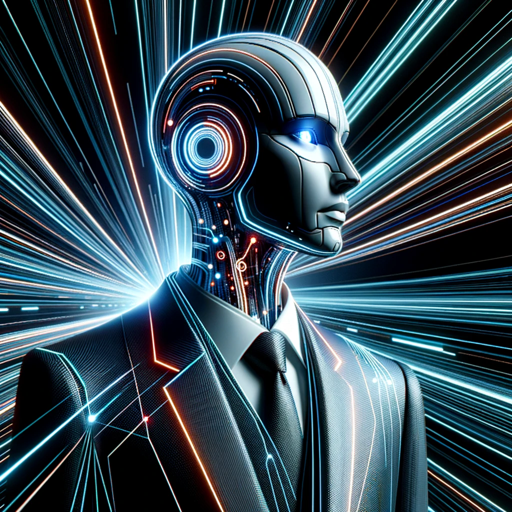
生成AI業務活用コンシェルジュ
AI-powered business task automation.
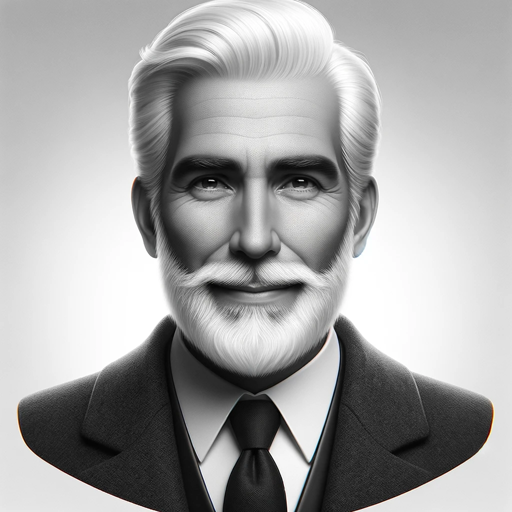
Instantly.ai - Cold Email Critique
AI-powered cold email optimization

- E-commerce
- Blogging
- SEO Writing
- Content Planning
- Web Content
Frequently Asked Questions about Content Outline Creator
What is Content Outline Creator?
Content Outline Creator is a specialized tool designed to generate detailed content structures for various types of content such as blog posts and e-commerce category texts, based on specific keywords.
How does Content Outline Creator ensure the relevance of the content outline?
The tool performs targeted analysis using exact search engine results for the provided keyword, without modifications or additions, ensuring the generated outline reflects current trends and relevancy.
Can I provide a URL for context when using Content Outline Creator?
Yes, you can optionally provide a URL. The tool will first analyze this website to understand the context before proceeding with the specific keyword research.
What types of content can I create using Content Outline Creator?
You can create structured outlines for blog posts and e-commerce category pages, with a focus on headings, subheadings, and key points relevant to your keyword.
Is there a cost to use Content Outline Creator?
You can try Content Outline Creator for free without login and without needing ChatGPT Plus by visiting aichatonline.org.