D3 Image Generator with Perfect Text-AI-powered image and text generator
AI-powered text and image perfection
請開始
Please start
请开始
始めてください
Related Tools
Load More
DAL-4
AI expert in creating detailed and tailored images without extra commentary.

D3.js Assistant
Expert in D3.js data visualizations, build custom charts and graphs with your data and javascript/typescript interactivity!

Image Generator from Text
Image Generator from Text: This model is designed to transform textual descriptions into compelling visual imagery. It is an AI tool that leverages the power of deep learning to interpret and visualize complex textual inputs, effectively bridging the gap

PixelArt GPT
Create Pixel Art images for anything you can imagine

Donatello
Your creative photography assistant

Figure Generator
20.0 / 5 (200 votes)
Introduction to D3 Image Generator with Perfect Text
The D3 Image Generator with Perfect Text is designed to create highly customized images that integrate user-provided text with precision. The core functionality involves generating images based on detailed user instructions, ensuring that text elements are perfectly aligned, spelled correctly, and formatted according to specific user preferences. This service allows users to select text positioning, font styles, and image formats while combining these elements seamlessly with DALL-E's powerful AI image generation capabilities. For example, users can create visually appealing advertisements, marketing banners, or promotional content that combines high-quality imagery with perfectly placed and readable text. Whether it's a sleek modern advertisement for a product or a creative visual for a social media post, the D3 Image Generator adapts to ensure text is an integral and effective part of the visual output.

Main Functions of D3 Image Generator with Perfect Text
Custom Text Placement in Generated Images
Example
A user wants to create a promotional image for a new clothing brand, featuring a specific slogan at the bottom right corner of the image.
Scenario
The user provides the slogan text, specifies the bottom-right position, and chooses a bold sans-serif font like Arial. D3 Image Generator then creates a stylish image with the slogan perfectly placed, maintaining readability and aesthetic balance.
Font Customization for Readability and Branding
Example
A company requires an image for a seasonal sale where the headline text needs to be in a playful, vibrant font to attract attention.
Scenario
The user selects a bright color palette and opts for a handwritten-style font, which D3 Image Generator implements to match the image’s theme. The end result is a lively, visually striking sale banner with text that stands out without overpowering the image.
Integration of Text with Different Image Formats
Example
An influencer needs a 9:16 ratio image with a motivational quote for Instagram stories, where the text should be centered.
Scenario
The user provides the quote, specifies that the text should be in the center in a clean, minimalist font, and requests the 9:16 format for Instagram stories. The generator outputs an image where the text is centered and proportionally sized for optimal display on mobile devices.
Ideal Users of D3 Image Generator with Perfect Text
Marketers and Advertisers
Marketing teams and advertisers benefit from the ability to create customized promotional visuals that integrate branding elements like slogans and product information. The precise control over text placement and font selection ensures that their messaging is clear and aligned with their brand identity. D3 helps them produce high-quality ads, social media posts, and banners quickly and efficiently.
Content Creators and Influencers
Content creators and influencers who need visually appealing, text-rich images for platforms like Instagram, TikTok, or Pinterest find D3 Image Generator highly useful. They can create personalized images with motivational quotes, product recommendations, or other messages that fit within specific image dimensions, such as story formats, all while keeping the text highly legible and well-positioned.

How to Use D3 Image Generator with Perfect Text
Step 1
Visit aichatonline.org for a free trial without login, also no need for ChatGPT Plus.
Step 2
Choose your desired image type or provide a detailed description for the AI to generate an image.
Step 3
Provide the text you'd like to insert into the image, either by uploading it or typing it directly.
Step 4
Select the position, font, and size for your text. Customize the image style and format to meet your requirements.
Step 5
Review the generated image, check the text for accuracy, and request any necessary adjustments until it's perfect.
Try other advanced and practical GPTs
Finslator
AI-Powered Precision in Translation
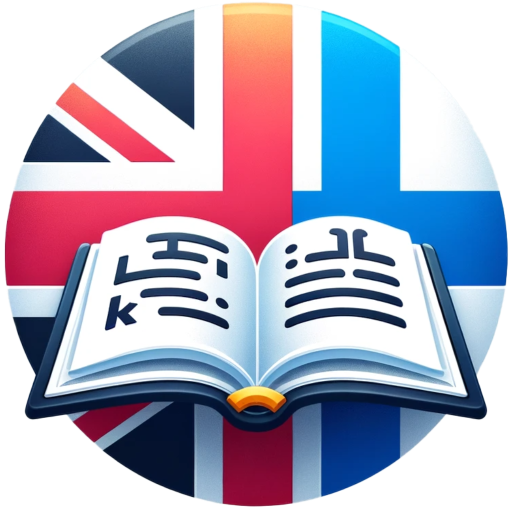
Video Ad Script
AI-powered scripts for effective ads.

Fairytale Illustrator
AI-powered tool for creating fairytale illustrations.

RoomGPT
Transform Your Space with AI

超级PPT生成(Super PPT)
AI-Powered Presentation Creation

Write a Complete Book in One Click by Nnulu
AI-Powered Book Creation Made Easy

Hair Stylist - Your hair style advisor
Discover your perfect hairstyle with AI.

Ignition SCADA Wizard
AI-powered SCADA scripting assistance

VV Generador de Guiones 2
AI-powered scriptwriting made easy.

SEO Topical Authority by Brandwise
AI-powered tool for comprehensive SEO mapping

Avvocato Penalista Assistente Italiano
AI-powered criminal law assistant.

Gekko Support
AI-powered optimization and simulation assistant

- Social Media
- Marketing
- Presentations
- Personal Projects
- Banners
Frequently Asked Questions about D3 Image Generator with Perfect Text
What makes D3 Image Generator different from other AI tools?
D3 Image Generator focuses on creating high-quality images with perfectly placed text. It allows users to control font, position, and style, ensuring the text integrates seamlessly into the image for a professional look.
Do I need to sign up or pay for a trial?
No, you can use D3 Image Generator for free without login or ChatGPT Plus. Simply visit the website, and you're ready to create.
Can I use my own text or must it be generated?
You can either provide your own text or have it generated based on the description of the image. Full customization options are available to meet specific needs.
What kind of images can I generate?
You can create images for marketing, social media posts, presentations, banners, or any personal project. The tool supports various formats and customization options, making it versatile for different use cases.
How accurate is the text placement, and can it be modified?
The text placement is highly accurate based on your preferences (position, font, and size). If adjustments are needed, you can modify and regenerate the image until it meets your exact specifications.