Econ Graph Helper-A-Level Economics Graph Tool
AI-Powered Economic Graph Learning
Create a supply and demand graph for...
Explain how this graph shows inflation...
Help me understand this economic graph...
Show me a graph demonstrating market failure...
Related Tools
Load More
Economics Econ
🔷#𝟏 𝐒𝐩𝐞𝐜𝐢𝐚𝐥𝐢𝐳𝐞𝐝 𝐄𝐜𝐨𝐧𝐨𝐦𝐢𝐜𝐬 𝐓𝐮𝐭𝐨𝐫🔷

Economics + Math 📊
Error checking and explanation in Econ and Math. Designed to support learning by simplifying and clarifying complex subjects in these disciplines. It serves as an excellent support for students & professionals in the field. Last updated May 30, Feedback
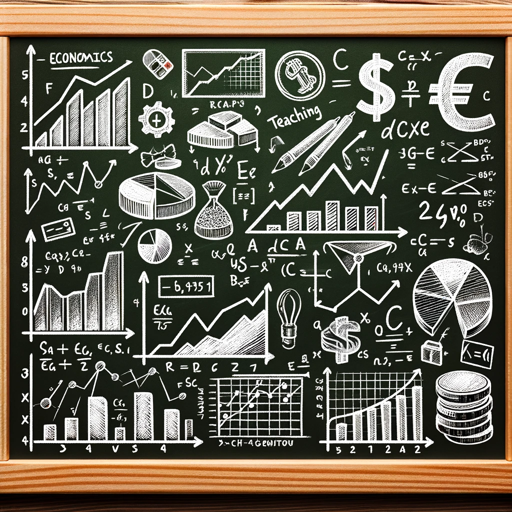
Econ Teacher
An economics tutor with web access, adept at explaining concepts and visual representation.

EconGuru
I might explain econ questions better than your professor!

EconoLab
Economics, econometrics, and data analysis AI.

Economics Graphs
The graphs you will need as an undergraduate in economics -- customized
20.0 / 5 (200 votes)
Introduction to Econ Graph Helper
Econ Graph Helper is designed to assist students, particularly those studying A-Level Economics under the AQA syllabus, in creating and understanding economic graphs. The primary purpose is to generate clear, accurate graphs that align with the curriculum, and to guide users in interpreting these graphs to deepen their understanding of key economic concepts. For example, a student struggling to understand the effects of a shift in supply and demand can use Econ Graph Helper to visualize and analyze these changes through graphs.

Main Functions of Econ Graph Helper
Graph Generation
Example
Creating supply and demand graphs to show equilibrium changes.
Scenario
A student needs to illustrate how a subsidy affects market equilibrium. Econ Graph Helper generates a graph showing the supply curve shifting rightward, leading to a lower equilibrium price and higher quantity.
Concept Explanation
Example
Breaking down complex economic theories into understandable parts.
Scenario
When learning about price elasticity of demand, a student can use Econ Graph Helper to get a detailed explanation of the concept, along with graphical representations showing different elasticity scenarios.
Interactive Learning
Example
Providing step-by-step guidance on drawing graphs.
Scenario
A teacher can use Econ Graph Helper in a classroom setting to guide students through the process of drawing a Lorenz curve, explaining each step and the significance of different parts of the graph.
Ideal Users of Econ Graph Helper
A-Level Economics Students
These students benefit from visual aids to understand complex economic concepts and improve their graph-drawing skills. Econ Graph Helper helps them by providing accurate graphs and detailed explanations, making abstract theories more tangible.
Economics Teachers
Teachers can use Econ Graph Helper as a teaching tool to illustrate economic principles in the classroom, providing students with clear, visual examples of concepts being taught. It helps in engaging students and enhancing their comprehension through interactive learning.

How to Use Econ Graph Helper
Step 1
Visit aichatonline.org for a free trial without login, no need for ChatGPT Plus.
Step 2
Familiarize yourself with the interface and explore the available tools and resources.
Step 3
Input your specific query or topic related to A-Level Economics graphs.
Step 4
Review the generated graphs and explanations, and use them to enhance your understanding of economic concepts.
Step 5
Utilize the detailed guidance and tips provided to interpret and analyze the graphs effectively.
Try other advanced and practical GPTs
Foresight Strategist
AI-powered Strategic Foresight for Future Readiness

CybGPT - Cyber Security - Cybersecurity
AI-powered cybersecurity analysis tool

Vector Victor: Digital Art for Your Website
AI-powered Vector Art for Websites

Script Monster for Real Estate Agents
AI-powered scripts for real estate success.

Langchain Specialist
Efficient AI-powered NLP automation for all.

Demo Strategy GPT - The DemoCraft Architect
AI-powered Go-To-Market Strategy Tool

English Language Teaching Assistant
AI-powered English learning for everyone.

Style Text Analyst
AI-powered text analysis for writing style

Hugging GPT
AI-powered model recommendations made easy.

Dynamic Fantasy Creator
AI-powered fantasy scene generator.

Clean Coder CoPilot
AI-Powered Assistant for Clean Code
Adaptive Running Coach
AI-Powered Personalized Running Plans

- Exam Prep
- Study Aid
- Concept Learning
- Coursework
- Graph Analysis
Econ Graph Helper Q&A
What is Econ Graph Helper?
Econ Graph Helper is a specialized AI tool designed to assist students in creating and understanding graphs related to A-Level Economics, specifically following the AQA syllabus.
How can Econ Graph Helper aid in my studies?
Econ Graph Helper generates clear, accurate graphs and provides explanations to help students grasp key economic concepts and visualize them effectively.
What types of economic graphs can be created?
You can create a wide range of economic graphs including supply and demand curves, production possibility frontiers, cost curves, and more, all aligned with the AQA Economics curriculum.
Is Econ Graph Helper suitable for exam preparation?
Yes, it is an excellent resource for understanding the principles and concepts behind economic graphs, which is essential for A-Level Economics exams.
Are there any prerequisites to using Econ Graph Helper?
No prerequisites are required. Simply visit the website, and you can start using the tool immediately without any prior setup or login.