Vector Victor: Digital Art for Your Website-vector-style art generator tool
AI-powered Vector Art for Websites
I'd like a woman sitting at a desk with a computer. Use a lot of green.
Please make an image with 3 tech workers.
Draw a woman pointing at a chart with a line moving up and to the right. Make it dark mode.
Give me a doctor and a patient in an uplifting healthcare environment.
Related Tools
Load More
Pixel Art +
Pixel art, regardless of the subject matter. 4 different versions will be generated. V-4.0
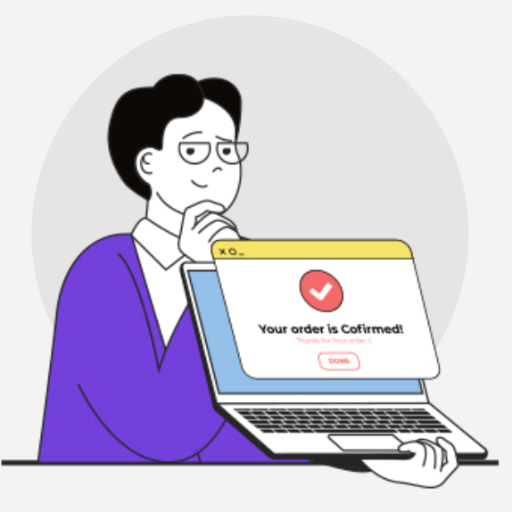
Illustrations | Web design and Presentations 🎨💻
Many curated styles for digital ilustrations and web design.
Vector Graphic Creator
A creative illustrator for clipart-style web graphics, providing design ideas and guidance. And if you like the description just ask to draw it for you. Simply ask like: "draw an umbrella"
Design Digital Art For POD
Creates designs with a white background from your images.
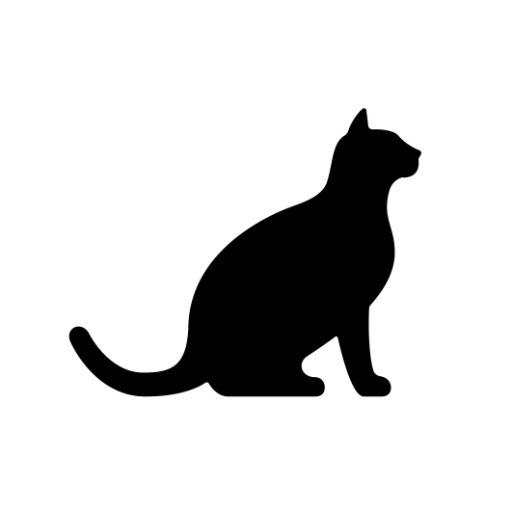
Vector Laser Image
A designer GPT that will craft images ready to be traced and vectorized with ease.
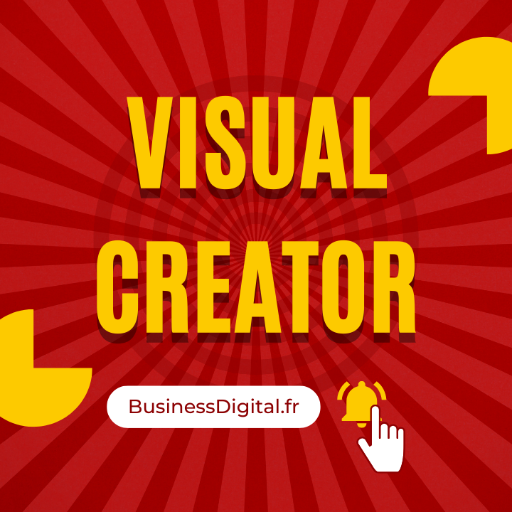
BusinessDigital.fr - Visual creator
Visual creator by AI & DALL-E
20.0 / 5 (200 votes)
Introduction to Vector Victor: Digital Art for Your Website
Vector Victor: Digital Art for Your Website is a specialized service designed to create vector-style images optimized for digital platforms, especially websites. The core purpose is to generate clean, scalable, and visually appealing vector-style graphics that can be used across various digital applications. These images are characterized by clean lines, flat colors, and simplicity, making them ideal for responsive web design, branding, and UI elements. Unlike traditional raster images, vector-style images produced by Vector Victor are designed to maintain clarity and quality at any size, providing flexibility for designers and developers. For example, if a user requires a minimalist icon set for a mobile application, Vector Victor can generate these icons with sharp lines and solid colors, ensuring they look perfect at any screen size. Another scenario could involve creating a series of abstract, geometric patterns for use as background elements on a website. These patterns would be designed to be seamless, non-distracting, and easy to integrate into the overall site design.

Main Functions of Vector Victor: Digital Art for Your Website
Custom Vector-Style Image Generation
Example
Creating a series of custom icons for a new website's navigation menu.
Scenario
A web designer needs a set of unique icons that align with the brand's aesthetic. Using Vector Victor, the designer can specify the desired style, color scheme, and shapes, resulting in a set of cohesive and custom-made vector-style icons that are easy to scale and integrate into the website.
Abstract and Minimalistic Design Creation
Example
Designing a minimalist logo for a tech startup.
Scenario
A startup is launching a new product and needs a logo that reflects its modern, innovative brand. Vector Victor can generate a logo that uses simple geometric shapes, flat colors, and clean lines, resulting in a design that is both memorable and versatile for different digital and print formats.
Scalable Background and Pattern Design
Example
Generating seamless vector-style patterns for a website's background.
Scenario
A developer is working on a website and needs a background pattern that is subtle yet visually appealing. By using Vector Victor, the developer can create a series of abstract patterns with flat colors and clear boundaries that scale without losing quality, ensuring the background looks crisp on all devices.
Ideal Users of Vector Victor: Digital Art for Your Website
Web Designers and Developers
These users benefit greatly from Vector Victor's ability to create scalable, high-quality vector-style graphics tailored for digital environments. Whether it's icons, logos, or background patterns, web designers and developers can use these graphics to enhance the visual appeal of websites and apps, ensuring consistency and quality across different screen sizes and devices.
Branding and Marketing Professionals
Branding and marketing professionals can leverage Vector Victor to generate vector-style logos, promotional materials, and brand assets that are easy to scale and maintain across various platforms. The simplicity and clarity of vector-style images make them ideal for creating memorable and versatile brand elements that can be used in both digital and print media.

How to Use Vector Victor: Digital Art for Your Website
Step 1: Access the Tool
Visit aichatonline.org for a free trial without login. No ChatGPT Plus is needed.
Step 2: Understand Prerequisites
Familiarize yourself with vector art principles such as clean lines, flat colors, and minimalism to better communicate your needs.
Step 3: Craft Detailed Image Requests
Specify the vector style preferences, including color schemes, shapes, and any essential design elements to align the output with your website's aesthetics.
Step 4: Generate and Review Images
Use the tool to generate vector-style images. Review the results for alignment with your needs, considering factors like clarity, scalability, and color balance.
Step 5: Provide Feedback and Refine
Give feedback on the generated images to refine further iterations. Make adjustments based on your website's specific visual requirements.
Try other advanced and practical GPTs
Script Monster for Real Estate Agents
AI-powered scripts for real estate success.

Langchain Specialist
Efficient AI-powered NLP automation for all.

Demo Strategy GPT - The DemoCraft Architect
AI-powered Go-To-Market Strategy Tool

CybersecurityGPT
AI-Powered Security Insights for Businesses.
Get.It - The Remote G.O.A.T.
AI-powered Remote Job Finder

AI Video by Fliki
AI-Driven Content Creation Made Easy

CybGPT - Cyber Security - Cybersecurity
AI-powered cybersecurity analysis tool

Foresight Strategist
AI-powered Strategic Foresight for Future Readiness

Econ Graph Helper
AI-Powered Economic Graph Learning

English Language Teaching Assistant
AI-powered English learning for everyone.

Style Text Analyst
AI-powered text analysis for writing style

Hugging GPT
AI-powered model recommendations made easy.

- Social Media
- Marketing
- E-commerce
- Branding
- Web Design
Frequently Asked Questions about Vector Victor: Digital Art for Your Website
What makes Vector Victor suitable for website design?
Vector Victor is optimized for creating vector-style art with clean lines, flat colors, and minimalistic designs, making it ideal for web usage where scalability and simplicity are key.
Do I need any specific software to use Vector Victor?
No additional software is needed. Simply visit the website and start generating vector-style images directly within your browser.
Can I use the generated images for commercial projects?
Yes, the images you generate are suitable for commercial use, including websites, marketing materials, and other digital platforms, with no additional licensing required.
How customizable are the images generated by Vector Victor?
You can highly customize your requests by specifying the desired color schemes, shapes, and themes. The tool tailors the output to match your specified requirements.
Is it possible to generate images with transparent backgrounds?
Yes, you can request images with transparent backgrounds to ensure they seamlessly integrate into any web design.