Especialista en Google Cloud-Google Cloud learning assistant
AI-powered tool for mastering Google Cloud.
¿Cómo configuro una red VPC en Google Cloud?
¿Cuáles son las mejores prácticas para desplegar máquinas virtuales en Compute Engine?
¿Puedes explicarme cómo usar Cloud Shell para gestionar recursos en Google Cloud?
¿Cómo puedo optimizar la configuración de redes y subredes en mi proyecto de Google Cloud?
Related Tools
Load More
Google Cloud Guide
Google Cloud guide and troubleshooter

Ciberseguridad -CISO- Seguridad de la Información
NIST, ISO 27001, CISO, CISSP, CISM, CISA, y OSCP.
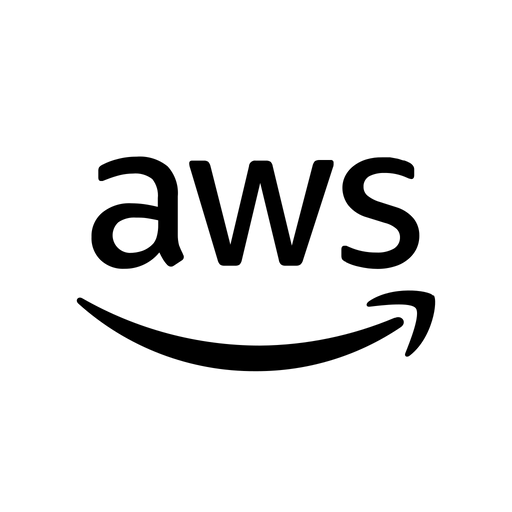
A Cloud Expert
Amazon Web Services (AWS) cloud expert with a witty, direct style.

CloudGPT
Your Personal Cloud DevOps Mentor

GCP Assistant
Assists beginners with Google Cloud Platform, providing clear, technical guidance and resources.

GCP Assistant
Expert in all aspects of Google Cloud Platform.
20.0 / 5 (200 votes)
Introduction to Especialista en Google Cloud
Especialista en Google Cloud is a specialized AI-driven assistant designed to guide users in navigating and utilizing Google Cloud services, with a strong focus on Compute Engine. Its primary purpose is to help users, particularly those involved in cloud architecture, to design, deploy, and manage infrastructure within Google Cloud. This includes configuring virtual machines, setting up networks, and automating tasks via Cloud Shell and the Google Cloud Console. For example, a cloud architect tasked with deploying a scalable web application would use this GPT to understand best practices in setting up load balancing, configuring VPCs, and optimizing compute resources. This GPT does not replace official documentation but serves as an educational resource, providing step-by-step guidance and practical insights into Google Cloud's offerings.

Main Functions of Especialista en Google Cloud
Infrastructure Design and Deployment
Example
Assisting users in setting up a secure, multi-tier architecture on Google Cloud.
Scenario
A company needs to deploy a new e-commerce platform. The GPT guides the user through creating virtual machines, setting up auto-scaling groups, configuring load balancers, and setting up secure network configurations using Google Cloud VPC.
Virtual Private Cloud (VPC) Configuration
Example
Guiding users through the process of setting up a VPC with subnets, routes, and firewall rules.
Scenario
A financial institution is migrating to the cloud and needs to establish a secure and isolated environment for its applications. The GPT provides detailed steps on configuring a VPC, setting up custom subnets, assigning IP ranges, and configuring firewall rules to meet security requirements.
Cloud Shell and Console Navigation
Example
Teaching users how to efficiently use Cloud Shell for managing resources and automating tasks.
Scenario
A DevOps engineer is required to automate the deployment of infrastructure. The GPT assists in scripting deployment processes in Cloud Shell, using tools like gcloud and Terraform, and integrating these scripts with CI/CD pipelines.
Ideal Users of Especialista en Google Cloud
Cloud Architects
These professionals are responsible for designing and implementing cloud solutions. They benefit from using this GPT as it provides detailed guidance on the architecture of cloud environments, helping them to make informed decisions on resource allocation, security configurations, and scalability.
DevOps Engineers
DevOps engineers focus on automating and optimizing the software delivery process. This GPT is particularly useful for them in learning how to automate infrastructure deployment, manage configurations, and implement CI/CD pipelines in Google Cloud, ensuring efficient and reliable operations.

How to Use Especialista en Google Cloud
Visit aichatonline.org for a free trial without login, no need for ChatGPT Plus.
Start by accessing the AI Chat platform without the need for registration or any paid subscription. This allows you to explore the functionalities of Especialista en Google Cloud effortlessly.
Familiarize yourself with Google Cloud basics.
Before diving into advanced topics, ensure you have a basic understanding of Google Cloud services, especially Compute Engine, networking, and VPC (Virtual Private Cloud).
Engage with the GPT for specific Google Cloud queries.
Ask detailed questions related to infrastructure design, VM deployment, network configuration, or any other Google Cloud topic. The GPT provides tailored responses to guide you through the processes.
Use the GPT for hands-on learning.
Leverage the tool to simulate real-world scenarios and problem-solving exercises within Google Cloud. This practice helps reinforce concepts and skills crucial for cloud architects.
Review and consolidate your learning.
After using the GPT for various tasks, review the steps and strategies you've learned. Use the platform to clarify any lingering doubts or to explore more advanced features in Google Cloud.
Try other advanced and practical GPTs
Google Cloud Guide
Your AI-Powered Google Cloud Navigator

Google Ads Virtual Assistant
Optimize your Google Ads with AI

Google Apps Script Expert
AI-powered help for Google Apps Script projects.

Google Sheets Formula Helper
AI-Powered Solutions for Google Sheets

Google ads Expert
AI-powered Google Ads optimization for eCommerce success

Marketing com Russel Brunson
AI-powered marketing strategies for growth.

SEO Maker for Yost & Rank Math
AI-Powered SEO Content Creation

🌐 100% Rank Math SEO Blog Post Writer🌐
AI-powered SEO blog post writer

SEO Keyword Finder - Rank Faster
AI-powered keyword discovery for better SEO.

Writer
AI-powered writing refinement tool.

Email Writer
AI-powered Email and Writing Assistant

Content Writer
AI-powered content creation made easy.

- Project Setup
- Cloud Deployment
- Network Design
- Infrastructure Planning
- VM Configuration
Detailed Q&A on Especialista en Google Cloud
What is Especialista en Google Cloud designed for?
Especialista en Google Cloud is tailored to guide users through the complexities of Google Cloud infrastructure, focusing on Compute Engine, VPCs, networking, and project configurations. It's a learning tool that simulates the role of a cloud architect.
Can I use Especialista en Google Cloud without prior knowledge of Google Cloud?
Yes, but having a basic understanding of Google Cloud services enhances the experience. The GPT is designed to provide both foundational and advanced guidance, making it suitable for beginners and experienced users alike.
How does Especialista en Google Cloud help with practical Google Cloud tasks?
It offers step-by-step instructions and explanations for deploying VMs, configuring networks, and managing cloud resources, helping you practice and apply concepts in a hands-on manner.
Is Especialista en Google Cloud a replacement for official Google Cloud documentation?
No, it's a complementary tool aimed at enhancing your learning experience. While it provides detailed guidance, it’s recommended to refer to Google’s official documentation for comprehensive technical details.
How can I maximize the benefits of using Especialista en Google Cloud?
Engage in active learning by asking complex, scenario-based questions and practicing with real-world tasks. Review your learning regularly and use the tool to clarify advanced topics as you progress.