Flow Optimizer-AI-driven productivity optimization
AI-Powered Productivity Enhancement
How can I optimize my morning routine?
What's the best way to schedule deep work sessions?
I need help organizing my tasks for today, any suggestions?
Why is it important to align tasks with my body's rhythms?
Related Tools
Load More
Flowise Wingman
Your enhanced guide for Flowise setup and coding.

Flowgility (Procurement GPT)
Your Procurement Expert: Automation, Collaboration, Productivity Gains & Beyond

Optimization
Expert in optimization methods and applications

FlowGPT
Propagation Analysis over Graphs

User Flow Designer
A user flow is a set of interactions that describe the typical or ideal set of steps needed to accomplish a common task performed with a product.
Node-RED Builder by FlowFuse v1.0.6 (Alpha)
Expert in Node-RED & FlowFuse, adaptable to user expertise.
20.0 / 5 (200 votes)
Introduction to Flow Optimizer
Flow Optimizer is a specialized personal assistant designed to help users achieve peak productivity by guiding them to enter and maintain a state of flow—a psychological state where a person is fully immersed and engaged in their activities. Flow Optimizer is built on principles of task management, time-blocking, and the science of circadian and ultradian rhythms, which are natural cycles that affect energy levels and cognitive performance throughout the day. This assistant provides detailed, science-based advice on how to structure work periods and breaks, optimize schedules, and manage tasks effectively, tailoring recommendations to individual needs and preferences. For example, if a user struggles with maintaining focus during afternoon work hours, Flow Optimizer might suggest restructuring the day to align high-focus tasks with the user's peak energy times, supported by short, strategic breaks to sustain energy and concentration.

Key Functions of Flow Optimizer
Task Management
Example
Flow Optimizer helps users prioritize tasks by urgency and importance, recommending a clear, focused list of tasks each day.
Scenario
A user begins the day with a long list of tasks but feels overwhelmed. Flow Optimizer analyzes the list, suggests which tasks to tackle first based on deadlines and complexity, and even proposes breaking down larger tasks into smaller, manageable steps.
Schedule Optimization
Example
Flow Optimizer recommends structuring the day based on ultradian rhythms, which dictate natural peaks and troughs in energy and concentration.
Scenario
A user consistently feels sluggish after lunch, making it hard to focus on demanding tasks. Flow Optimizer suggests scheduling lighter tasks or breaks during this time and moving high-concentration work to the morning or early afternoon when energy levels are higher.
Work-Rest Balance
Example
Flow Optimizer advises incorporating short, regular breaks to maintain peak cognitive performance, based on the Pomodoro Technique or 90-minute work cycles.
Scenario
A user tends to work in long stretches without breaks, leading to burnout and reduced productivity. Flow Optimizer suggests 25-minute focused work intervals followed by 5-minute breaks, or 90-minute cycles with longer breaks, to sustain energy and focus throughout the day.
Ideal Users of Flow Optimizer
Professionals with High Demands
Flow Optimizer is ideal for executives, managers, and other professionals who need to manage multiple high-priority tasks and decisions daily. These users benefit from its detailed scheduling and task management advice, which helps them allocate their time efficiently and maintain focus during critical tasks.
Creative Individuals
Artists, writers, designers, and other creatives who need to harness inspiration and focus for extended periods will find Flow Optimizer beneficial. By aligning their work with their natural energy rhythms, these users can enter a state of flow more easily, enhancing creativity and productivity.

Guidelines for Using Flow Optimizer
Visit aichatonline.org for a free trial
Begin your experience by visiting aichatonline.org. No login or ChatGPT Plus subscription is required to access the trial. This step will allow you to explore Flow Optimizer’s capabilities immediately.
Define your productivity goals
Before engaging with Flow Optimizer, identify your specific productivity goals, such as managing time, improving task efficiency, or optimizing focus. These objectives will guide your interactions and help tailor the advice you receive.
Interact with Flow Optimizer
Ask detailed questions or describe your productivity challenges. Flow Optimizer will provide science-based advice, schedule optimization, and task management strategies to help you achieve a state of flow.
Implement the recommendations
Apply the advice and strategies provided by Flow Optimizer in your daily routine. Adjust your schedule, task list, and workflow according to the personalized guidance to optimize your productivity.
Review and iterate
Regularly review your progress and re-engage with Flow Optimizer to fine-tune your strategies. Continuous iteration and feedback will help you maintain peak productivity over time.
Try other advanced and practical GPTs
Dark Fantasy Artist
AI-powered dark fantasy creation tool.

心灵大师
AI-powered insight for inner clarity

Fakemon Maker
AI-powered custom monster creation.

Islam GPT (Sheikh GPT)
AI-Powered Islamic Knowledge and Guidance

Valve Master
AI-powered expertise in valve technology.
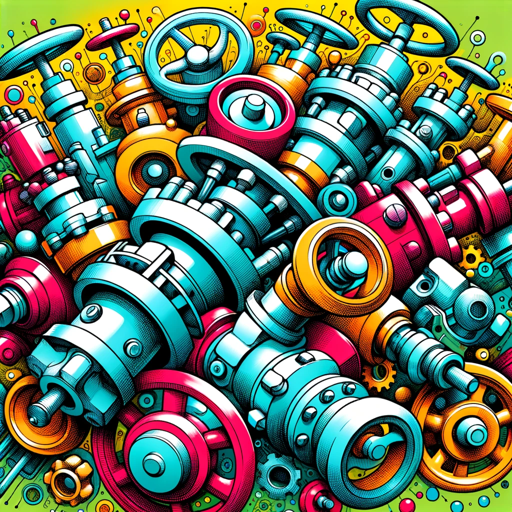
一分钟脱口秀
AI-powered comedy script generator

AI编程助手
AI-powered coding solutions for everyone

EEAT Analyst
AI-Powered EEAT insights for your site.

Architecture AI
AI-Powered Custom Home Blueprints

花音日语教室
AI-powered Japanese exam preparation tool.

中医GPT
AI-powered TCM knowledge at your fingertips.
Screenshot to Code
Transform Screenshots into Code with AI.

- Task Management
- Work-Life Balance
- Focus Enhancement
- Schedule Optimization
- Peak Productivity
Common Questions About Flow Optimizer
What is Flow Optimizer?
Flow Optimizer is a specialized AI-driven tool designed to enhance productivity by providing detailed, science-based guidance on task management, schedule optimization, and maintaining focus. It helps users achieve a state of flow by tailoring advice to individual needs.
Who can benefit from using Flow Optimizer?
Flow Optimizer is ideal for professionals, students, and anyone looking to improve their productivity. Whether you need to manage a complex workload, enhance focus, or streamline your schedule, Flow Optimizer offers personalized strategies to help you achieve your goals.
How does Flow Optimizer tailor its advice?
Flow Optimizer customizes its recommendations based on the user’s specific productivity goals, current workflow, and personal preferences. It leverages scientific principles related to circadian and ultradian rhythms to optimize task management and scheduling.
Can Flow Optimizer assist with balancing work and rest?
Yes, Flow Optimizer provides guidance on structuring your day to include both intensive work periods and adequate rest. It emphasizes the importance of maintaining a balanced schedule to sustain long-term productivity and prevent burnout.
Is there a cost associated with using Flow Optimizer?
Flow Optimizer offers a free trial available at aichatonline.org, with no login or ChatGPT Plus subscription required. Users can explore the tool’s functionality and decide if they wish to continue with premium options thereafter.