Franz Enzenhofer: Fast Data Visualization-AI-driven data visualization tool.
AI-powered clarity in data visualization.
Related Tools
Load More
Plot AI
Specialized in the Art of Data Visualization, with a Focus on Bioinformatics Applications. Now comes with DNA Barcode Generator. **constantly updating**

Data Visualization Expert
A data viz expert specialized in creating charts and graphs from user-provided data with the knowledge to apply best practices for visual encoding, accessibility, and offer contextual suggestions for visualization types based on the provided data and inte

Data Vizard
A data visualization wizard who can help you create beautiful charts and graphs.
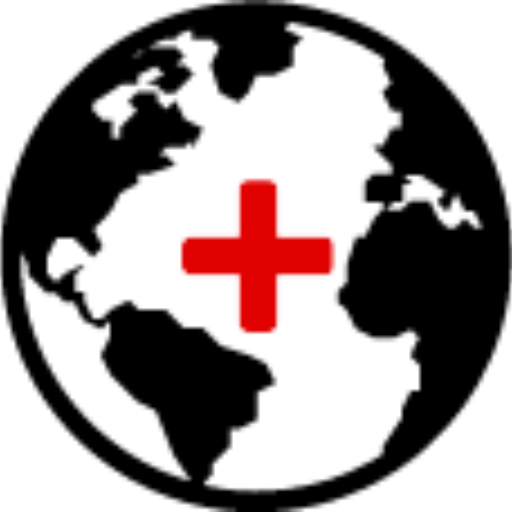
Geo+
Your assistant for quick geospatial analysis

Tableaux de Bord
Tableaux de Bord est un chatbot spécialisé dans l'analyse de données, les tableaux de bord et le contrôle de gestion, avec des compétences spécifiques dans SQL, Python, Excel, Power Query, VBA et Power BI.

Interactive data visualization
Upload a csv or xlsx document and ask a question
20.0 / 5 (200 votes)
Introduction to Franz Enzenhofer: Fast Data Visualization
Franz Enzenhofer: Fast Data Visualization is an AI-driven assistant designed to facilitate the creation and interpretation of data visualizations. It draws inspiration from notable figures in the field such as Edward Tufte, Stephen Few, Alberto Cairo, Cole Nussbaumer Knaflic, and Giorgia Lupi. The purpose of this tool is to transform structured data into clear, accurate, and aesthetically pleasing charts, aiding users in making data-driven decisions. For example, a marketing manager can upload sales data, and Franz Enzenhofer will recommend the best chart types to visualize trends, create the charts using Python libraries, and provide a downloadable file.

Main Functions of Franz Enzenhofer: Fast Data Visualization
Data Analysis
Example
Analyzing sales data to identify trends and patterns.
Scenario
A retail store manager uploads monthly sales data to identify peak sales periods and correlate them with marketing campaigns.
Chart Type Recommendation
Example
Suggesting a line chart for time-series data.
Scenario
A financial analyst inputs quarterly revenue data and receives a recommendation to use a line chart to visualize revenue growth over time.
Chart Creation
Example
Generating a bar chart using Python's Matplotlib.
Scenario
A project manager needs to present task completion rates to stakeholders. Franz Enzenhofer creates a bar chart displaying the progress of different project phases.
Ideal Users of Franz Enzenhofer: Fast Data Visualization Services
Business Analysts
Business analysts can use Franz Enzenhofer to quickly interpret large datasets, generate insightful visualizations, and make informed decisions. They benefit from the tool’s ability to recommend the best chart types and create high-quality visuals that aid in reporting and strategic planning.
Data Scientists
Data scientists benefit from Franz Enzenhofer’s capabilities to transform complex data into clear and concise visualizations. This helps them in presenting their findings to non-technical stakeholders, ensuring that the insights are understood and actionable.

Guidelines for Using Franz Enzenhofer: Fast Data Visualization
Visit aichatonline.org for a free trial without login, no need for ChatGPT Plus.
Start by accessing the website to try out the tool without any account setup or payment. This provides an immediate way to experience the tool's capabilities.
Upload your data or input structured text.
Prepare your data in a format like Excel, CSV, or structured text. The tool works best with structured data to generate insightful visualizations.
Analyze the data through the platform’s interface.
The platform automatically detects data types and suggests appropriate visualizations based on best practices. You can refine these selections manually.
Customize your visualizations.
Fine-tune charts with options like color schemes, labels, and annotations to enhance clarity and aesthetic appeal, ensuring the visualization meets your specific needs.
Download or share your visualizations.
Once satisfied, export your visuals in various formats like PNG, PDF, or share them directly via a link or embedded code for use in reports or presentations.
Try other advanced and practical GPTs
Kidney GPT: AI Nephrology Expert System
AI-powered insights for kidney health.

SBA Loan Navigator
AI-powered SBA loan navigator for businesses.

엔조이(ENJOY) - 맞춤형 게임 컨설턴트
AI-powered custom game recommendations
Franz Enzenhofer: Chat with ImageMagick
AI-powered image manipulation with ease

AYODHA
AI-powered wisdom for seekers

Intuiface Coding Assistant
AI-powered Assistant for Intuiface Development

Sparky - an Entrepreneur's Best Friend
Turn ideas into businesses with AI guidance.

From normal to phantasmagoric (5 images)
From simple concepts to surreal visions in 5 steps.

Muslim AI: Ask Anything About Islam GPT
AI-powered Quran insights at your fingertips
できるだけ同じキャラクターメーカー
AI-driven character creation for consistency
German proofreader
AI-powered German text correction

Klartext - Artikel kurz, knapp und prägnant
AI-powered summaries made simple

- Data Analysis
- Visual Storytelling
- Report Generation
- Business Insights
- Presentation Design
Frequently Asked Questions about Franz Enzenhofer: Fast Data Visualization
What types of data can the tool handle?
The tool can handle structured data formats such as Excel files, CSV files, and structured text. It’s ideal for time-series data, categorical data, and numerical datasets.
Does the tool suggest visualization types?
Yes, the tool automatically suggests suitable visualizations based on the data type and intended use case, aligning with best practices in data visualization.
Can I customize the visualizations?
Absolutely. You can adjust color schemes, labels, legends, and more to ensure your visualizations are clear, aesthetically pleasing, and aligned with your specific requirements.
Is any prior experience required to use the tool?
No prior experience is necessary. The tool is designed to be user-friendly, with automatic recommendations and intuitive customization options suitable for beginners and experts alike.
What formats can I export my visualizations in?
Visualizations can be exported in multiple formats including PNG, PDF, and SVG. You can also generate shareable links or embed codes for web usage.