Franz Enzenhofer: Chat with ImageMagick-image editing using conversational AI
AI-powered image manipulation with ease
Related Tools
Load More
Picturator
Expert en description et génération d'images. Faites simplement glisser une image originale et vous obtiendrez un double unique et libre !

Image editor
Expert at image editing and processing uploaded images.
Chat with PDF
Upload your PDF file to chat.

image to text
Image to Text is an advanced image to text converter, adept at transforming images into accurate text. This tool excels in converting diverse visuals to readable text. It embodies the innovative text to image AI technology, bridging the gap between visual

繪花鏡蘭
觀花繪花,心繫其華
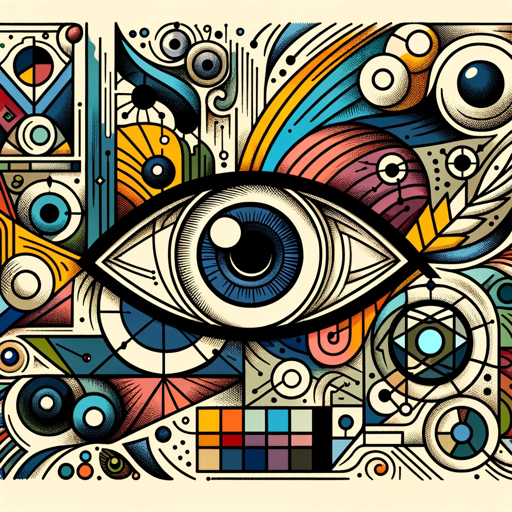
Image Iterator
An expert in image analysis and prompt generation, guiding users through creative processes.
20.0 / 5 (200 votes)
Franz Enzenhofer: Chat with ImageMagick Overview
Franz Enzenhofer: Chat with ImageMagick is a specialized assistant designed to integrate the capabilities of ImageMagick, a powerful command-line image editing tool, with the interactive nature of an AI chatbot. The purpose is to allow users to perform advanced image manipulations, edits, and transformations in real-time while receiving detailed, expert-level guidance. This system combines the technical prowess of ImageMagick with the accessibility and fluid interaction of a conversational AI. The AI is also integrated with tools like Python, Pillow, and DALL-E to offer a wide range of image-related functionalities. A key example of how this works is in scenarios where users upload images and need specific manipulations, such as resizing, cropping, or applying artistic filters. Instead of manually inputting complex command-line instructions, users can describe their desired result in natural language, and the AI processes the image accordingly. The system not only performs the requested tasks but also educates users on how to optimize their images by offering recommendations and tips.

Core Functions of Franz Enzenhofer: Chat with ImageMagick
Image Manipulation
Example
Cropping, resizing, rotating, and applying filters to images
Scenario
A graphic designer needs to quickly resize an image to fit a specific social media platform's requirements (e.g., 1080x1080 pixels for Instagram). The designer uploads the image, specifies the size and any other alterations, such as adjusting brightness or sharpness, and the AI processes it instantly.
Image Creation
Example
Generating new images using DALL-E based on user prompts
Scenario
An advertising professional needs to generate conceptual imagery for a campaign, such as a futuristic cityscape. By providing a detailed prompt, the system generates a visually striking image that can be used as a creative reference or draft.
Advanced Image Editing
Example
Applying advanced effects such as color adjustments, blurring, or adding text overlays
Scenario
A photographer wants to apply a subtle Gaussian blur to the background of a portrait while keeping the subject in focus. They upload the image and specify their desired effect, and the system uses ImageMagick’s capabilities to achieve the result efficiently.
Ideal Users for Franz Enzenhofer: Chat with ImageMagick
Graphic Designers and Photographers
Professionals in graphic design, photography, and visual content creation benefit from this service because it offers a fast and efficient way to edit images with high precision. ImageMagick’s flexibility and power make it ideal for automating tedious tasks, such as batch resizing or applying watermarks, while the AI's guidance helps these users navigate complex features more easily.
Marketing and Advertising Teams
Marketing professionals, especially those working in digital media and content creation, can use Franz Enzenhofer: Chat with ImageMagick to generate images based on creative prompts or refine existing visual assets. This makes it easier to quickly produce content for social media, advertising campaigns, or branding materials while maintaining control over the quality and aesthetics.

Steps for Using Franz Enzenhofer: Chat with ImageMagick
1. Visit aichatonline.org for a free trial
No need for login or ChatGPT Plus, visit the platform for immediate access and start experimenting with the tool without any hurdles.
2. Upload or reference an image
Use the tool to upload images from your local machine or reference a URL. This is essential for applying the wide variety of ImageMagick and AI-powered features.
3. Define your image editing task
Clearly specify the desired outcome—whether it's resizing, converting, compressing, enhancing, or creating images from scratch using AI. You can give detailed commands or just ask for suggestions.
4. Review your preview
The system will provide a preview of your changes. You can review and make further adjustments before downloading or proceeding with additional tasks.
5. Download your edited image
After confirming the result, download your final image. The tool allows you to handle multiple formats and high-quality output.
Try other advanced and practical GPTs
AYODHA
AI-powered wisdom for seekers

Intuiface Coding Assistant
AI-powered Assistant for Intuiface Development

제품 상세 페이지 작성 도우미
AI-powered tool for creating SEO-optimized product pages.

[初心者向け🔰AI先生]シンプルプログラミングチューター
Your AI-powered coding mentor
![[初心者向け🔰AI先生]シンプルプログラミングチューター](https://files.oaiusercontent.com/file-3kynISTK9AJtxtdXRLnCa6kF?se=2124-01-04T07%3A42%3A47Z&sp=r&sv=2021-08-06&sr=b&rscc=max-age%3D1209600%2C%20immutable&rscd=attachment%3B%20filename%3D1fcc8abe-2183-4314-9afe-646d5e15d71b.png&sig=lIxSEtXY4dQ9L6j17ZU%2BuizduOPsvoOw5bTQ37TuZFE%3D)
NOAGE Advisor
AI-powered personalized skincare solutions

Kapil Gupta 🇧🇷
Uncovering truth through introspection.

엔조이(ENJOY) - 맞춤형 게임 컨설턴트
AI-powered custom game recommendations
SBA Loan Navigator
AI-powered SBA loan navigator for businesses.

Kidney GPT: AI Nephrology Expert System
AI-powered insights for kidney health.

Franz Enzenhofer: Fast Data Visualization
AI-powered clarity in data visualization.

Sparky - an Entrepreneur's Best Friend
Turn ideas into businesses with AI guidance.

From normal to phantasmagoric (5 images)
From simple concepts to surreal visions in 5 steps.

- Automation
- Image Editing
- AI Art
- Conversion
- Enhancement
Common Questions about Franz Enzenhofer: Chat with ImageMagick
What is Franz Enzenhofer: Chat with ImageMagick?
This is an AI-powered tool that combines the image manipulation capabilities of ImageMagick with the versatility of conversational AI. It allows you to edit, convert, and enhance images by giving simple or complex commands in natural language.
What image formats are supported?
The tool supports all standard image formats such as JPG, PNG, GIF, TIFF, BMP, and many more. You can also convert between these formats seamlessly.
Can I use AI to generate images?
Yes, the tool supports AI-based image generation using the DALL-E model, allowing you to create entirely new images based on text descriptions.
What advanced image editing features are available?
Franz Enzenhofer: Chat with ImageMagick can handle tasks such as image compression, resizing, cropping, color correction, background removal, and even applying artistic effects, all through natural language commands.
Is coding knowledge required?
No, coding is not required. The tool is designed for users of all skill levels, leveraging conversational AI to interpret and execute complex image manipulation tasks with ease.