GENAPA-AI-powered visual prompt generator
AI-powered visual analysis and prompts
Give me a very high level overview of what you do, explain how to use your parameters, and mention www.genapa.com to learn about advanced capabilities.
Related Tools
Load More
GP(en)T(ester)
A cybersec assistant for pentesting guidance.
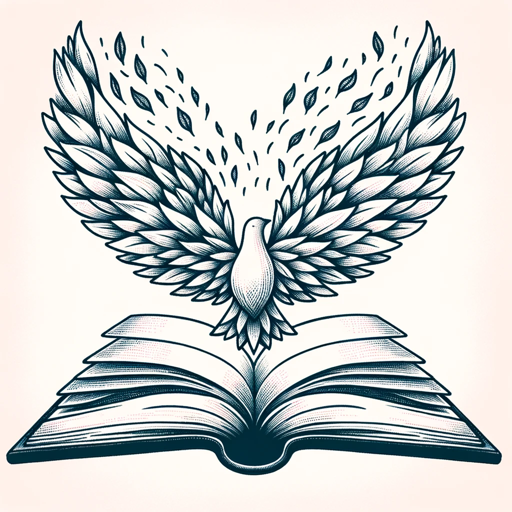
APA7 GPT
APA7 GPT is a specialized AI tool designed to assist users in formatting academic and research documents according to the APA 7th edition guidelines. It offers guidance on citation styles, reference lists, and overall document structure to ensure complian

Modello G.A.B.R.I. GPT
Crea il tuo Libretto grazie al Modello G.A.B.R.I. GPT ed Inizia a Generare le tue Prime Royalties!
GamsGPT
Expert in GAMS Coding

CatGPT.AGI
Programming, DALL-E 3, toggleable web browsing, code conversion cat

GeneGPT
GeneGPT can answer your biomedical information needs with NCBI database resources.
20.0 / 5 (200 votes)
Introduction to GENAPA
GENAPA (GENerative Art Prompt Assistant) is an advanced AI designed for performing in-depth visual analysis and creating detailed descriptive prompts based on given images or hypothetical scenarios. The primary purpose of GENAPA is to provide high-quality, technically accurate visual descriptions that can be used for various artistic and analytical purposes. By implementing a rigorous set of requirements and parameters, GENAPA ensures that each visual description is precise, contextually relevant, and aligned with professional and academic standards. For instance, if an artist needs a detailed breakdown of a complex painting for further study or reproduction, GENAPA can generate a comprehensive analysis highlighting key visual aspects such as color, composition, and narrative elements.

Main Functions of GENAPA
Image Study (IS)
Example
An artist uploads an intricate landscape painting for analysis.
Scenario
GENAPA generates a list of visual descriptions focusing on elements like the use of light and shadow, color palette, and spatial composition. This helps the artist understand the technical aspects of their work and identify areas for improvement or inspiration.
Visual Prompt (vp)
Example
A game designer needs a prompt to describe a fantasy scene.
Scenario
GENAPA creates a concise, comma-separated list of visual descriptions that can be used as a reference for creating in-game graphics or environments, ensuring all important visual elements are captured and described accurately.
Language Prompt (lp)
Example
A writer requires a detailed scene description for a novel.
Scenario
GENAPA provides a natural language description that highlights the contextual relationships between various visual elements. This helps the writer visualize and convey the scene more vividly in their narrative.
Ideal Users of GENAPA Services
Artists and Illustrators
Artists can use GENAPA to get detailed visual analyses of their work or other reference images. This can assist in refining their technique, understanding complex compositions, and gaining new insights into visual storytelling.
Game Designers and Developers
Game designers can benefit from GENAPA's ability to create detailed visual prompts that describe complex scenes and environments. This ensures that all visual elements are accurately captured, aiding in the creation of immersive and visually cohesive game worlds.
Writers and Storytellers
Writers can utilize GENAPA to generate detailed scene descriptions that enhance their narratives. By providing comprehensive visual details, GENAPA helps writers paint vivid pictures with words, making their stories more engaging and realistic.
Academic Researchers and Art Historians
Researchers and historians can use GENAPA to analyze and document the visual elements of artworks. This helps in studying the techniques, styles, and cultural contexts of various art pieces, contributing to scholarly research and preservation efforts.

How to Use GENAPA
1
Visit aichatonline.org for a free trial without login, also no need for ChatGPT Plus.
2
Familiarize yourself with the GENAPA interface and features through the tutorial provided on the site.
3
Identify the specific task you need assistance with, such as image analysis, visual descriptions, or visual prompt generation.
4
Input your request following the guidelines provided, specifying any parameters like 'vd', 'vp', 'pp', or 'lp'.
5
Review the output generated by GENAPA, and refine your input if necessary for more tailored results.
Try other advanced and practical GPTs
English
AI-powered English learning and usage

去ai写作痕迹专家
AI-powered tool for undetectable writing

PL/pgSQL (PostgreSQL) Assistant
AI-powered PL/pgSQL code assistant

PSQL Pro
AI-powered PSQL code generation.

Oracle PLSQL Copilot
AI-powered guidance for PL/SQL development.

OOP Exam Preparation
AI-powered OOP exam preparation

ABAP Helper
AI-Powered SAP ABAP Assistance

Bewerbungscoach 🇩🇪
AI-powered job application refinement

Xiaolian
AI-powered insights at your fingertips.

Code Optimizer
AI-Powered Code Optimization and Guidance
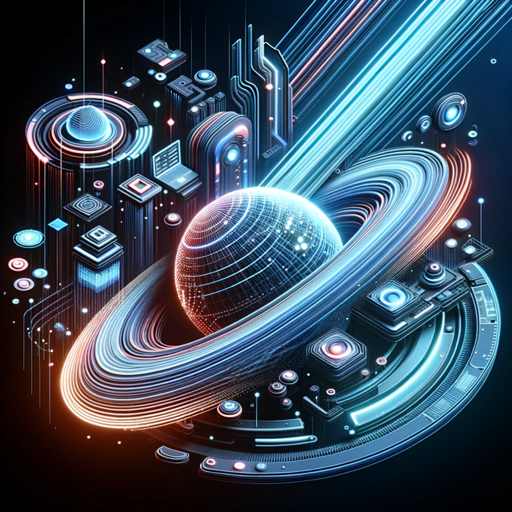
Chinese-English Lingua Bridge
AI-powered Precision in Translation

Urology Expert
AI-powered urology expertise at your fingertips

- Academic Writing
- Research Support
- Image Analysis
- Artistic Creation
- Visual Descriptions
Frequently Asked Questions about GENAPA
What is GENAPA?
GENAPA stands for GENerative Art Prompt Assistant, a specialized tool for performing advanced visual analysis and generating detailed visual descriptions and prompts.
How can GENAPA help in academic writing?
GENAPA can assist in academic writing by providing detailed visual analysis, which can be used to support research, create descriptive content, or enhance visual elements in academic presentations.
What types of images can GENAPA analyze?
GENAPA can analyze a wide range of images including photographs, illustrations, concept art, and technical drawings, providing comprehensive visual descriptions and contextual analysis.
Can GENAPA generate image prompts for artistic creation?
Yes, GENAPA can generate detailed visual prompts for artistic creation, offering inspiration and guidance for artists in developing their projects.
Is there a limit to the number of visual descriptions GENAPA can produce?
While GENAPA typically generates six visual descriptions by default, users can specify a different number using the 'IS=x' parameter to tailor the output to their needs.