GhostWriter-AI-powered code writing assistant
AI-Powered Coding Solutions for Developers
Upload a file for code analysis.
Need help integrating this code.
Review my script for errors.
Suggest improvements for my project.
Related Tools
Load MoreGhostwriter
Created by Isabella Bedoya
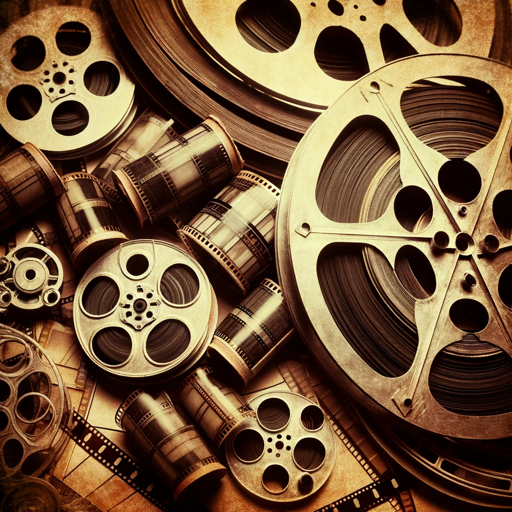
ScreenWriter GPT
Filmmaker's best friend: ideation, scripting, research & storyboarding.

Bachelor Ghostwriter
Hilft bei akademischen Ausarbeitungen, speziell beim Paraphrasieren und Verfassen von Conclusio.
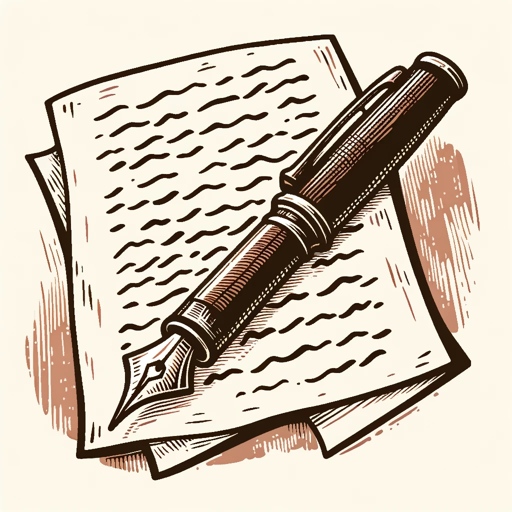
Writers Guild
Writes scripts

Ghostwriter GPT
Artificial muse and literary artisan

Ghostwriters
Versatile writer and book expert, adept in all genres and full book creation.
20.0 / 5 (200 votes)
Introduction to GhostWriter
GhostWriter is a specialized coding assistant designed to help software developers in various stages of development. It functions by generating relevant code snippets, providing detailed explanations of programming concepts, and assisting with debugging or file analysis. The assistant is integrated into a developer’s workflow, aiming to streamline tasks such as writing code, testing it, or understanding complex programming paradigms. One of GhostWriter's defining features is its ability to analyze files uploaded by users, allowing it to tailor responses to specific codebases or programming environments. For example, if a user uploads a Python script with errors, GhostWriter can identify the bugs, suggest corrections, and even integrate the revised code into a larger project.

Core Functions of GhostWriter
Code Generation
Example
A user asks for a JavaScript function that calculates the factorial of a number.
Scenario
GhostWriter generates the full function code based on the user’s input, ensuring the function is optimized and properly formatted. This allows developers to save time when writing standard or repetitive functions, as they can request code snippets instead of typing everything manually.
File Analysis and Integration
Example
A developer uploads a file containing Python code that isn't working properly.
Scenario
GhostWriter analyzes the file, identifies issues in the code, and suggests corrections. The assistant may also refactor the code for better performance, ensuring it aligns with best practices. This is useful in real-world scenarios where a developer is troubleshooting a project or optimizing legacy code.
Conceptual Explanations and Tutorials
Example
A user asks for an explanation of C# classes and inheritance.
Scenario
GhostWriter provides a detailed breakdown of how classes and inheritance work in C#, including sample code. This allows developers, especially those new to a language or concept, to gain a better understanding without needing to consult multiple external sources.
Target User Groups for GhostWriter
Beginner to Intermediate Developers
Developers who are learning new languages or frameworks can greatly benefit from GhostWriter. The assistant can explain concepts in detail, generate sample code, and help with debugging simple issues, making it ideal for those who need guidance during their learning process.
Experienced Developers and Teams
Experienced developers and software teams can use GhostWriter to accelerate workflows by automating parts of code writing and troubleshooting. When working on large projects, developers often need to refactor code or ensure compliance with specific standards. GhostWriter can assist by reviewing files, suggesting improvements, and generating standard boilerplate code, allowing experienced developers to focus on more complex tasks.

How to Use GhostWriter
Step 1
Visit aichatonline.org for a free trial without login, no need for ChatGPT Plus.
Step 2
Once on the site, start by entering your query or uploading a file to receive immediate coding assistance, project analysis, or code integration.
Step 3
Clarify your problem by providing context or specific goals. GhostWriter can generate complete scripts, analyze uploaded code, or assist in debugging issues.
Step 4
GhostWriter adapts to your coding style, so provide any preferences or frameworks you're working with for more tailored solutions.
Step 5
Use GhostWriter for code improvement, quick project set-ups, and bug-fixing. It excels in writing full scripts or suggesting fixes based on your input.
Try other advanced and practical GPTs
Free Ask W. Buffett the Finance Guru
AI-Powered Investment Wisdom

Negative Keyword Hunter
AI-Powered Negative Keyword Optimization

Mechanical Engineer Master
AI-powered Mechanical Engineering Expert
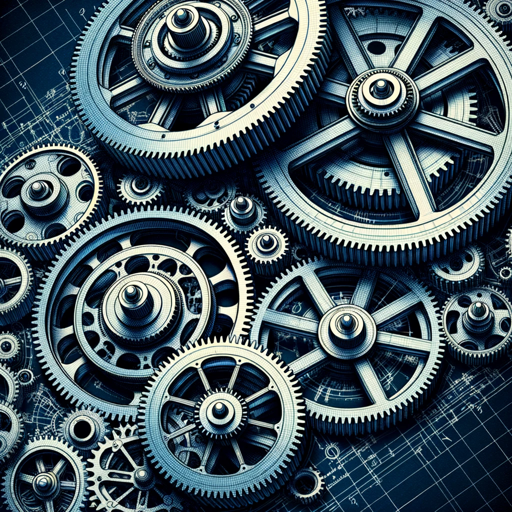
Sol Docs Bot
AI-powered Solana Documentation Guide

BoardRoom Advisor
AI-Powered Strategic Business Insights

韦特塔罗占卜
AI-powered Tarot Insights

Trading + Research assistant
AI-Driven Trading and Research Expertise

Founder's Friend
AI-Powered Support for Entrepreneurs

Steelman
AI-powered steelmanning for stronger arguments
Ace the Prep
AI-powered prep for product management success

Artacle
AI-powered analytics for NFT markets

Seabiscuit KPI Hero
AI-powered tool for smart KPI management.

- Code Review
- Coding Assistance
- Debugging Help
- Script Generation
- File Analysis
GhostWriter FAQs
What programming languages does GhostWriter support?
GhostWriter supports a wide range of programming languages including Python, JavaScript, Java, C#, and more. It is optimized for full script writing, debugging, and integration in multiple environments.
Can GhostWriter analyze code from uploaded files?
Yes, GhostWriter can analyze code from uploaded files. It provides feedback on errors, suggests improvements, and integrates code snippets into larger projects based on the file’s content.
How does GhostWriter tailor its responses to different skill levels?
GhostWriter adapts to your experience level by simplifying explanations for beginners and offering more advanced technical solutions for experienced developers. It reads your preferences and coding style as you interact with it.
Can I use GhostWriter for tasks beyond coding?
Yes, GhostWriter is versatile and can be used for a range of tasks like academic writing, data analysis, and more. Although optimized for coding, it’s a powerful assistant for technical documentation and content generation.
What tips can optimize my experience with GhostWriter?
Be specific in your prompts and provide context. When uploading files, ensure the code is well-structured. Mention your goals or any frameworks you're using for more personalized results. Always review the suggestions carefully before implementation.