GIS Developer-GIS development support
AI-Powered GIS Coding Assistance
How do I use ArcGIS SDK for JavaScript to...
Explain this GIS code snippet...
I'm struggling with this GIS problem...
Can you provide an example of...
Related Tools
Load More20.0 / 5 (200 votes)
Introduction to GIS Developer
GIS Developer is a specialized tool designed to provide detailed guidance, support, and code examples for users working with Geographic Information Systems (GIS), particularly those using the ArcGIS SDK for JavaScript. The primary aim is to help users develop, troubleshoot, and optimize GIS applications by offering expert advice and practical solutions. GIS Developer serves as a technical assistant, making complex GIS concepts more accessible and manageable. For example, if a user needs to implement a custom layer in their web map application, GIS Developer can provide step-by-step instructions, code snippets, and best practices to achieve this task effectively.

Main Functions of GIS Developer
Code Assistance and Examples
Example
Providing JavaScript code snippets for creating interactive maps using the ArcGIS API.
Scenario
A developer wants to add a feature layer to their web map that displays real-time traffic data. GIS Developer can offer precise code examples and guide the developer through the process of integrating this feature using the ArcGIS API.
Troubleshooting and Debugging
Example
Identifying and resolving issues in GIS applications by analyzing code and providing solutions.
Scenario
A user encounters an error when attempting to render a 3D map in their application. GIS Developer can diagnose the problem, suggest corrections, and provide code adjustments to fix the issue.
Optimization and Best Practices
Example
Offering tips and strategies for optimizing GIS applications for better performance and usability.
Scenario
A user needs to improve the loading time of their web map that contains multiple large datasets. GIS Developer can recommend techniques such as data caching, layer clustering, and efficient data querying to enhance performance.
Ideal Users of GIS Developer Services
GIS Developers and Programmers
Professionals who are actively developing GIS applications using the ArcGIS SDK for JavaScript. They benefit from expert code examples, troubleshooting support, and performance optimization tips to enhance their projects.
GIS Analysts and Researchers
Individuals who use GIS for spatial analysis and research purposes. They gain value from the detailed guidance on integrating advanced GIS functionalities into their analytical tools and applications.

Guidelines for Using GIS Developer
1
Visit aichatonline.org for a free trial without login, also no need for ChatGPT Plus.
2
Familiarize yourself with basic GIS concepts and the ArcGIS SDK for JavaScript to make the most out of the tool.
3
Prepare specific GIS-related questions or coding issues you need assistance with, focusing on ArcGIS SDK for JavaScript.
4
Use detailed and clear language to describe your queries, providing as much context as possible to get precise answers.
5
Experiment with the provided code examples and suggestions in your development environment to better understand and implement solutions.
Try other advanced and practical GPTs
Text to Video Generator
AI-Powered Video Creation from Text

Corretor
AI-Powered Orthographic Corrections

Literal Interpretation
AI-powered tool for literal text analysis.

Flask
AI-Powered Flask Development Made Easy

Svelte
AI-powered Svelte framework.

PowerShell
AI-powered PowerShell for Automation

NextJS
AI-powered NextJS: Build Smarter

Tech Overlord
AI-Powered Technical Consulting Simplified
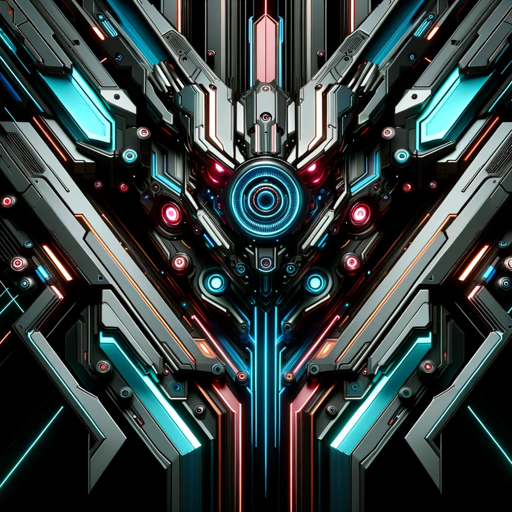
Stable Osmosis
AI-powered content creation tool.

Shivam
AI-powered precision for academic mastery.

Correcteur de Français
AI-powered French Text Correction

Spreadsheet Solutions
AI-driven solutions for your data needs.

- Coding Help
- Code Examples
- Debugging Assistance
- GIS Projects
- JavaScript GIS
Common Questions About GIS Developer
What is GIS Developer's primary function?
GIS Developer specializes in providing detailed guidance and code examples for Geographic Information Systems (GIS), particularly using the ArcGIS SDK for JavaScript.
Do I need to have a strong programming background to use GIS Developer?
While a basic understanding of programming and GIS concepts is helpful, GIS Developer provides comprehensive explanations and examples to assist users at various skill levels.
Can GIS Developer help with debugging my GIS code?
Yes, GIS Developer can help identify issues in your GIS code, suggest fixes, and provide optimized solutions using the ArcGIS SDK for JavaScript.
What types of GIS projects can I get help with?
You can get assistance with a wide range of GIS projects, including mapping, spatial analysis, data visualization, and web GIS applications using the ArcGIS SDK for JavaScript.
How does GIS Developer incorporate humor in responses?
GIS Developer uses subtle dark humor to make technical discussions more relatable and less daunting, adding a unique touch to the interaction.