Text to Video Generator-Text to Video Generation
AI-Powered Video Creation from Text
Related Tools
Load MoreText-to-Video
Sora transforms text prompts into detailed video scenes, simulating real-world dynamics.

Video to Text
A video-to-text transcription assistant.
Video AI Genie - Create video from text.
Bring your creative ideas to life with Video Ginnie : Describe your vision in text and let us craft it into captivating videos, perfect for platforms like YouTube, Instagram, and TikTok.

Text to Video AI by Shimmer
Create AI generated videos with text, images, or videos in ChatGPT

Text to Video Creator
Friendly assistant for creating engaging product videos.

Script to Video Generator
This AI tool tranforms any script into scene images with consistent characters and high quality. Once Sora is released, we will update it to scene videos.
20.0 / 5 (200 votes)
Introduction to Text to Video Generator
The Text to Video Generator is an AI-driven tool designed to transform text prompts into short video clips. Its primary function is to enable users to create visually engaging content quickly and easily by leveraging advanced AI algorithms. The tool is especially useful for those who need to produce video content but lack the technical skills or resources to do so from scratch. Examples include marketers creating promotional material, educators designing engaging lessons, and social media managers generating content for platforms.

Main Functions of Text to Video Generator
Text to Video Conversion
Example
A user inputs a prompt like 'A cat playing with a ball of yarn,' and the generator creates a 4-second video depicting this scene.
Scenario
Marketers use this function to quickly produce video snippets for social media campaigns, enhancing engagement with dynamic visual content.
Automated Video Creation
Example
Upon entering a simple description such as 'Sunset over the mountains,' the tool generates a corresponding video clip.
Scenario
Educators use this function to create visual aids for their lessons, making complex subjects more accessible and interesting for students.
Customizable Prompts
Example
Users can tweak prompts like 'A dog running in a park during autumn' to 'A dog running in a park during winter' to see different versions of the scene.
Scenario
Content creators and influencers use this to test and visualize different ideas before finalizing their posts, ensuring they select the most appealing visuals for their audience.
Ideal Users of Text to Video Generator
Marketers
Marketers benefit from the ability to quickly generate video content for advertising campaigns, social media posts, and promotional materials. The tool's efficiency and ease of use allow them to focus on strategy and creativity rather than technical execution.
Educators
Educators find the Text to Video Generator valuable for creating engaging and illustrative video content that enhances their teaching materials. This is particularly useful for explaining complex concepts and maintaining student interest.

Guidelines for Using Text to Video Generator
Step 1
Visit aichatonline.org for a free trial without login, also no need for ChatGPT Plus.
Step 2
Register and get your API key from soravideo.ai.
Step 3
Prepare a short and simple video prompt in English.
Step 4
Enter your prompt and API key to generate the video.
Step 5
Download or share the generated video as needed.
Try other advanced and practical GPTs
Corretor
AI-Powered Orthographic Corrections

Literal Interpretation
AI-powered tool for literal text analysis.

Flask
AI-Powered Flask Development Made Easy

Svelte
AI-powered Svelte framework.

PowerShell
AI-powered PowerShell for Automation

CSS
AI-powered CSS Styling Tool

GIS Developer
AI-Powered GIS Coding Assistance

NextJS
AI-powered NextJS: Build Smarter

Tech Overlord
AI-Powered Technical Consulting Simplified
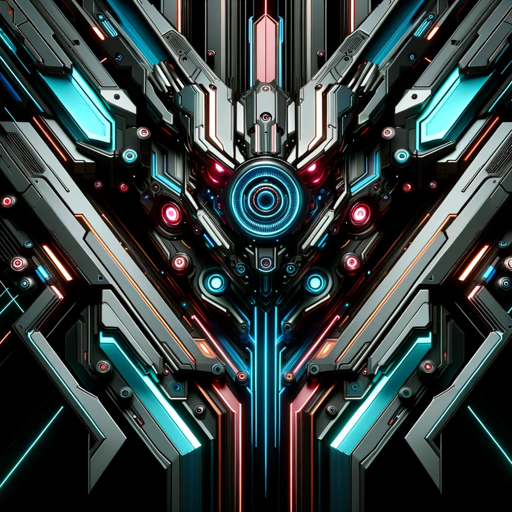
Stable Osmosis
AI-powered content creation tool.

Shivam
AI-powered precision for academic mastery.

Correcteur de Français
AI-powered French Text Correction

- Social Media
- Marketing
- Education
- Entertainment
- Training
Frequently Asked Questions about Text to Video Generator
What type of video prompts can I use?
Your prompts should be short and simple, written in English. They should describe a single scene or action for best results.
What is the maximum length for a video prompt?
The tool is designed to generate videos up to 4 seconds long, so your prompts should be concise and to the point.
How do I obtain an API key?
You can register at soravideo.ai to obtain your API key. This key is necessary to generate videos using the tool.
What should I do if I run out of credits?
Visit https://soravideo.ai/dashboard/credits to purchase additional credits for generating videos.
Can I preview the video before downloading?
Yes, you can preview the generated video before deciding to download or share it.