Hair Style Wizard by Mojju-AI-driven hairstyle transformation
AI-Powered Hair Styling Made Easy
I want to see myself in afro hair
I want to see myself in bowlcut
I want to see myself with long hair
I want to see myself with short hair
Related Tools
Load More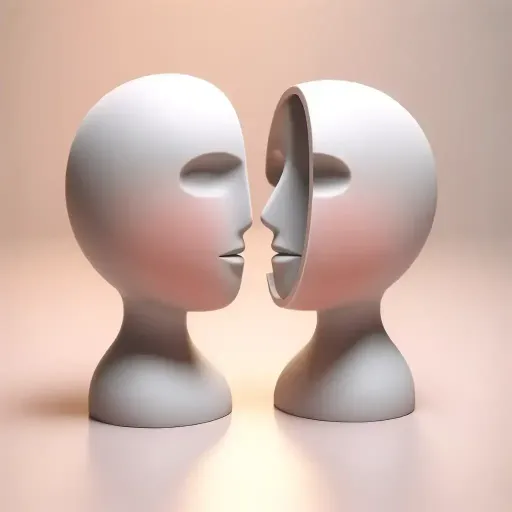
Face Swap Master by Mojju
Swap faces between photos. A practical approach to "If I were you".

Hair Stylist - Your hair style advisor
I'll help you discover the perfect hair cut and hairstyles! Attach a photo of yourself, or describe yourself to the bot and I'll give & show you recommendations then take the recommendation to a hair salon or barber.

Hair GPT
A virtual hairstylist offering personalized hairstyle advice and design illustrations.
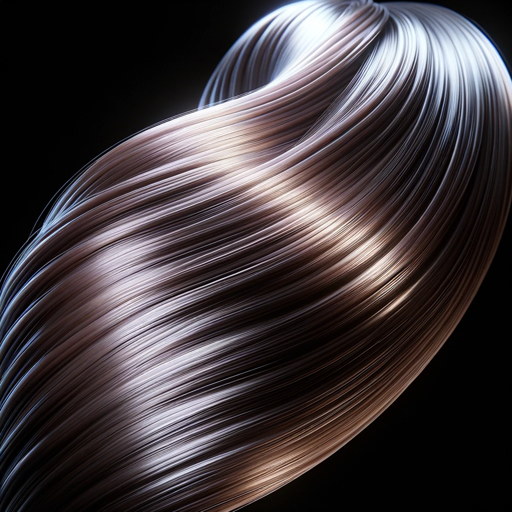
Beautiful Hair Care Advisor
Everything in hair care, using natural and organic ingredients with recommendations to prevent hair loss, delay the appearance of gray hair so you can have a beautiful, strong, healthy, manageable, shiny hair and much more.

Hairstyle Simulator
Visualizes recommended hairstyles on your photo for a personalized preview.
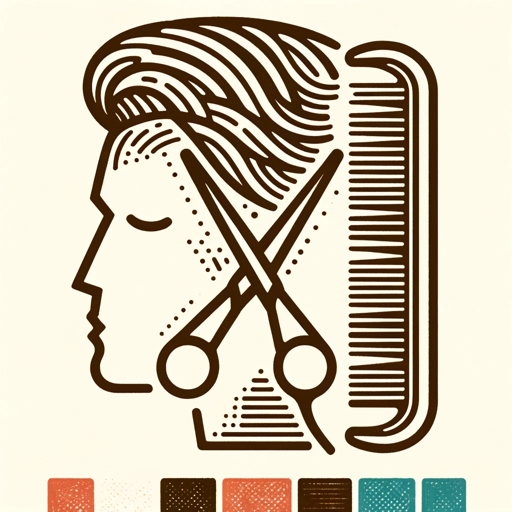
Haircut
Analyzes face shapes and recommends haircuts, with DALL·E visuals.
20.0 / 5 (200 votes)
Introduction to Hair Style Wizard by Mojju
Hair Style Wizard by Mojju is a digital service designed to allow users to explore different hairstyle transformations through AI-generated edits on uploaded images. By leveraging AI technology, users can see how they would look with various hairstyles or hair colors without physically altering their hair. The platform aims to provide a seamless experience for anyone curious about changing their appearance, whether it's for fun or serious style considerations. For instance, users can upload a photo and instantly receive an edited version that shows them with a new haircut, such as a bob or layered style. Additionally, they can experiment with different hair colors, like going from brunette to blonde. The tool is designed to be intuitive, making it easy for anyone, from casual users to professionals in the beauty industry, to experiment with and visualize hairstyle changes.

Main Functions of Hair Style Wizard by Mojju
AI-Based Hairstyle Transformation
Example
A user uploads a photo with their current hairstyle and chooses a desired new look, such as bangs or a pixie cut. The system generates an image reflecting this transformation.
Scenario
Imagine someone considering cutting their long hair into a bob but unsure how it would look. They upload their image, select the 'bob cut' option, and receive a preview of how the style would suit them.
Hair Color Alteration
Example
The user can change their hair color in the uploaded image, selecting from various shades like blonde, red, or even pastel colors.
Scenario
Someone is curious about dyeing their hair purple but hesitant about committing to it. They upload their image, select a 'purple' shade, and visualize the result without any real-world consequences.
Interactive Feedback with Customizable Features
Example
Users can try multiple hairstyles or colors, compare them, and make a decision based on their preferences.
Scenario
A person planning a complete makeover for an event might try out different combinations of hairstyles and colors, such as pairing a sleek straight style with a platinum blonde color, to see which best matches the aesthetic they envision.
Ideal Users of Hair Style Wizard by Mojju
Individuals Considering Hair Transformations
People who are looking to change their hairstyle or hair color can benefit greatly from this service. It allows them to visualize the potential outcome before committing to the change, helping them make more informed decisions. This includes users who are unsure about drastic cuts or color changes.
Beauty Professionals and Hairstylists
Hairstylists and beauty professionals can use Hair Style Wizard by Mojju as a consultation tool. It helps them show clients possible outcomes, aiding in discussions around style choices and client preferences. This visual aid makes consultations more effective and engaging.

Detailed Guidelines for Using Hair Style Wizard by Mojju
Visit aichatonline.org for a free trial
No login or ChatGPT Plus is required. Simply visit the website and get started immediately with your image upload and hair styling transformation.
Upload Your Image
Go to https://upload.mojju.com/hairstyle and upload an image of yourself or someone else whose hairstyle you want to modify. The image should clearly show the face and hair.
Get the Nano ID
After uploading the image, you’ll receive a unique Nano ID. Copy this ID as it is required to retrieve your edited image in the chat.
Paste the Nano ID
Return to the chat and paste the Nano ID. The Hair Style Wizard will apply the requested hairstyle changes and return the modified image in the chat.
Download and Share
Once the edited image is displayed, you can download the image using a link provided in the chat. Share or save your new look!
Try other advanced and practical GPTs
Danish Translator
AI-Powered Danish-English Translation Tool

Movie Search
Discover movies with AI-powered recommendations

SQL Data Analyst
AI-powered SQL query generation tool.

Squarespace Specialist
AI-Powered Support for Squarespace Users
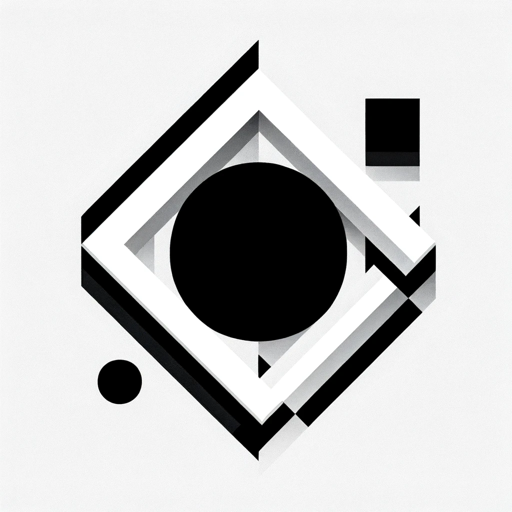
Clippy 2.0
AI-powered assistance for your Office needs
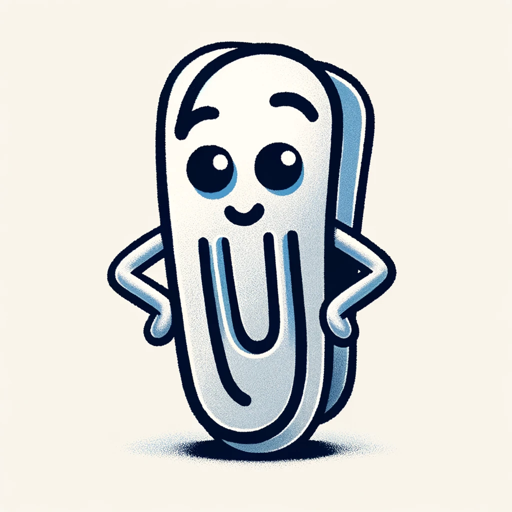
Neko
Your charming AI companion, powered by GPT-4.

Concept Artist
Unleash creativity with AI-driven designs

Value Investor - Stock Analysis
AI-Powered Stock Analysis for Smart Investments

Knowledge Scanner 知识探测器
AI-powered interactive learning experience.

Crypto - Stocks - Forex- Trading - Chart Analysis
AI-powered technical chart analysis tool

Content Rewriter
AI-powered tool for unique, optimized content.
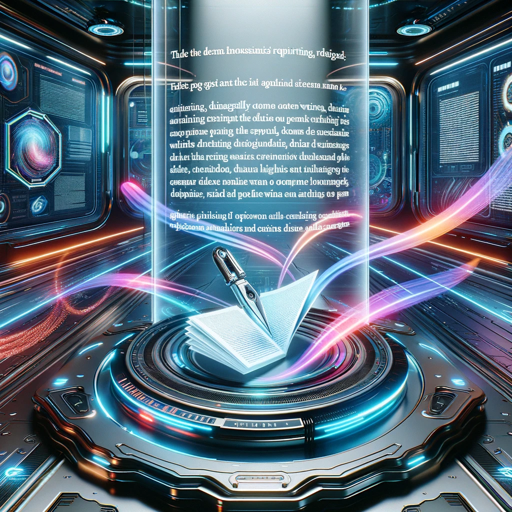
AppliView HR Co-pilot
AI-powered automation for HR tasks.
- Image Editing
- Hair Styling
- Personal Makeover
- Fashion Experiment
- Photo Enhancements
Frequently Asked Questions about Hair Style Wizard by Mojju
How do I use Hair Style Wizard to change my hairstyle?
To change your hairstyle, visit the image upload page, upload a clear image of yourself, and get a Nano ID. Paste this ID into the chat, and the tool will return your image with a new hairstyle applied.
What kind of images work best for hairstyle transformations?
For optimal results, upload high-quality images where your face and hair are clearly visible. Avoid images with poor lighting, heavy shadows, or obstructions such as hats or headgear.
Can I preview different hairstyles on my image?
Yes, you can submit multiple requests to try different styles. Upload your image, request the style changes through the Nano ID process, and receive multiple variations of your look.
Is this tool free to use?
Yes, Hair Style Wizard by Mojju offers a free trial with no need for a subscription or login. You can get started quickly and explore different hairstyles without any charges.
What formats are supported for downloading the edited images?
The final edited images can typically be downloaded in standard image formats such as JPG or PNG, making it easy to share or save your new look.