HWP 읽어 주는 GPT, HWP.Chat-AI-Powered Document Reader
AI-Powered Document Insights
📑 문서 파일을 업로드하는 방법 📑
💡 서비스 문의 & 기능 제안하기💡
Related Tools
Load More
GPT Chat türkçe
Türkiye'ye uyumlu, kültürel duyarlılık gösteren GPT

GPT Chat Free Online
Engage in insightful, AI-powered conversations with GPT Chat Free Online. Experience intelligent and interactive communication.

한글에 최적화된 글쓰기 전문가
한글에 최적화되어 사람이 쓴것 같은 자연스럽고 명료한 글쓰기를 지원합니다.
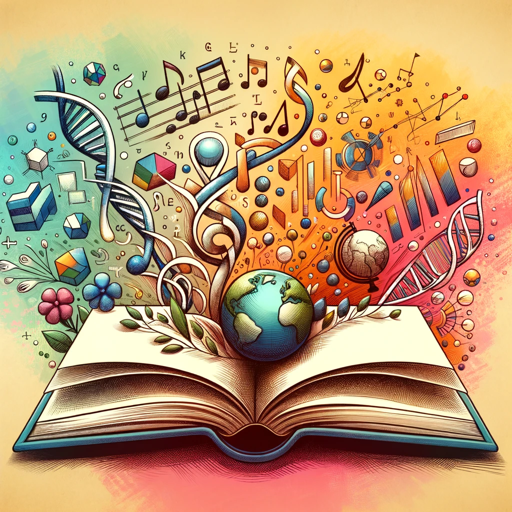
GPT Chat 3 5
Discover the revolutionary power of GPT Chat 3 5, a platform that enables natural language conversations with advanced artificial intelligence. Engage in dialogue, ask questions, and receive intelligent responses to enhance your interactive communication

GPT s 만들기 도우미: 나만의 AI 챗봇 개발 도구
원하는 목표나 주제를 알려주면 GPTs를 만드는 재료를 알려주고 GPTs를 쉽게 만들수 있도록 도와주는 GPTs
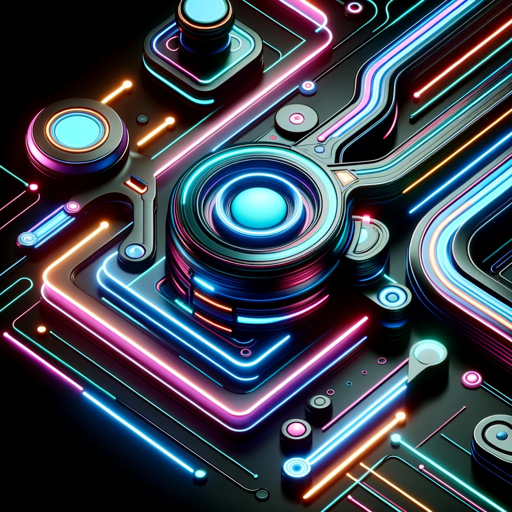
GPT Chat From Open A I
Discover the revolutionary power of GPT Chat From Open A I, a platform that enables natural language conversations with advanced artificial intelligence. Engage in dialogue, ask questions, and receive intelligent responses to enhance your interactive comm
20.0 / 5 (200 votes)
Introduction to HWP 읽어 주는 GPT, HWP.Chat
HWP 읽어 주는 GPT, HWP.Chat is designed to assist users in reading, analyzing, and extracting information from various document formats, particularly Hangul Word Processor (HWP) files. This specialized GPT aims to streamline the process of document verification, language detection, content summarization, and specific query resolution. It leverages advanced natural language processing (NLP) to understand and respond to user queries accurately. For example, a user needing to extract specific data from a lengthy HWP document can rely on HWP.Chat to provide precise answers and summaries, saving time and enhancing productivity.

Main Functions of HWP 읽어 주는 GPT, HWP.Chat
Document Verification
Example
A user uploads a document to verify its presence and content.
Scenario
A researcher uploads an HWP document containing research data to HWP.Chat. The service confirms the document's existence, allowing the researcher to proceed with content inquiries confidently.
Language Detection and Summarization
Example
The system detects the document's language and provides a summary.
Scenario
A business analyst uploads a document written in Korean. HWP.Chat identifies the language and summarizes the document's key points, aiding the analyst in quickly understanding its contents without reading the entire file.
Content Extraction and Query Resolution
Example
Users can ask specific questions related to the document's content.
Scenario
A lawyer needs to find a particular clause in a lengthy contract. By querying HWP.Chat, the lawyer receives the exact page and content of the clause, facilitating efficient document review.
Ideal Users of HWP 읽어 주는 GPT, HWP.Chat
Researchers and Academics
Researchers and academics often work with extensive documents that require detailed analysis. HWP.Chat helps them verify document contents, extract relevant information, and summarize findings quickly, thus speeding up their research process.
Business Professionals
Business professionals, including analysts and lawyers, benefit from HWP.Chat by gaining rapid insights into critical documents. The service's ability to pinpoint specific information and provide summaries enhances decision-making and improves workflow efficiency.

How to Use HWP 읽어 주는 GPT, HWP.Chat
1
Visit aichatonline.org for a free trial without login, also no need for ChatGPT Plus.
2
Upload your document by navigating to the 'GPTs Document Upload' section and dragging or selecting your file (HWP, PDF, MS Word, PowerPoint).
3
Once uploaded, you will receive a unique document ID. Keep this ID for querying the document.
4
Use the document ID to interact with the uploaded file. Ask specific questions by translating them into the document's language and submitting them.
5
Receive detailed answers with relevant excerpts and page numbers, enhancing your document navigation and comprehension.
Try other advanced and practical GPTs
제품 상세페이지 벤치마킹 도우미
AI-powered product page analysis

아침 뉴스 - 오늘의 날씨, 패션, 명언
Start your day with AI-powered insights

职业骂醒师
AI-powered tough love for real change.

love coach
AI-Powered Relationship Guidance

MirrorAI取名大师
AI-Powered Name Creation Aligned with Tradition

Procurement Prodigy
AI-powered procurement assistance for strategic success

요약 정리 노트
AI-powered summaries for smarter reading.

피타고라스(10회 안에 날 설득하고, 사과를 받아낼 것)
Engage in rigorous debates with AI-powered Pythagoras.

뉴스 서치
AI-powered global news search and summary.

법률왕 - 탄원서 샘플 작성
Create professional 탄원서 with AI assistance.

Link Analyst
AI-powered link optimization tool

Visual Prompt Maestro M|djourney
Create stunning visuals with AI-driven precision.

- Academic Research
- Document Analysis
- Content Summarization
- Report Writing
- Information Extraction
Q&A about HWP 읽어 주는 GPT, HWP.Chat
What types of documents can I upload?
You can upload various document formats including HWP, PDF, MS Word, and PowerPoint files.
How do I get a document ID?
After uploading your document in the 'GPTs Document Upload' section, you will receive a unique document ID for future queries.
Can I use the service without logging in?
Yes, you can visit aichatonline.org for a free trial without the need for login or ChatGPT Plus.
How does the tool handle different languages?
The tool detects the document's language and translates your queries into that language for accurate and relevant responses.
What are common use cases for this tool?
Common use cases include academic research, document analysis, content summarization, and information extraction from large texts.