Identify movies, dramas, and animations by image-movie, drama, and anime identification
AI-powered image recognition for media scenes
Related Tools
Load More20.0 / 5 (200 votes)
Introduction to Identify Movies, Dramas, and Animations by Image
The 'Identify Movies, Dramas, and Animations by Image' service is designed to recognize and provide detailed information about visual media based on still images. Utilizing advanced image recognition and contextual understanding, this service can identify scenes from movies, television shows, and animations by analyzing the visual content, including characters, settings, and visual style. For example, if a user uploads a still image from a specific movie scene, the service will analyze the image to determine the source and provide information about the movie, such as the title, scene context, and related details. This is particularly useful in scenarios where users come across intriguing scenes or characters but are unsure of their origin.

Main Functions of the Service
Movie and TV Show Identification
Example
A user uploads an image of a distinctive, iconic scene from a popular movie, like the hallway fight scene from 'Inception.'
Scenario
The service recognizes the scene and identifies it as from 'Inception,' providing context such as the significance of the scene within the movie, the characters involved, and background information on the production. This helps users who may have seen the scene out of context, such as in a meme or clip, and wish to know more.
Animation and Anime Recognition
Example
A user uploads a screenshot from an anime, showing a specific character with a unique art style.
Scenario
The service analyzes the art style, character design, and other visual cues to identify the anime, such as 'Attack on Titan,' and provides detailed information about the episode, plot, and character featured in the image. This is useful for anime fans who discover new series through social media and want to identify and learn more about them.
Scene Contextualization
Example
A user uploads a scene from a historical drama showing a period-accurate setting.
Scenario
The service identifies the drama as 'Downton Abbey' and explains the historical context of the scene, including the setting, the social dynamics at play, and how the scene fits into the larger narrative. This helps users gain a deeper understanding of specific scenes and their importance within the show, enhancing their viewing experience.
Ideal Users for the Service
Movie and TV Enthusiasts
These users are passionate about films and television series and often come across scenes or characters that intrigue them but are unfamiliar. They benefit from the service by quickly identifying and learning more about visual media they encounter, deepening their understanding and appreciation of the content.
Content Creators and Marketers
Content creators, such as bloggers, video editors, or social media managers, often need to reference specific scenes or animations in their work. This service helps them accurately identify and source visual content, ensuring their references are correct and relevant, which is crucial for creating engaging and accurate content.

How to Use Identify Movies, Dramas, and Animations by Image
Visit aichatonline.org for a free trial without login, no need for ChatGPT Plus.
Begin by navigating to aichatonline.org, where you can start using the tool without requiring an account or any special subscription, including ChatGPT Plus.
Upload the image you want to identify.
Select the movie, drama, or animation screenshot, or still image you wish to analyze. Ensure the image is clear and representative of the scene for the best accuracy.
Submit the image for analysis.
Click the submit button to initiate the AI analysis. The tool will compare the uploaded image with its database of films, TV shows, and anime.
Review the result.
The system will provide the title of the movie, drama, or animation, along with an explanation or details about the scene. Check the information provided to confirm the match.
Refine your search or upload a new image.
If the result isn't accurate or complete, try uploading a different frame from the same work, or adjust the image quality. You can also start a new search with another image.
Try other advanced and practical GPTs
中英互译
AI-powered Chinese-English translations
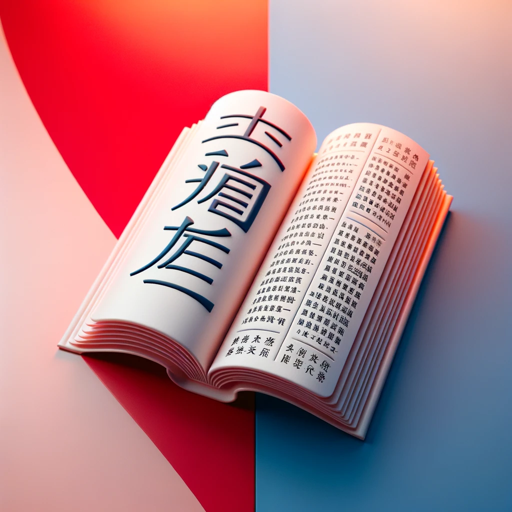
职场优雅嘴替
Elevate Your Professional Communication

Corporate Pro Translator
AI-Powered Professional Language Transformation

Reviewer2Pal
AI-powered responses for peer reviews.
SouthParkMe
Turn Photos into South Park Characters with AI

Legal Support
AI-powered legal insights and risk assessments

怼怼哥
Your AI-powered sarcastic assistant

GPT Finder
Discover the best GPTs effortlessly

我是 rapper
AI-Powered Rap Lyrics Creation

Research Reviewer
Enhance Your Research Reviews with AI

製薬MR/MSLボット(Pharma MR Bot)
AI-powered tool for pharmaceutical expertise

Fractal Financial
AI-powered fractal market analysis.

- Scene Analysis
- Film Research
- Anime Identification
- Media Cataloging
- Visual Discovery
Common Questions About Identify Movies, Dramas, and Animations by Image
How accurate is the tool in identifying movies and TV shows?
The tool uses advanced AI and a large database to accurately identify most popular movies, dramas, and animations. However, for obscure or highly similar scenes, the results may vary depending on the image quality and distinctiveness.
Can the tool identify any genre of content, including foreign films?
Yes, the tool can identify content from a wide range of genres and languages, including international films, dramas, and anime. The broader and more unique the scene, the better the identification results.
What image formats are supported for uploading?
The tool accepts standard image formats such as JPG, PNG, and GIF. Ensure the image is clear, not overly compressed, and representative of a key scene for the best accuracy.
Is there a limit to how many images I can upload?
There is no strict limit on the number of images you can upload, but the tool may have a rate limit for processing several images in quick succession. You can upload new images as soon as the previous one is processed.
Does the tool work with animated content such as anime?
Yes, the tool is designed to work with both live-action and animated content, including anime, providing detailed identification and scene explanation regardless of the medium.